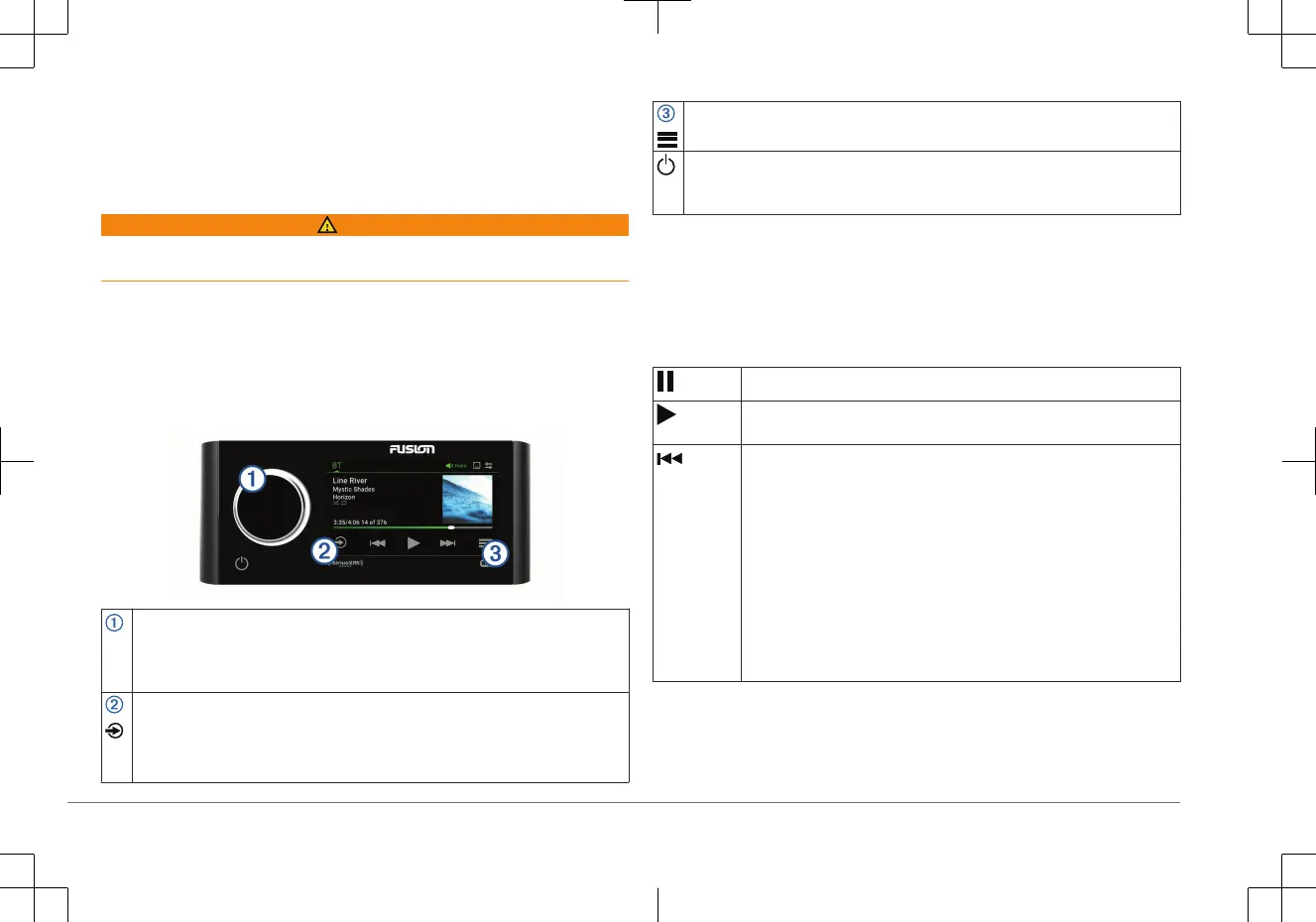Apollo
™
RA770
Quick Start Manual
Getting Started
WARNING
See the Important Safety and Product Information guide in the product box for
product warnings and other important information.
Getting the Owner's Manual
You can get the latest owner's manual and translations of manuals from the web.
1
Go to fusionentertainment.com/manuals/ms-ra770.
2
Select a manual.
Stereo Controls
Dial
• Turn to adjust the volume.
• When adjusting the volume, press to switch between zones.
• Turn to move through the menus or adjust a setting.
• When in a menu, press to select the highlighted option.
Press to change the source.
TIP: You can turn the dial to browse, and press the dial to select the source. You
can also swipe the screen up and down, and touch a source on the screen.
Press and hold to open the GROUPS menu.
Press to open the menu.
• Press to turn on the stereo.
• Press to mute the audio.
• Press and hold to turn off the stereo or all stereos on the network.
Playback Controls
The on-screen playback controls may change depending on the source selected.
NOTE: After playing media for about five seconds, the playback controls are
hidden by the gesture screen feature. You can swipe down on the screen to view
the playback controls. You can disable the gesture screen feature in the POWER
OPTIONS settings.
Select to pause media playback.
• Select to play media or resume media playback.
• DAB source: press to scan for DAB stations.
• Select to skip to the previous track, when using an applicable source.
• Hold to rewind the track when using an applicable source.
• AM, FM, or SiriusXM (in Live Mode) source:
◦ Select to tune to the previous station or preset.
◦ Hold for faster tuning (manual mode only).
• SiriusXM (in Replay Mode) source:
◦ Select to skip to the previous track.
◦ Hold to rewind the current track.
• DAB source: Select to return to the previous DAB station in the
ensemble. When you reach the beginning of the current ensemble, the
stereo automatically changes to the last available station in the
previous ensemble.
2 Quick Start Manual