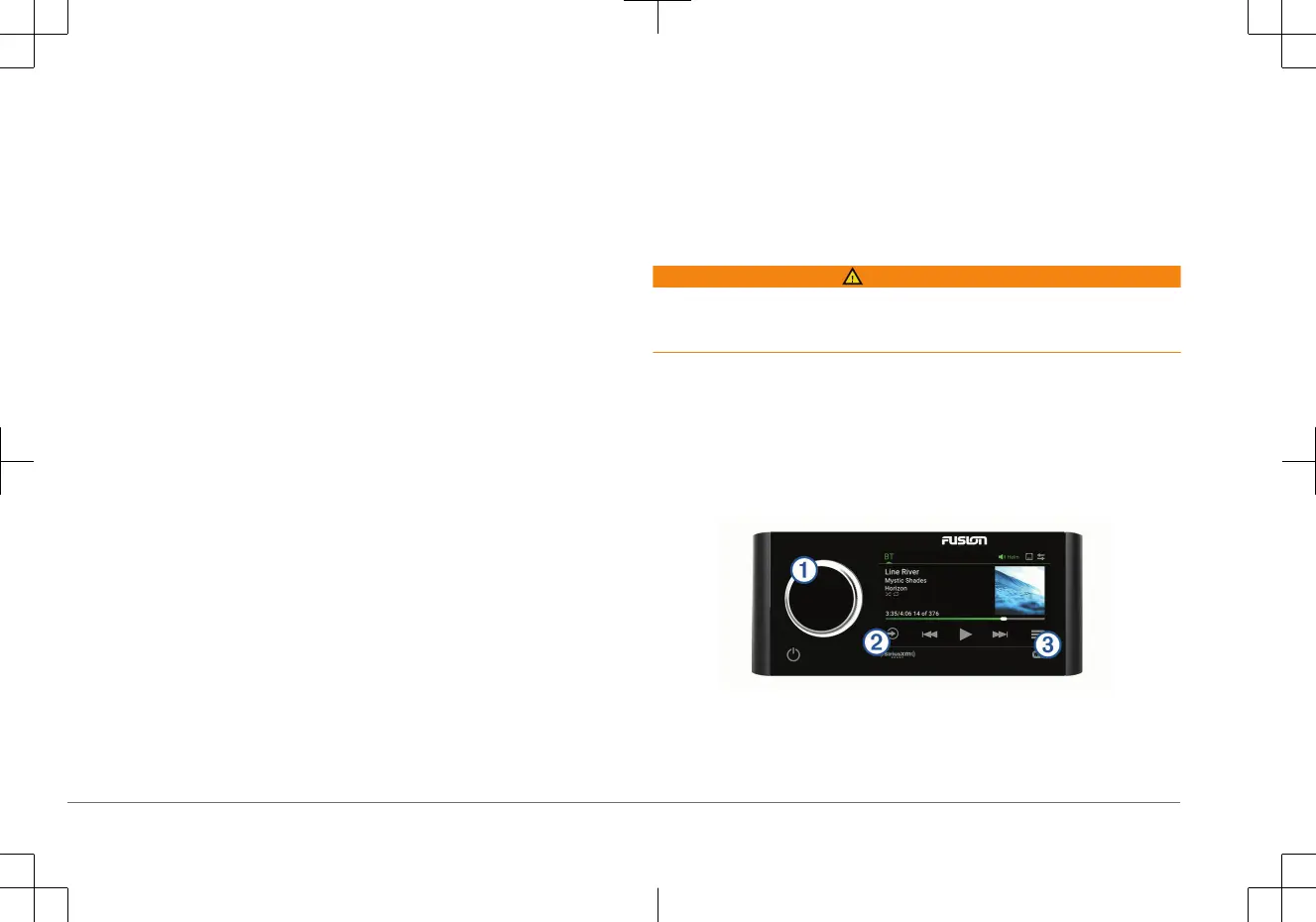DSP Settings
This stereo features digital signal processing (DSP). You can select pre-
configured DSP settings for Fusion speakers and amplifiers to optimize audio
reproduction in their installed locations.
All DSP settings are configured using the Fusion-Link remote control app
(page 8). See the stereo owner's manual for more information.
More Information
Fusion-Link Wireless Remote Control App
You can use the Fusion-Link remote control app on your compatible Apple or
Android device to adjust the stereo volume, change the source, control playback,
select and manage radio presets, and adjust some stereo settings.You can use
the app to set up and configure DSP profiles on the stereo.You can use the app
to update the stereo software.
The app communicates with the stereo using a wireless connection to the mobile
device. You must connect your compatible device to the stereo using Bluetooth
or Wi‑Fi technology to use the app.
If the stereo is connected to a network with a Wi‑Fi access point, the app can
communicate with the stereo using the network for greater range than a
Bluetooth connection.
NOTE: You cannot update the stereo software using a Bluetooth connection. You
must connect the app using a Wi‑Fi connection to update the stereo software
wirelessly.
You can connect an Apple device to the stereo using a USB cable to update the
stereo software.
For information about the Fusion-Link remote control app for compatible Apple or
Android devices, go to the Apple App Store
SM
or the Google Play
™
store.
Registering Your Apollo RA770
Help us better support you by completing our online registration today.
• Go to fusionentertainment.com.
• Keep the original sales receipt, or a photocopy, in a safe place.
Apollo
™
RA770
Manuel de démarrage rapide
Mise en route
AVERTISSEMENT
Consultez le guide Informations importantes sur le produit et la sécurité inclus
dans l'emballage du produit pour prendre connaissance des avertissements et
autres informations importantes sur le produit.
Téléchargement du manuel d'utilisation
Vous pouvez récupérer le manuel d'utilisation et les traductions des manuels sur
le Web.
1
Rendez-vous sur fusionentertainment.com/manuals/ms-ra770.
2
Sélectionnez un manuel.
Touches du système stéréo
8 Manuel de démarrage rapide