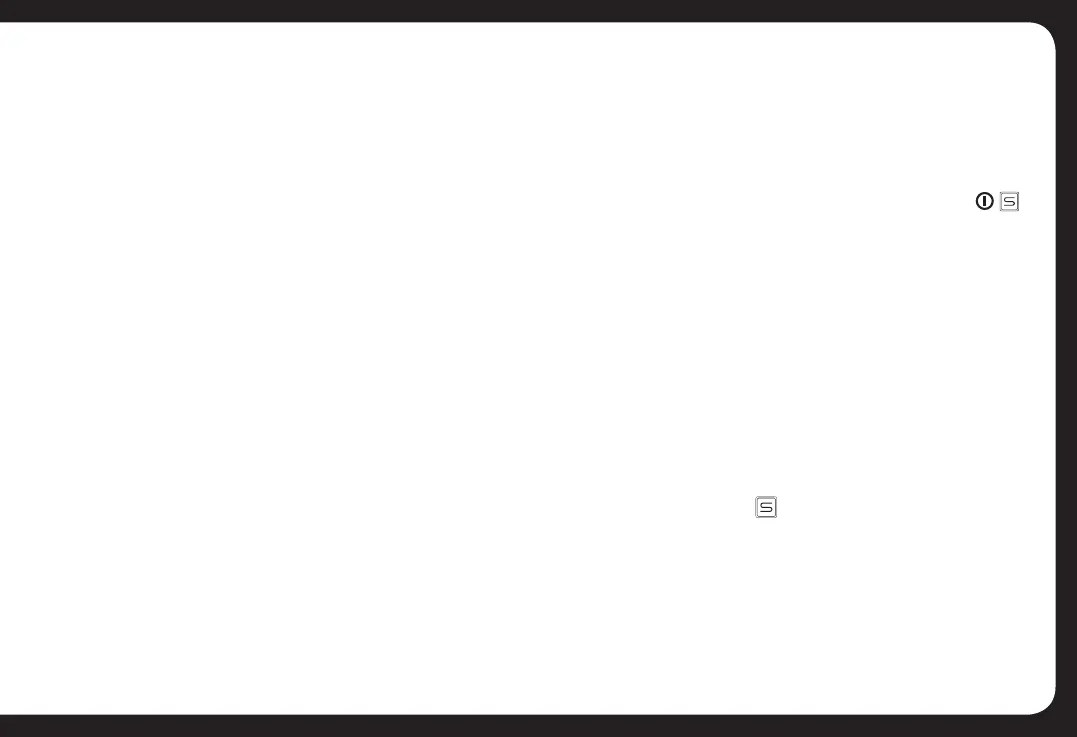3
PRECAUTIONS &
MAINTENANCE
GENERAL
• When cleaning the vehicle, do not get water or cleaning
uids on the unit.
• Do not attempt to open the unit chassis. There are no
user servicable parts or adjustments inside.
• No Responsibility can be taken for use of the unit other
than under normally expected operating conditions in
conjunction with fully functional and undamaged media
devices.
QUICK START GUIDE
TUNER REGION SETTING
When the unit is powered up for the rst time (or the
battery is disconnected or runs at), you will need to set
your tuner region.
1. When you press the power button to turn on the unit
[OCEANIA] will be displayed on the LCD screen as the
default Tuner region.
2. Rotate the Encoder Volume Control to select an option:
OCEANIA (Australia / New Zealand), USA, EUROPE or
RUSSIA.
3. Press the Encoder Volume Control to store your
selection and exit to the Tuner mode.
If you make the wrong selection, you may not be able to
tune in to your desired stations. This setting can be easily
changed from the SYSTEM MENU — see page 9.
SELECTING THE MUSIC SOURCE
Press the source button to cycle through the following
sources (if available) — Radio > USB > SD > AUX>BT
AUDIO
