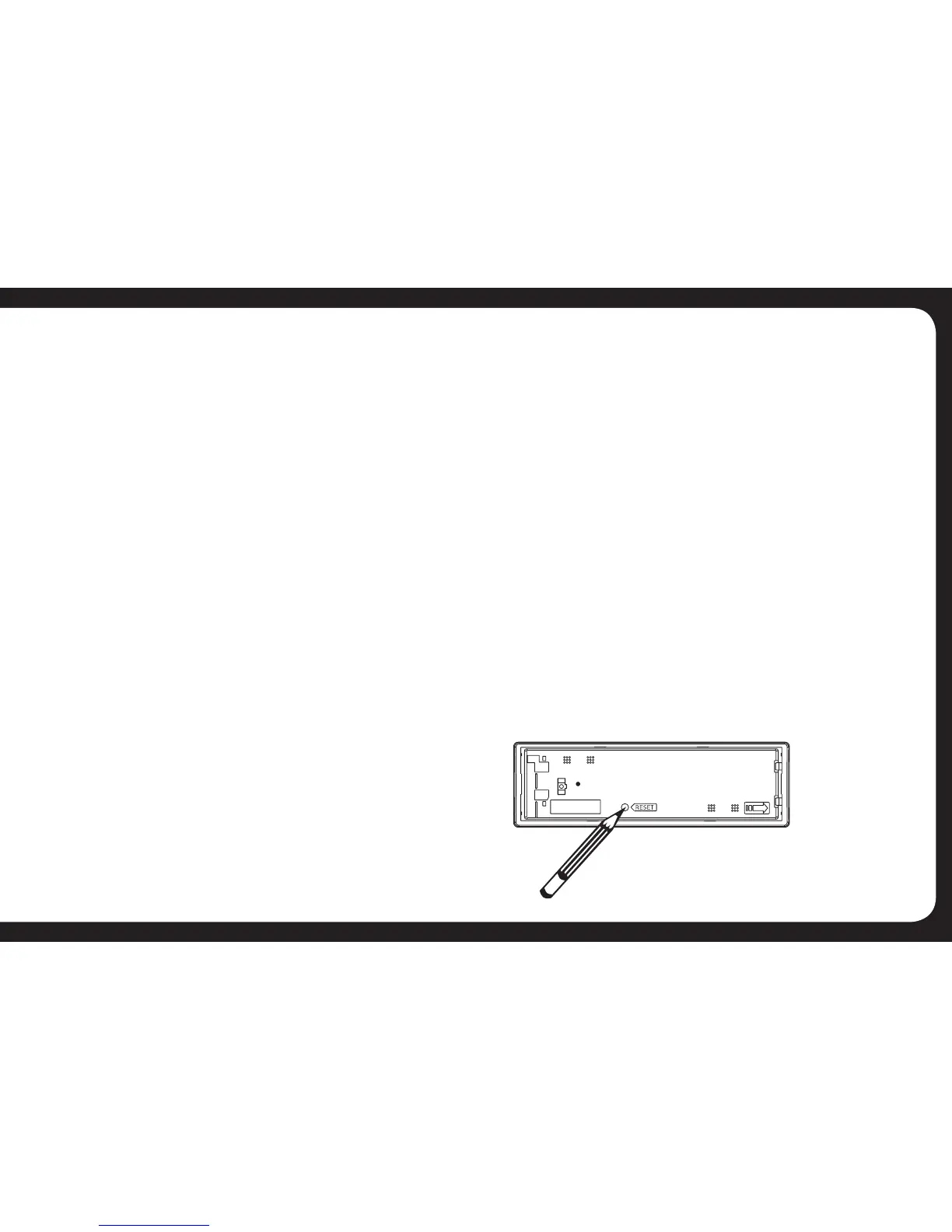17
TROUBLESHOOTING
Before going through the check list, please check the
wiring connection diagram. If problems persist, please
consult your Car Audio dealer.
No power or no sound
• Ignition is not on. Turn the Ignition to “accessories”
• Unit is off - press the power button to activate the unit.
• Fuse is blown. Please replace the fuse.
• If the speakers are connected to the speaker outputs,
check the speaker connections.
• If the speakers are connected to amplier/s only, check
that they are operating correctly.
• If the above solutions do not help, please press the RESET button.
Noise in radio broadcasts
• Signals are too weak, turn LOC off.
• Check the antenna connection or replace the antenna if
necessary.
Preset stations lost
• Yellow power cable is not correctly wired. Ensure it is
connected to Constant 12V (+).
Display shows ERR-1
• The USB or SD device cannot be read. Conrm the device
is formatted to FAT32 (Windows) le system.
Display shows ERR-3
• USB/SD data error. Check to ensure only MP3 or WMA
les are loaded on the storage devices.
Display shows ERR-5
• Communication error. The USB/SD device could be
damaged or corrupted. Please re-format (Fat32 only) or try
a different device.
HOW TO RESET THE UNIT
Using the Reset button, you can reset the unit to its default
settings.
• The RESET button is located on the main unit (as shown
on the diagram). Press it in with a ballpoint pen or metal
object to activate it.
• The reset button can be used under the following
circumstances:
1. Initial installation of the unit when all wiring is completed.
2. If the unit “freezes”.
3. To RESET the unit to the factory conguration
4. Error indication on the LCD display.
