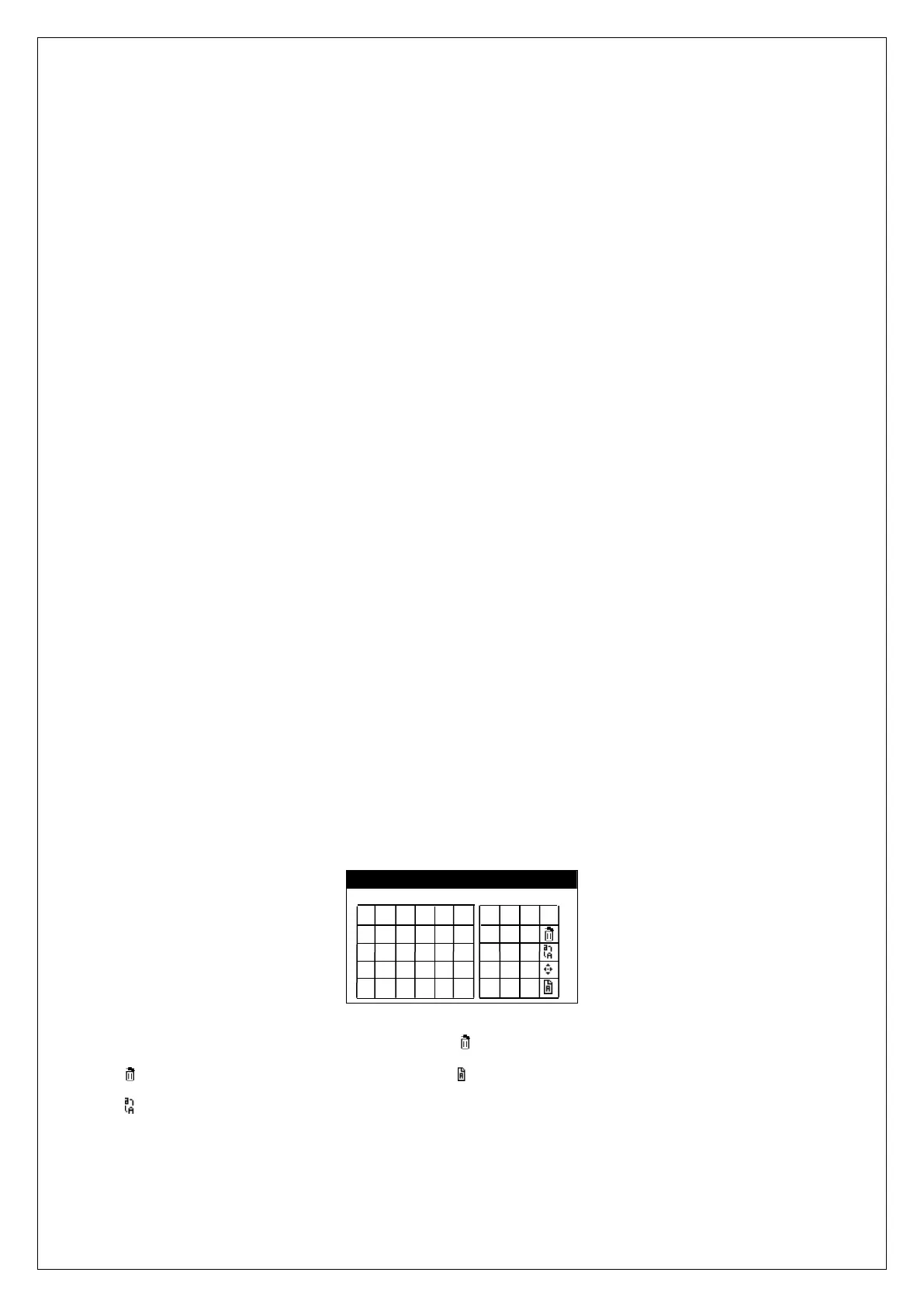Gator Automatic Butt Fusion Range
Operating Manual
EDOI6922 Page 14 of 44 Issue 02
7 Manual data entry
Manual data entry is required at various points in the operation of the unit.
7.1 Data entry
There are two modes for character entry - Select mode and Edit mode. On
activating Manual Data Entry the box is in Select mode.
Select mode – Characters/Actions are selected using the up, down, left and right
buttons to move the Select cursor to the required icon. The selected
character/action is accepted by pressing the green button.
Edit mode – To select Edit mode move the Select cursor to and press the
green button, the Select cursor goes off (indicating Edit mode). The Edit cursor
can then be moved within the edit string by using the left and right buttons. To
insert a character, exit Edit mode (by pressing the green button, the Select cursor
will re-appear over the icon) and select the required character as normal.
Edit Cursor - If the Edit cursor cannot be seen the edit position is to the right of
the last character in the entry field.
Select Cursor – If the Select cursor cannot be seen the box is in Edit Mode.
Insert Characters - Characters will always be inserted to the left of the Edit
cursor until the entry field is full. The Edit cursor will move to the right as
characters are inserted.
Delete Characters - Characters to the left of the Edit cursor can be deleted at any
time by pressing the red button. The Edit cursor will move to the left as each
character is deleted (until the Edit cursor is at the left most position).
Extended Character - On certain fonts and characters, if the green button is held
down for at least three seconds, the extended characters will be shown. Once the
extended character pop-up is displayed, selection is carried out as described in
Select Mode. NOTE: if the pop-up has been displayed and the extended character
is not required, pressing the red button will exit the pop-up without adding the
extended character. See appendix A.
Restricted Entry Fields – If the entry field requires specific characters, selection
is restricted to those characters.
Edit Operator
---------------------------------------
A B C D E F 1 2 3
G H I J K L 4 5 6
M N O P Q R 7 8 9
S T U V W X , 0 .
Y Z ⌴ + -
- Accept text and exit (Action) - Delete the text string (Action)
- Select Edit Mode (Action) - Change font being used (Action)
- Switch between upper and lower case characters. (Action)
⌴ - Space character.