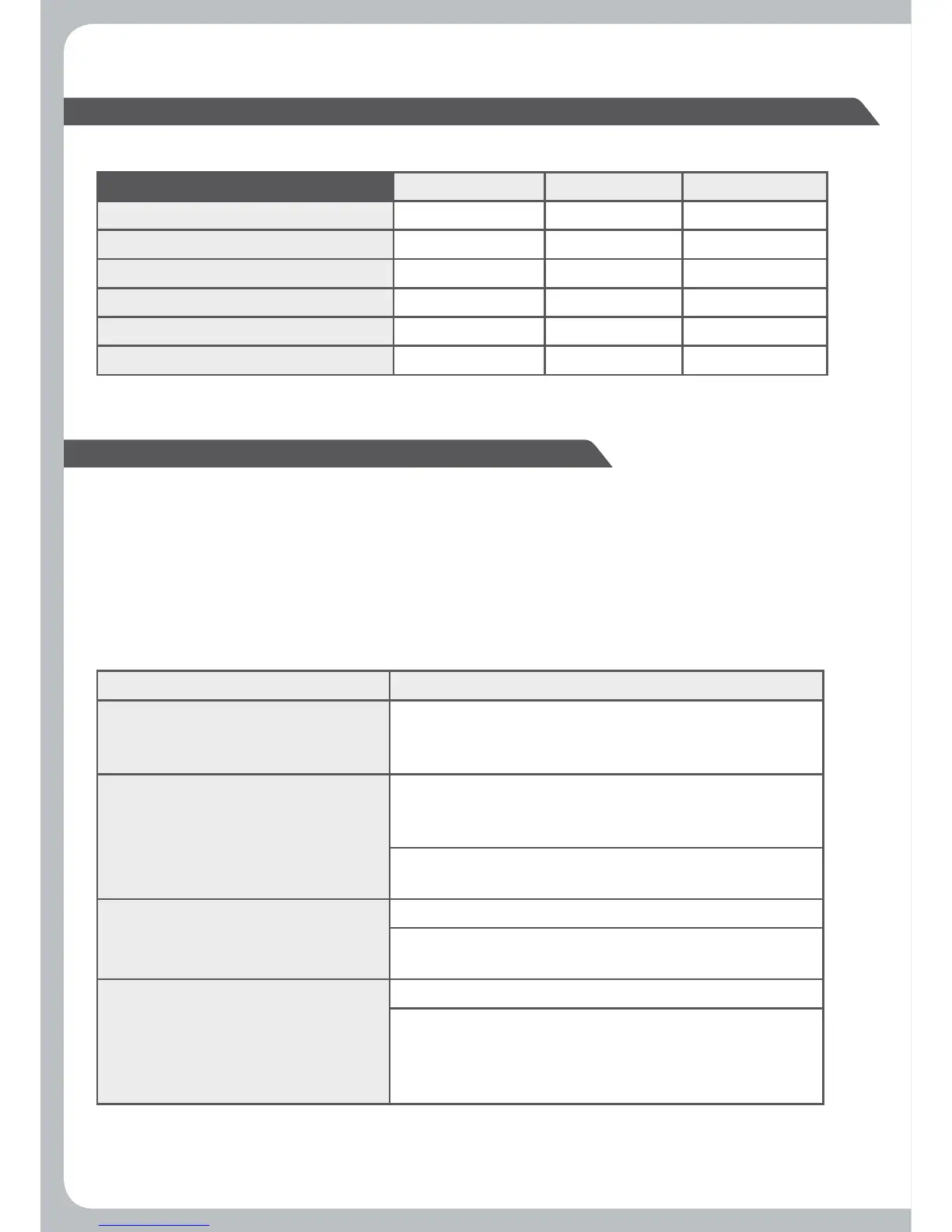1010
TROUBLE SHOOTING
Before you contact your FUSION dealer or service centre, FUSION requires that you do some
simple trouble shooting to help diagnose the problem.
If the FUSION speaker has been installed by a professional installation company, then we
recommend that you return to the company so the technician can assess the problem and
advise.
Problem Solution
No sound Check all connections from the source unit and
amplifier to the speaker terminals are correctly
connected
System lacks in bass Check the connections from the source unit/
amplifier to the speaker. Ensure the positive wire from
the source is connected to the positive of the speaker.
Ensure the speakers are mounted firmly to the
mounting surface
System lacks in high frequencies Check polarity
Check the bass / treble control settings on the
source unit
Distorted sound Check all wiring
Check that it is not the surrounding panels of the craft
rattling. Check connections from the source to the
speaker.
MS - FR402 MS – FR602 MS – FR702
Sealed Enclosure Volume (cu.ft) 0.07 0.43 0.71
Sealed Enclosure Volume (litres) 2 12 20
Ported Enclosure Volume (cu.ft) .34 0.9 1.25
Ported Enclosure Volume (litres) 9.5 26 36
Port diameter (mm/in) 50mm (2") 50mm (2") 60mm (2 7/16")
Port length (mm/in) 88mm (3 7/16") 25mm (1") 30mm (1 1/8")
OPTIMUM ENCLOSURE RECOMMENDATIONS