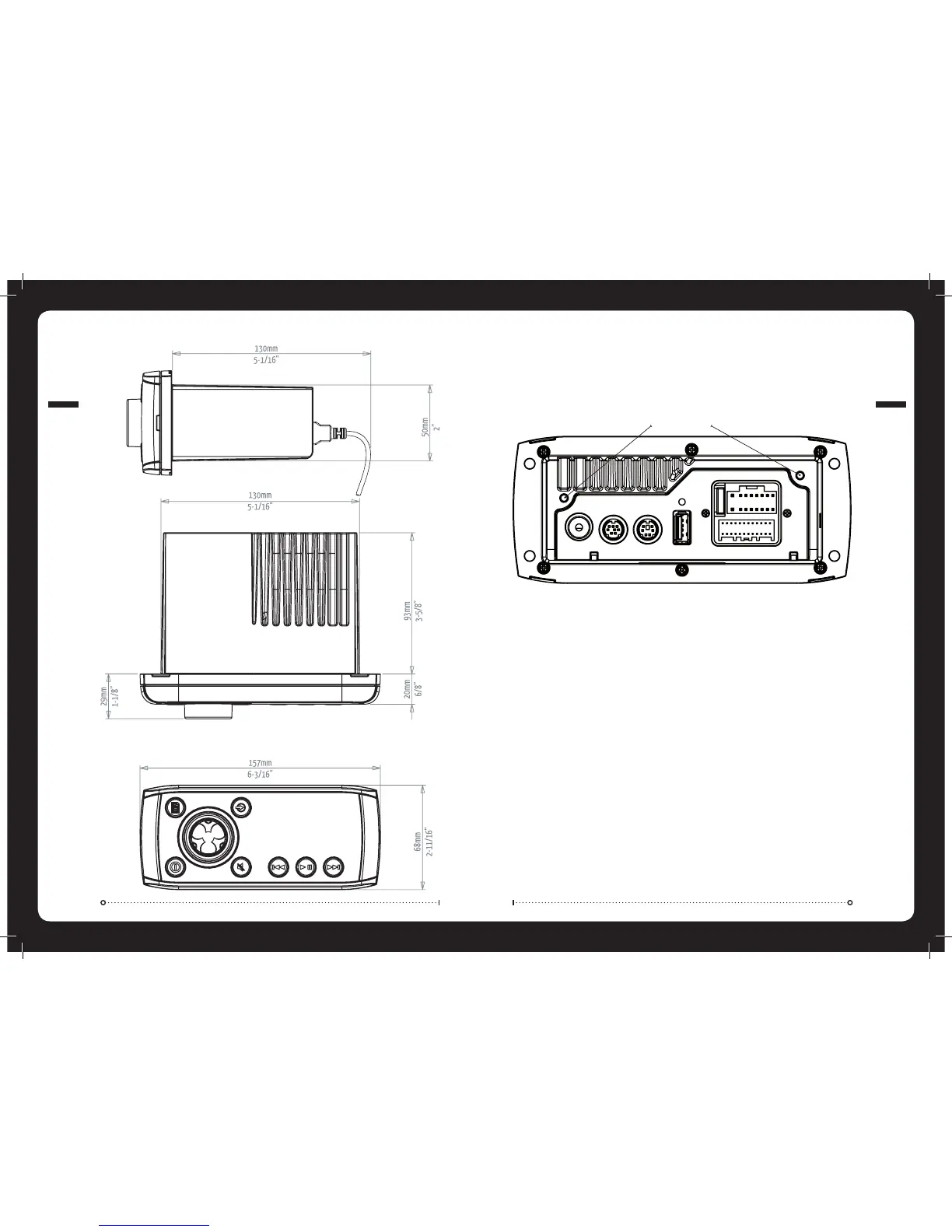019
SPECS & LICENSING
Allow at least 37mm
(1-7/16”) for cables at
rear of unit.
Rear support holes
004
INSTALLATION
In some cases a rear support strap (not supplied)
may be required. Please use the two holes indicated
above, to attach the strap using two 8 gauge x 8mm
self-tapping screws (not supplied).
INSTALLATION WARNING
Ensure the marine vessels +12V lead is removed
from the battery before any equipment is
connected
Investigate the marine vessels fuel tanks and
electrical wiring locations before you begin
installation
Ensure all wiring is protected to avoid damage
When wiring the MS-RA200, ensure that the wires are
away from sharp objects and that rubber grommets
and insulated bungs are used when routing the
wiring. Ensure that when connecting the wires to
the speakers and audio system, the terminals and
connections are protected from shorting to each other.
»
»
»
Note: Ensure the Aerial cable is routed away from any
power cables, and is the minimal length, as long cable
runs will affect AM reception performance.