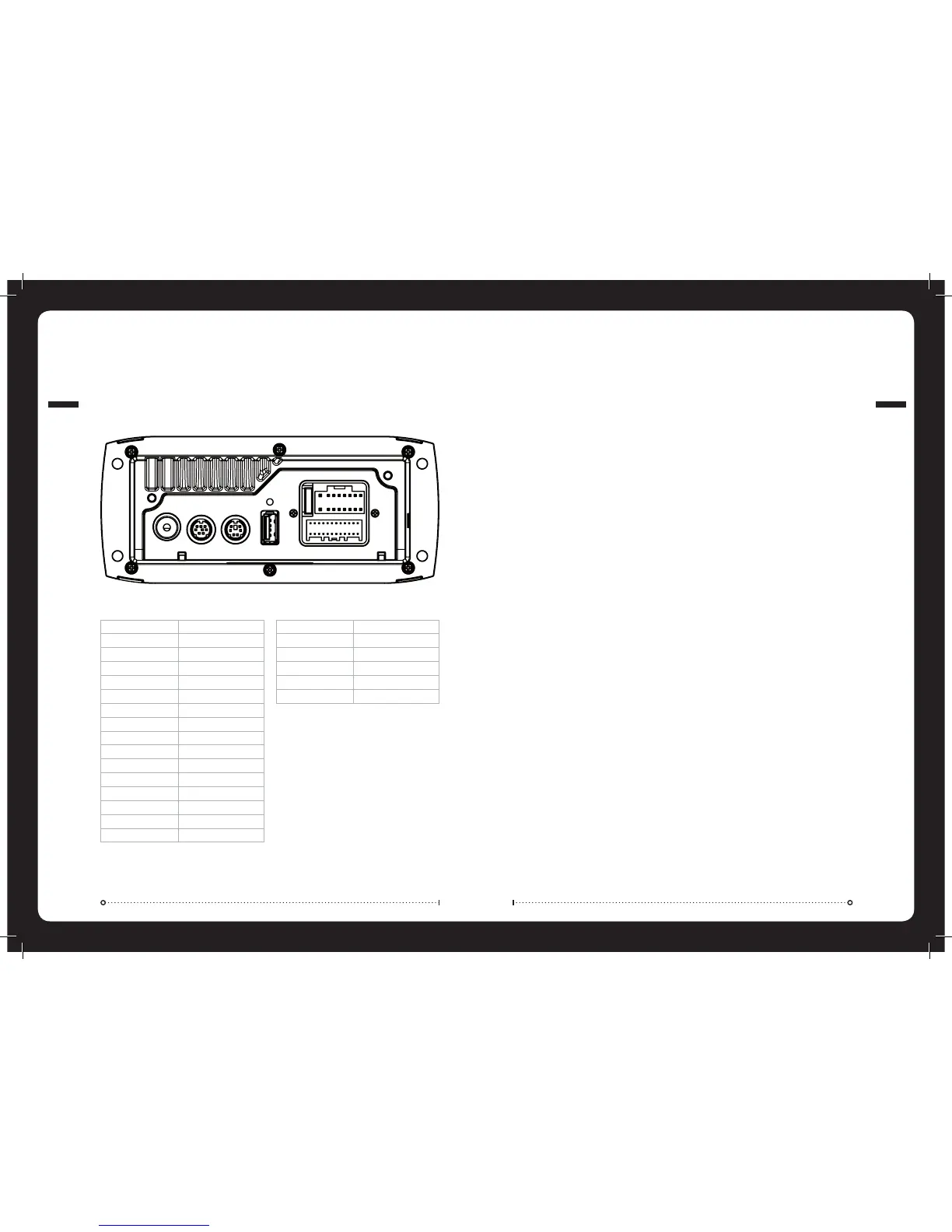005
WIRING DIAGRAM
WIRING DIAGRAM
SIRIUS REMOTEAERIAL USB
B CABLE
WHITE RCA (Grey wire) AUX-IN (L)
RED RCA (Grey wire) AUX-IN (R)
ORANGE RCA (Black wire) SUB-OUT
ORANGE RCA (Black wire) SUB-OUT
WHITE RCA (Black wire) LINE-OUT ZONE 1 ( L)
RED RCA (Black wire) LINE-OUT ZONE 1 (R)
A CABLE
YELLOW POWER (+)
RED IGNITION (+12V switched)
BLACK GROUND (-)
WHITE SPEAKER ZONE 1 L (+)
WHITE/BLACK STRIPE SPEAKER ZONE 1 L (-)
GREY SPEAKER ZONE 1 R (+)
GREY/BLACK STRIPE SPEAKER ZONE 1 R (-)
GREEN SPEAKER ZONE 2 L (+)
GREEN/BLACK STRIPE SPEAKER ZONE 2 L (-)
PURPLE SPEAKER ZONE 2 R (+)
PURPLE/BLACK STRIPE SPEAKER ZONE 2 R (-)
ORANGE 2 WIRE REMOTE
ORANGE/WHITE STRIPE 2 WIRE REMOTE
BROWN DIM (+12V switched)
BLUE/WHITE STRIPE AMPLIFIER ON
BROWN/WHITE STRIPE TEL MUTE / INTERUPT
Note: Sub + Lineout volume control is linked to Zone 1.
A
B
018
TROUBLESHOOTING
TROUBLESHOOTING
RESET
Should the stereo become unresponsive. Follow the below steps:
Press and hold the ‘Power’ button for 10 seconds to reset
the stereo.
Reset your iPod/iPhone
Remove all power for 5 minutes and then reconnect.
If you are unable to correctly tune to radio stations, check you
have the correct tuner region selected.
»
»
»
»