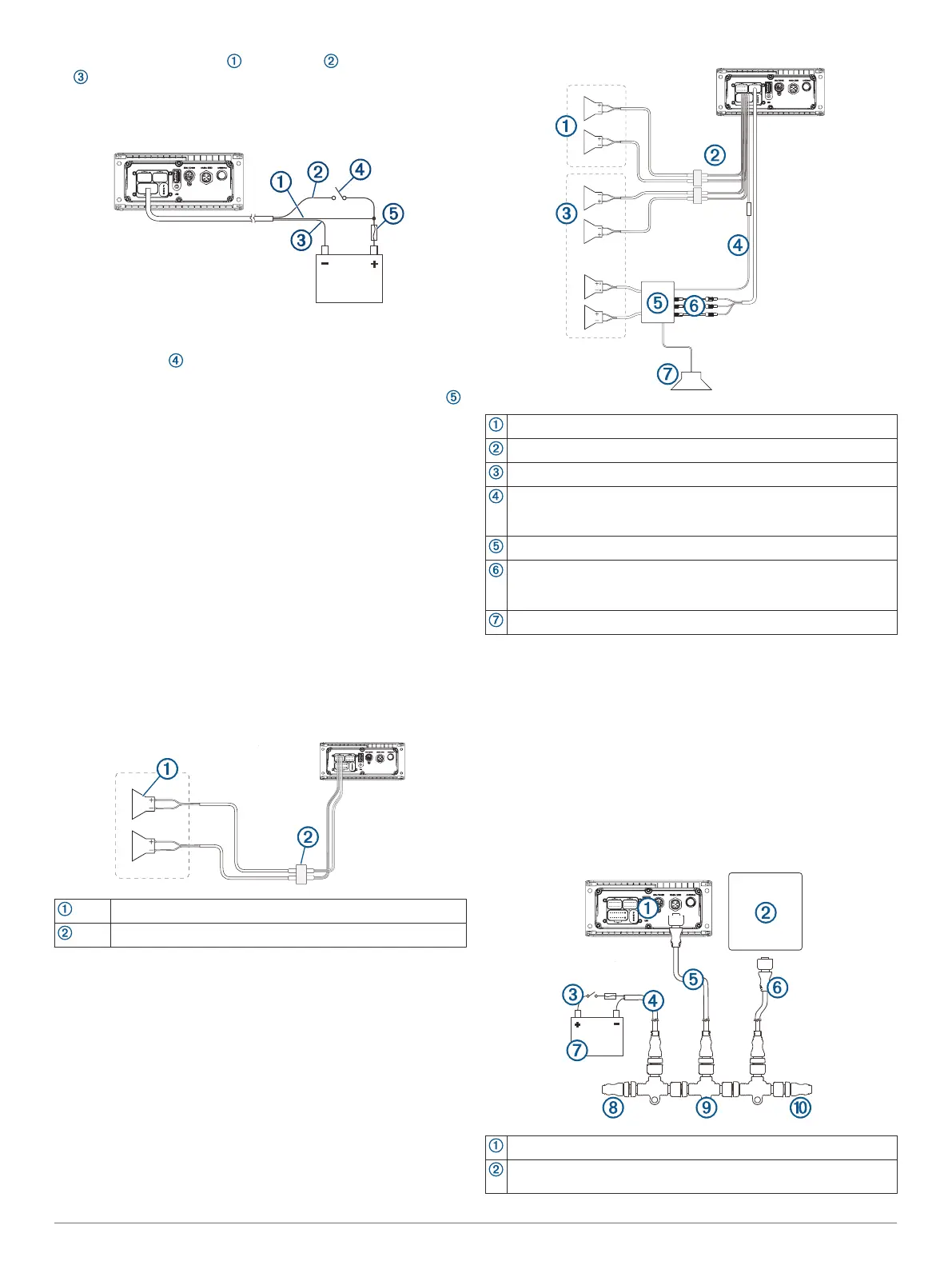1
Route the yellow power , red ignition , and black ground
wires to the battery, and route the wiring-harness plug to
the stereo.
Do not connect the wiring harness to the stereo until all of the
bare wire connections have been made.
2
Connect the black wire to the negative (-) battery terminal.
3
If you are routing the red wire through the ignition or another
manual switch , connect the red ignition wire to the ignition
or switch.
4
Connect the red wire to the yellow wire, install a 15 A fuse
as close to the battery as possible, and connect both wires to
the positive (+) battery terminal.
NOTE: If you are running the red wire through a fused switch,
it is not necessary to connect the red wire to the yellow wire
or to add an another fuse to the red wire.
Speaker Zones
You can group speakers in one area into a speaker zone. This
enables you to control the audio level of the zones individually.
For example, you could make the audio quieter in the cabin and
louder on deck.
You can connect one 4 Ohm speaker per channel of each zone.
One zone can support no more than two 4 Ohm speakers using
the on-board amplifier. To use the RCA line outputs and the
RCA subwoofer outputs, you must connect an external amplifier.
You can set the balance, volume limit, tone, subwoofer level,
subwoofer frequency, and name for each zone, and configure
other zone-specific settings.
Single-Zone System Wiring Example
Speakers
Water-tight connection
Extended System Wiring
This diagram illustrates a system installation with an external
amplifier and subwoofer connected to zone 2 on the stereo. You
can connect an amplifier and subwoofer to any or all of the
zones on the stereo.
Zone 1 speakers
Water-tight connection
Zone 2 speakers
Amplifier-on signal wire
You must connect this wire to each amplifier connected to a zone
line out.
Powered amplifier connected to the zone 2 line out
Zone 2 line out and subwoofer out
Each subwoofer cable provides a single mono output to a powered
subwoofer or subwoofer amplifier.
Subwoofer
Connecting a SiriusXM Tuner Module
This device is compatible with a SiriusXM SXV300 or newer
vehicle tuner module.
1
If you have already connected a USB source, a NMEA 2000
cable, or both, disconnect them from the stereo.
2
Connect the cable from the SiriusXM tuner module to the
SXM TUNER port on the back of the stereo.
3
If necessary, reconnect the USB source, the NMEA 2000
cable, or both.
4
Complete the stereo installation.
NMEA 2000 System Wiring Diagram
Stereo
Supported chartplotter MFD or compatible FUSION NMEA 2000
remote control
MS-RA210 Installation Instructions 3