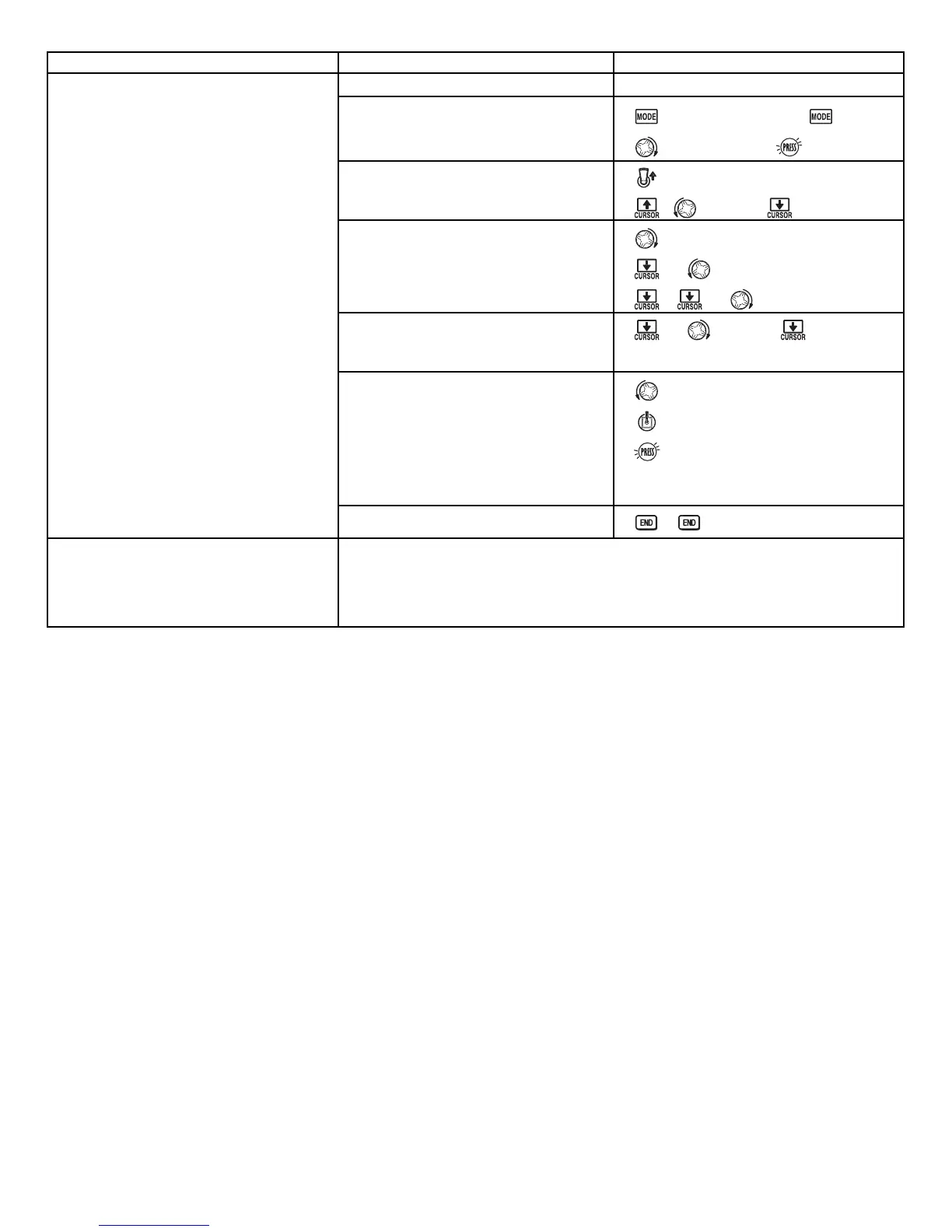GOAL of EXAMPLE: STEPS: INPUTS:
56
Activate AIRBRAKE on a FLAPERON
model. Adjust the flaperon travel to 75%,
with negative elevator (push) of 25%.
Where next?
Confirm FLAPERON is active.
Open the AIRBRAKE function.
Activate the function.
Adjust the travels as needed. (Ex:
Ailerons each 75%, Elevator –25%.)
Optional: delay how quickly the
elevator servo responds.
Optional: change the mixing from full
amount upon switch to proportional to
the T
HROTTLE STICK’s proximity to idle.
Close menu.
see FLAPERON instructions.
for 1 second.
(If basic, again.)
to AIRBRAKE.
Switch C in up position.
to OFF.
to 75%.
to –25%.
to 75%.
to 25%.
to Lnear (0%).a
T
HROTTLE STICK to desired 0 point.
for 1 sec., until beeps
(display changes if new setting is different
from prior setting).
Adjust flaperons’ total flap travel available (FLAPERON): see p. 44.
Set up ELEV-FLAP mixing: see p. 54.
Set up programmable mixes, for example, FLAP-ELEVATOR: see p. 59.
View additional model setups on the internet: www.futaba-rc.com\faq\faq-9c.html.
