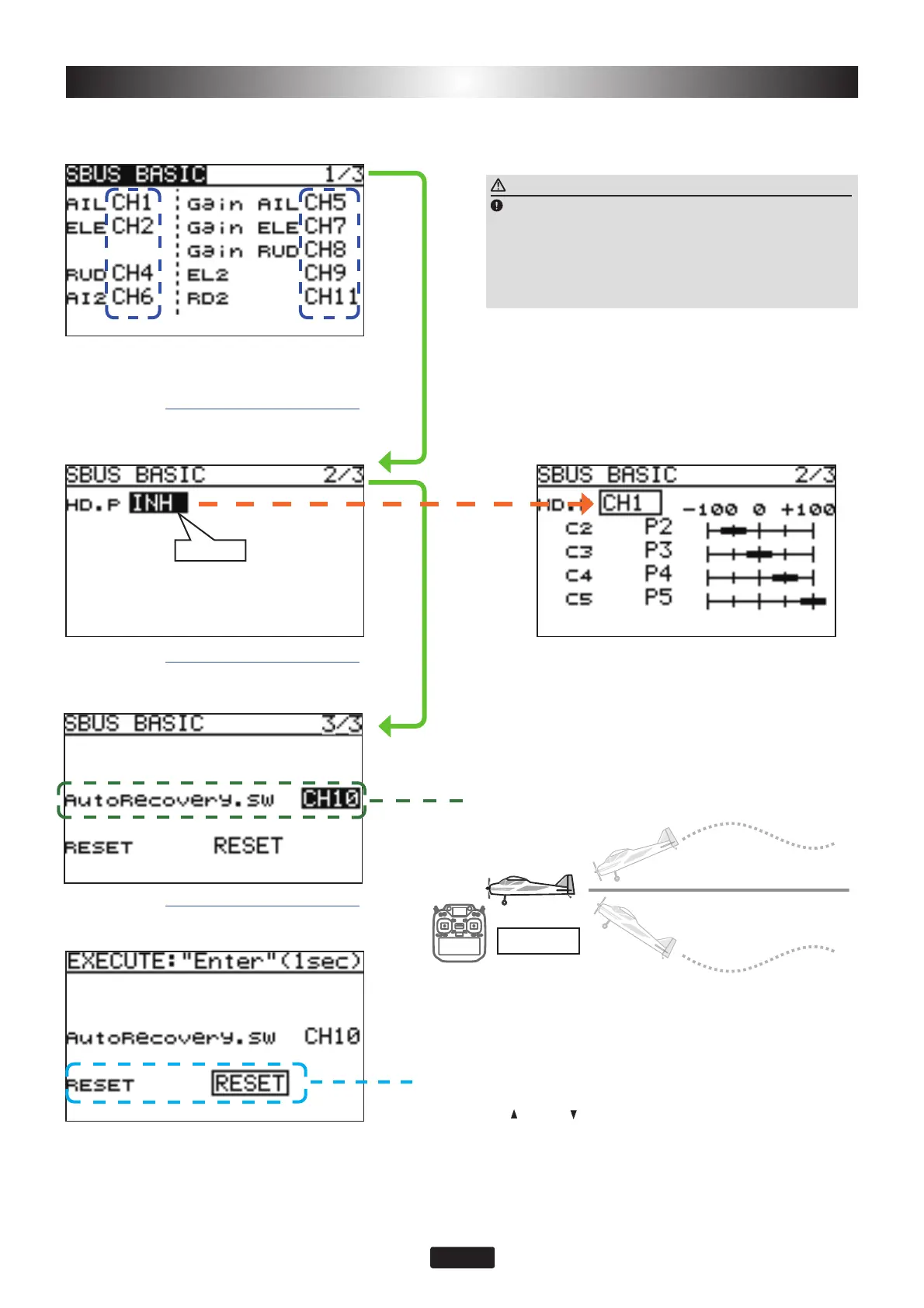14
Reset each S.BUS function. It returns to the initial value.
SBUSBasicmenu
Move the cursor to each function to
change the channel.
ON-OFF channel for auto recovery.
!10CHON
Keyoperation →
Howtooperateeachmenuscreen
Howtooperateeachmenuscreen
Keyoperation →
Howtooperateeachmenuscreen
Howtooperateeachmenuscreen
Keyoperation →
Howtooperateeachmenuscreen
Howtooperateeachmenuscreen
1.
Use the [
/+] or [ /-] key to move the cursor to the [RE-
SET] on the screen and press the [Enter] key to enter
the setting mode.
2.
As shown on the left screen, [EXECUTE: "Enter"
(1sec)] is displayed.
3.
Press and hold the [Enter] key to reset.
Set the CH for each function according to the transmitter to be used.
Any unused functions should be set to INH (Inhibited).
WARNING
Always verify that the S.BUS function assignments match
your transmitter’s function (in the FUNCTION menu) assign-
ments. If any changes are made within the transmitter function
assignments, then it will also be necessary to make the changes
within the S.BUS function assignments. To change the channel,
GYA553 and GPB-1 must be connected.
SelectCH
Holding power rate display