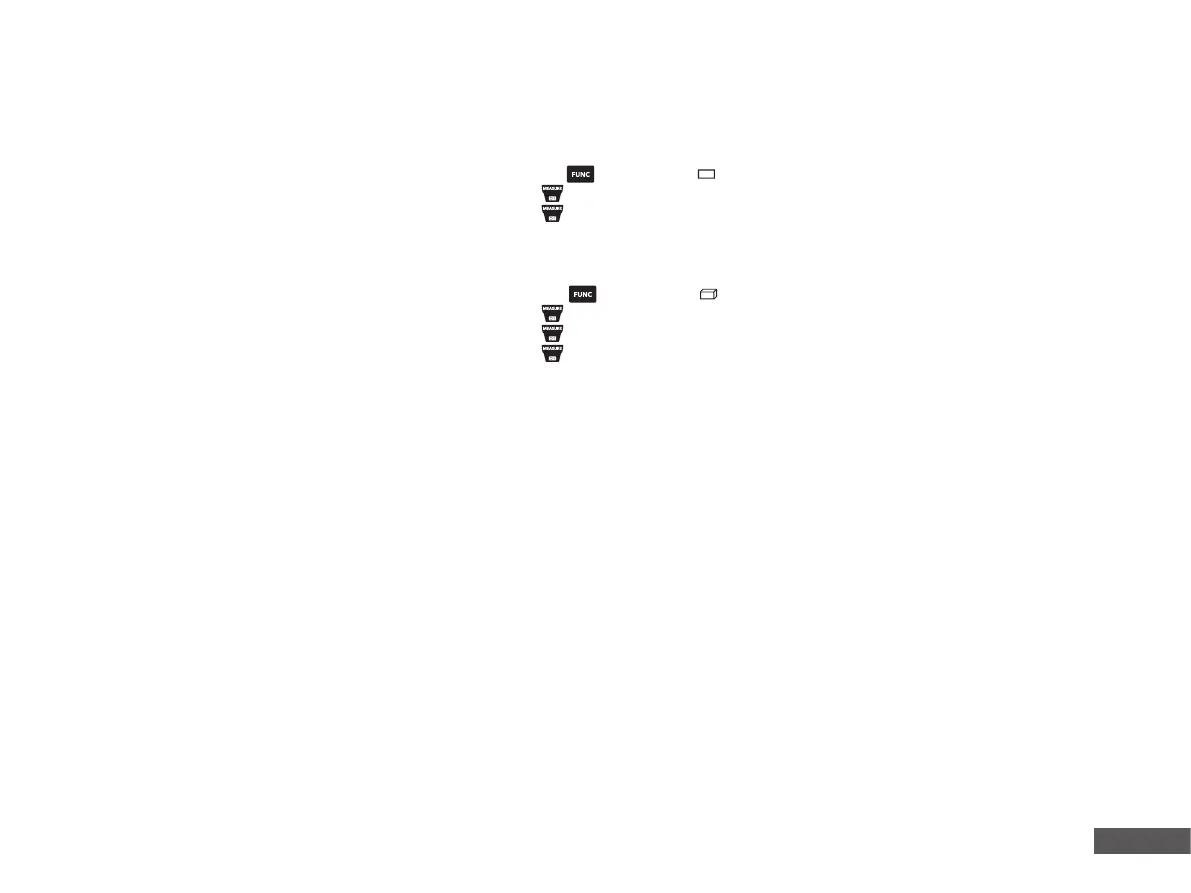DISTY40 / DISTY80
7
MANUAL
Surface
Press once the -button. The symbol appears in the display.
Press the
Press the -button to take the second measurement (e.g. widht).
The result is displayed in the summary line.
Volume
Press twice the -button. The symbol appears in the display.
Press the
Press the -button to take the second measurement (e.g. widht).
Press the -button to take the third measurement (e.g. height).
The result is displayed in the summary line.
If you press after the volume measurement for a longer time, extra measured values
will appear on the display.
- volume
