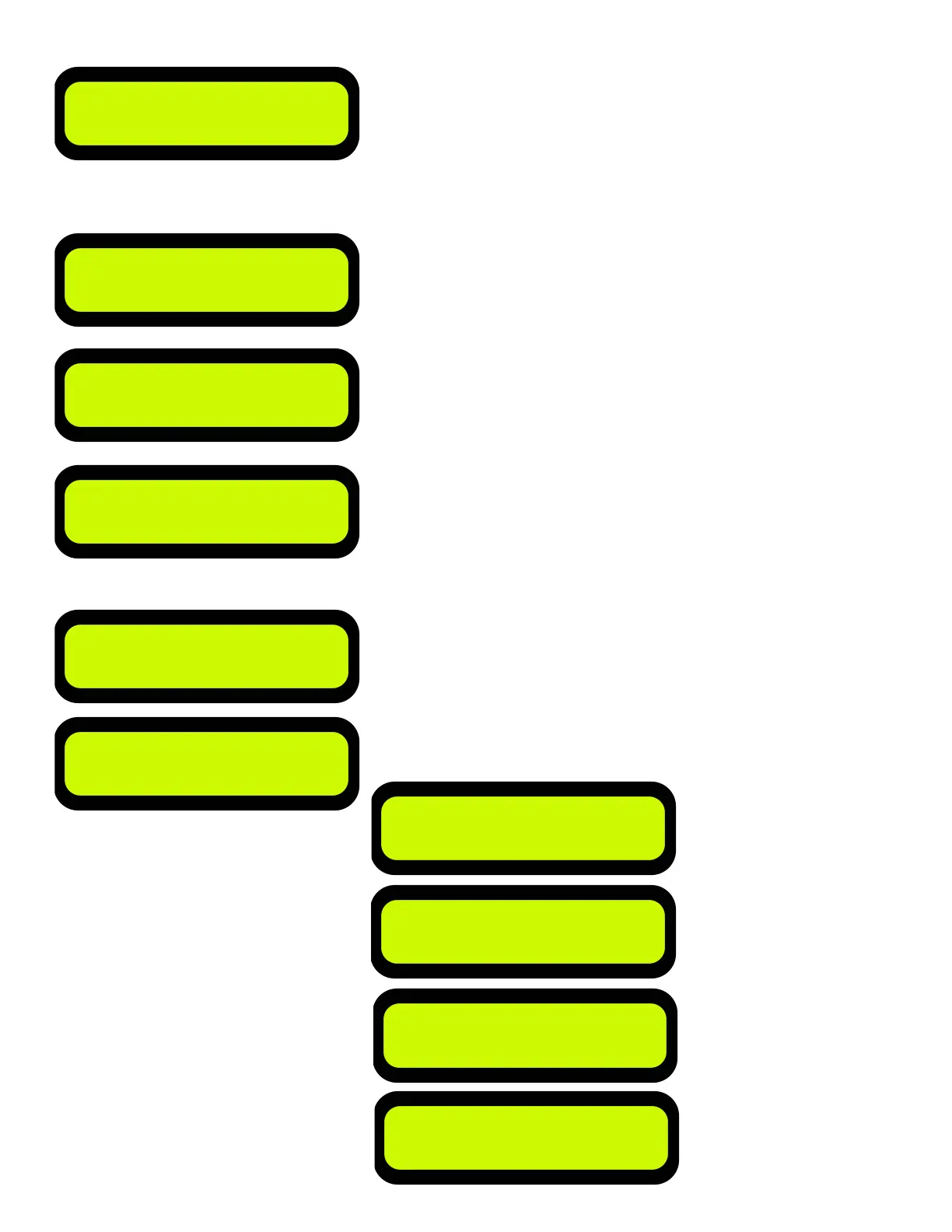Medium Next
Derivative gain
32% Next
Valve 2 gain
Laser Receiver - The EG Series has the ability to communi-
cate with other manufactures receivers, due to the communica-
tion changes necessary we had to limit the number of receivers
to one and our slope sensor can not be implemented. Selec-
tions are limited to Apache BullsEye and Topcon LS-B series
receivers, each requires an adapter cable to connect to our
system.
System Lockout Screen - This is the screen where you can
enter a new password into the box. The factory default pass-
word in every system is “1000”. If user would like this option to
be disabled set password to “0000” and all menu options will
be available to the user.
Language - Pick your language...English or French only (sorry)
Number of Receivers - The system needs to know the num-
ber of receivers being connected, one is the default and two
is the maximum. If the system is set to two receiver and the
second receiver is not connected, the system will be looking
for the receiver. Then an error will be displayed telling you the
system cant nd it.
Valve2 Select - This selects the controlling device for Valve 2
(right valve), it can be changed between the Right Receiver
and the Slope Sensor. The main control screen will change
depending which device has been selected for Valve 2.
Valve 2 Settings - Valve 2 setting procedures are in the same
order as Valve 1, follow the procedure as described for Valve 1.
Latec Next
-
>
Next
Change Next
Change Next
Change Next
Prop time Next
Test Next
Laser Receiver
Pass Change 1000
English
Use 2 Lsr Recvr
TiltSns-> Valve2
Valve2 type
Minimum PW 40ms
Page 10
Normal Next
Valve Direction:
