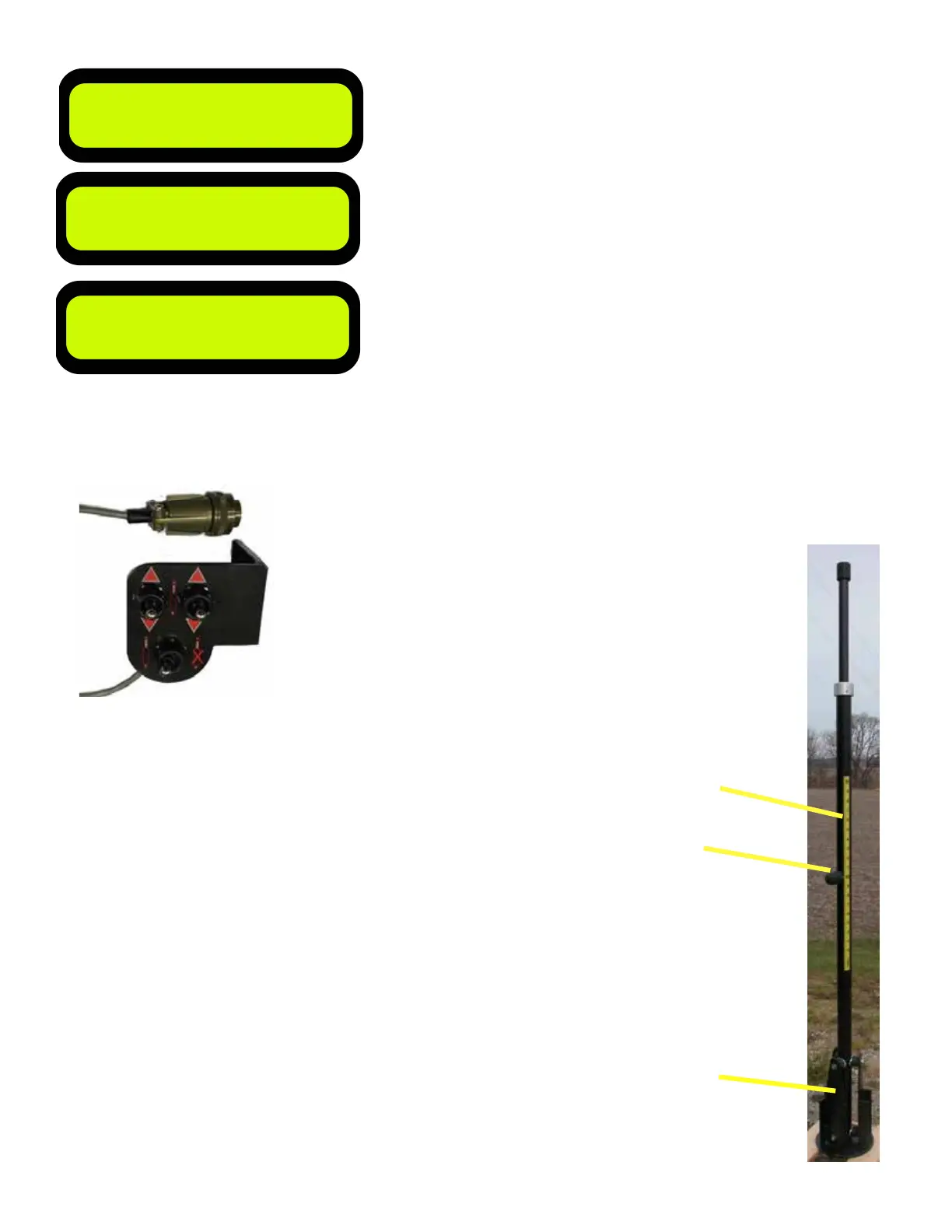Error Screens: EG Series control system has built in diag-
nostics to keep you system running at its peak performance. If
a problem develops with the receiver or slope sensor connec-
tion, cable, or the device itself, it will be displayed in the main
screen.
Page 11
Height Measurement table
Adjustment knob
Shock Mount Bracket
Manual Manual
Manual Manual
Laser Recver Bad
Slope Sensor Bad
Ver8 16 Jun 2015
EG- 3 Control
Software Ver. - This screen is also displayed when the box
is rst powered on. These version numbers and dates will
change as new features are added.
EG Series Manual Mast:
The manual mast is made from 2” aluminum pipe and the slide
can be adjusted up to 30” (760mm). Attach the mast to any
implement using the optional Shock Mount Bracket (P#: 101789)
or by inserting it into the existing laser mount. The receiver ts
on the top of the mast, tighten the receiver into place via the two
knobs on the base of the receiver.
Once the mast is mounted onto your machine, loosen the ad-
justment knob by turning it counter clockwise. Then move the
knob up or down, until the receiver picks up a laser hit. Once the
receiver has an on-grade laser hit, tighten the mast into place by
turning the knob clockwise until it is tight.
Control Box mount:
EG Series comes standard with a Ram Mount mounting system
that is designed to clamp to a steel rod or to be bolted to a at
surface. This system will allow for great exibility in control box
positioning
EG Series Remote Toggle Switch Assy: You can switch
your EG2 from auto to manual mode, or raise and lower the valves
right from the lever in your cab. The switch on the bottom tog-
gles the EG Series between Automatic and Manual mode, and the
switch on the top raises and lowers the valves. The switch assem-
bly attaches to any lever using the universal U-bolt assembly.
EG Series Options:
