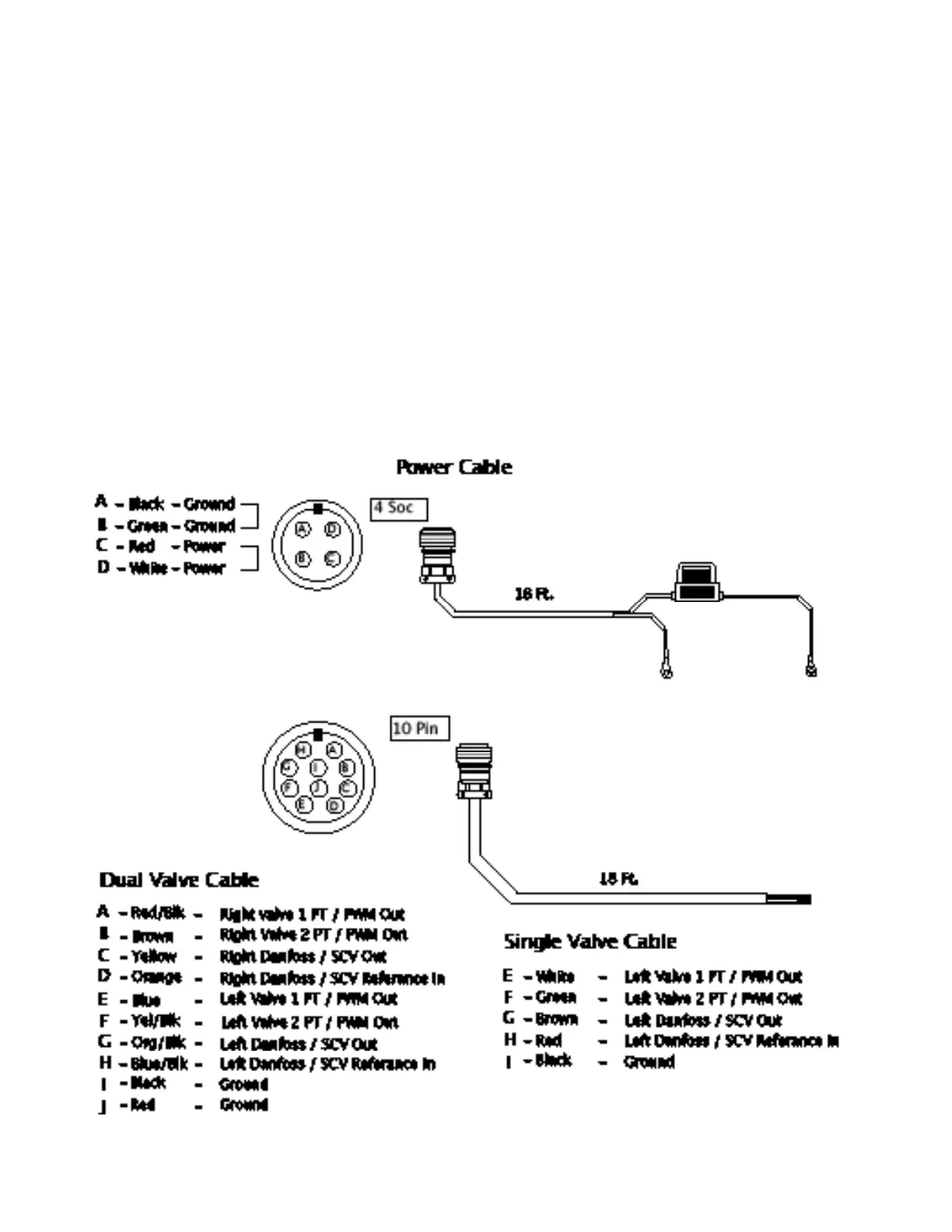EG Series Installation:
Control Box: To install the control box nd an area in the cab which will allow for the
control box to be easily viewed and controlled, but also does not interfere with the opera-
tors controls and line of sight. To mount the control box use the supplied mount as a tem-
plate and drill 4 holes in the appropriate place. Then screw the mount into position and at-
tach the control box to the mount. The control box can now be adjusted for your optimum
viewing pleasure.
Receiver: The receiver can be mounted with any 1 3/4” pipe or using the optional EG2
Manual Mast as a stand alone or with the optional Shock Mount bracket. It should be
mounted so that the receiver can receive a laser hit from 360˚. This means the receiver
should clear any cab, stack or any other obstacle on the machine.
Cable Assembly Information:
Power Cable -
Page 12
