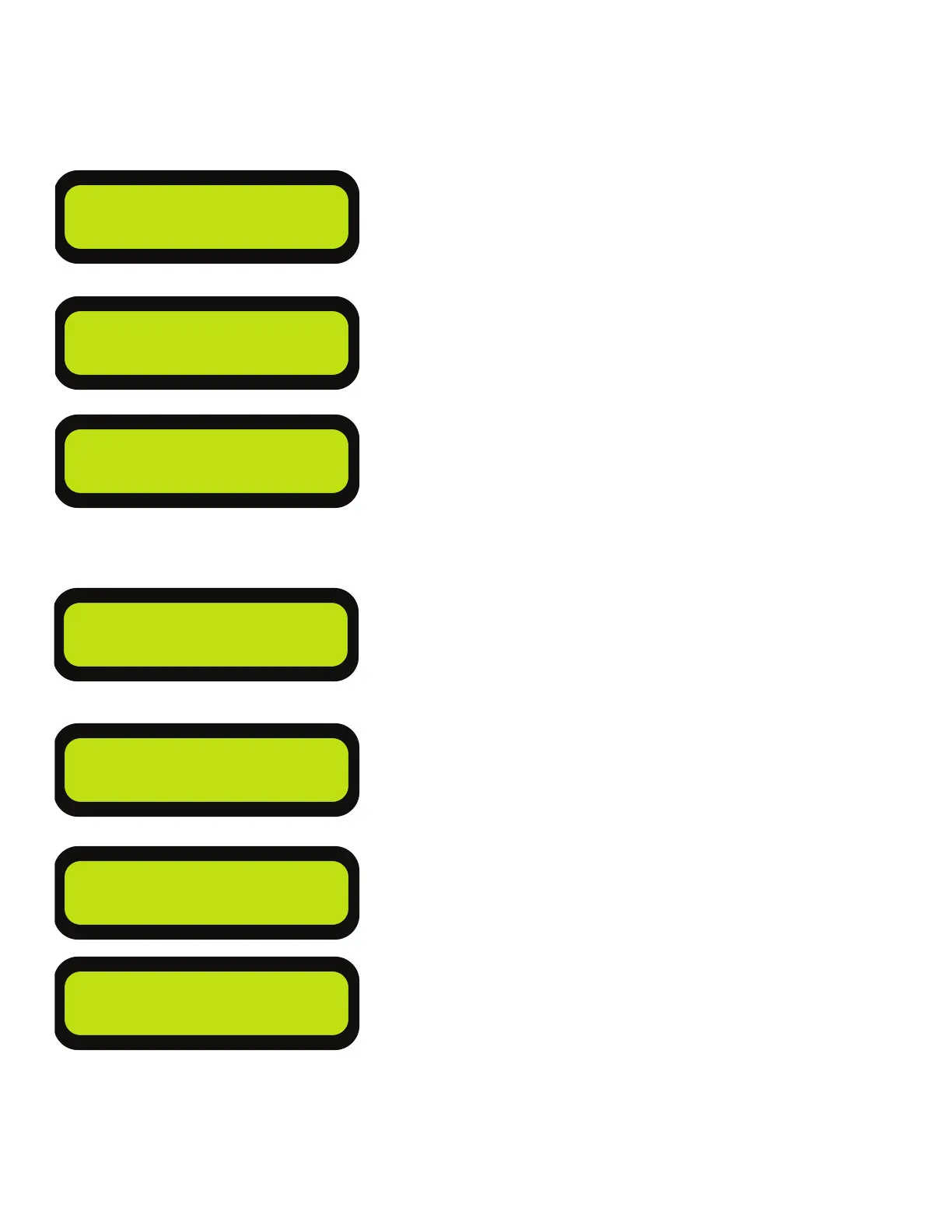Valve Settings
Valve1 Types (Left Side) - EG Series can control proportional
time (‘bang-bang’) valves, proportional valves with integrated
electronics (Danfoss), Selective Control Valve (SCV) and propor-
tional current (variable ow) valves. There are three Proportional
current settings: 50 Hz., 100 Hz., and 200 Hz.; Consult the valve
manufacturer to nd the proper type and dither frequency for your
valve.
In Proportional Time mode, the EG Series valve output is an on/
off voltage, high current output; the output voltage will, during the
valve on time, be equal to the DC input supply.
In Proportional Current mode, the EG Series valve output is a
pulse-width-modulated, high current output; the output voltage
will, during the valve on time, be equal to the DC input supply.
The Danfoss setting, as well as producing the low power an-
alogue control signal for the valve, also drives both of the high
current valve outputs. One of those high current outputs can
supply power to the Danfoss valve, and the other can operate the
hydraulic system loading valve as recommended by the manu-
facturer.
Valve Control Direction can be changed to alleviate the need
to change wiring or hydraulic plumbing. To enter Valve Direction
menu, press the Menu and Power Button in Unison, then press
the Menu button to switch between Normal and Inverted
Proportional Time Valve Settings:
CAUTION: THE FOLLOWING ITEMS WILL OPERATE THE
HYDRAULIC VALVE. BE CAREFUL WITH THEIR USE! MAKE
SURE YOUR AREA IS CLEAR.
If your valve has been set to either proportional current or Danfoss, go to Mini-
mum DC setting on next page. Proportional time continues below.
Minimum Pulse Width - The EG Series needs information
about the hydraulic system on your machine, as all hydraulic
systems are not the same. Here we are telling the system the
signal needed to move the cylinder at its slowest speed. Press-
ing the Menu (Test) button will enter you in to this routine. Your
hydraulics will begin to move. Use the right raise/lower switch
to increase or decrease the signal to the valve until you get a
blade movement of approximately 0.5 inches per second. Press
the menu button to change the direction, then adjust the cylin-
der speed for the opposite direction. When the cylinder speed
is OK then press the power button (Stop) and these values will
be stored. There may be a need to enter different values for Up
and Down to balance the over all minimum speed. This is due to
gravity helping in the downward direction and the volume differ-
ences in the cylinder, from the cap end to rod end.
Prop time Next
Prop Curr Next
Danfoss Next
Test Next
Chg Dir Stop
Chg Dir Stop
Valve1 type
Valve1 type 100Hz
Valve1 type
Minimum PW 80ms
Up PlsWdth 35ms
Down PW 25ms
Page 7
Normal Next
Valve Direction:
