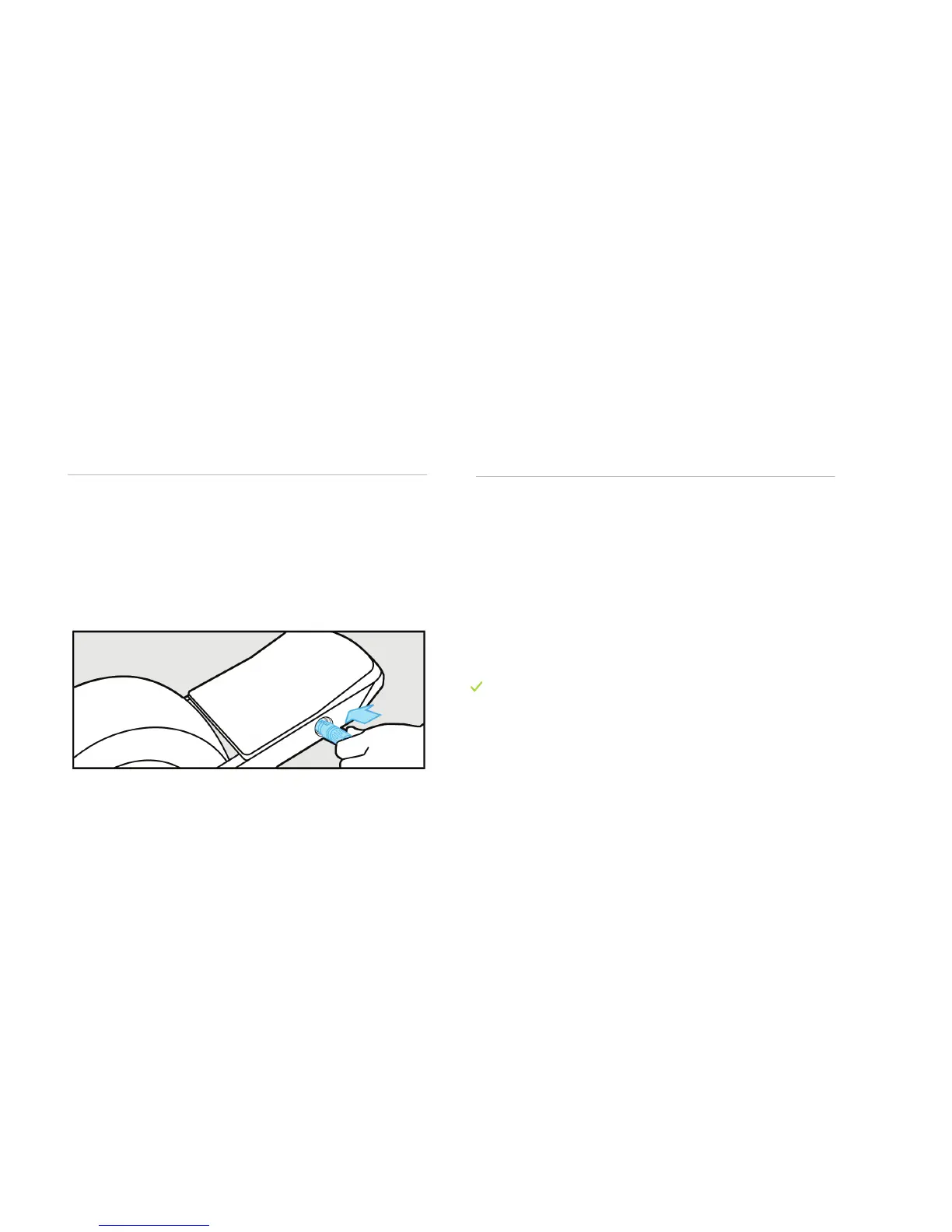BATTERY CHARGER
Use only the provided Ultracharger (model FY5803500)
to charge your Onewheel+, or the FY6303200 charger
for your Onewheel+ XR.
NOTE: The FY5803500 and FY6303200 chargers can
operate on 110V-240V. Depending on your country, a
plug adapter may be required.
HOW TO CHARGE YOUR BATTERY
Connect the charger to an “AC” supply and then
to the Onewheel+ charging port. The charger will
display a red light.
A green light will appear when the battery pack is
fully charged, and the charger will automatically
stop charging.
Disconnect the charger by pressing the release
button on the charging plug and pulling firmly.
TIP: Periodically leave the charger attached to your
Onewheel+ overnight to allow the battery pack to
thoroughly balance.
01
02
03