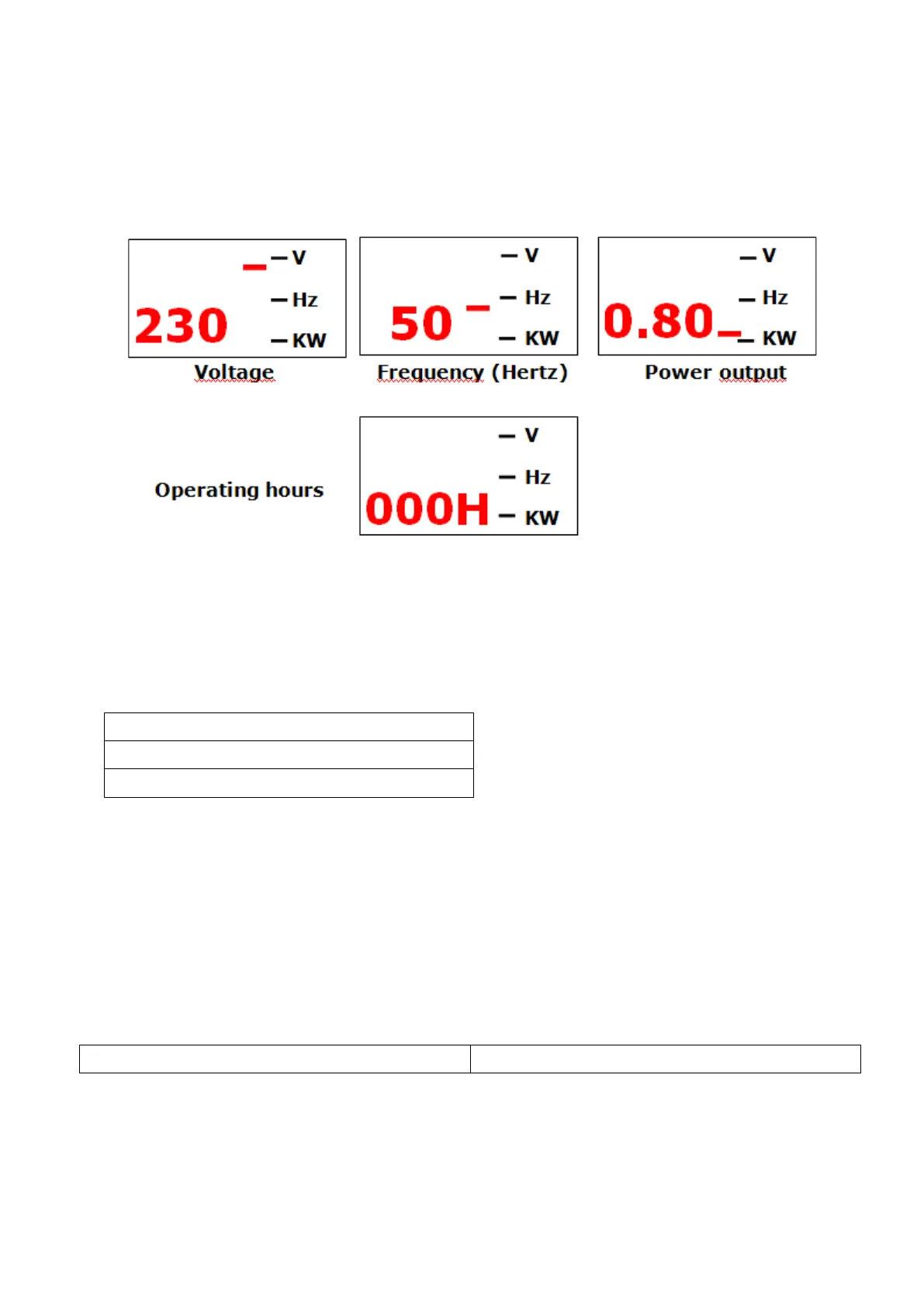42
11.3.1 Display
The display changes from V, Hz, KW and hours of operation automatically.
11.3.2 Use of AC alternating current
1. Start the engine, and make sure the indicator light (green) is on.
2. Make sure that the switch of the electrical equipment to be used has been turned off,
before to plug it into the generator.
3. Start the equipment
11.3.3 The outputting and overloading indicator lights
If the generator is in a good working order, the outputting indicator light (green) is on. If the
generator overloads (over 2KVA), or in case of a short circuit inside the electrical machine it links
to, the outputting green indicator light (2) will turn off, while the overloading indicator light (1)
will lighten. At this time, the current to the linked electrical equipment will be cut off. If the red
indicator light is on, you should turn off the engine, and examine why it is overloaded.
Before you link the wire to the generator, first examine if it is in good working order, and whether
its electric power level exceeds the generator capacity or not. Then engage the cable of the
electrical equipment and start the generator.
