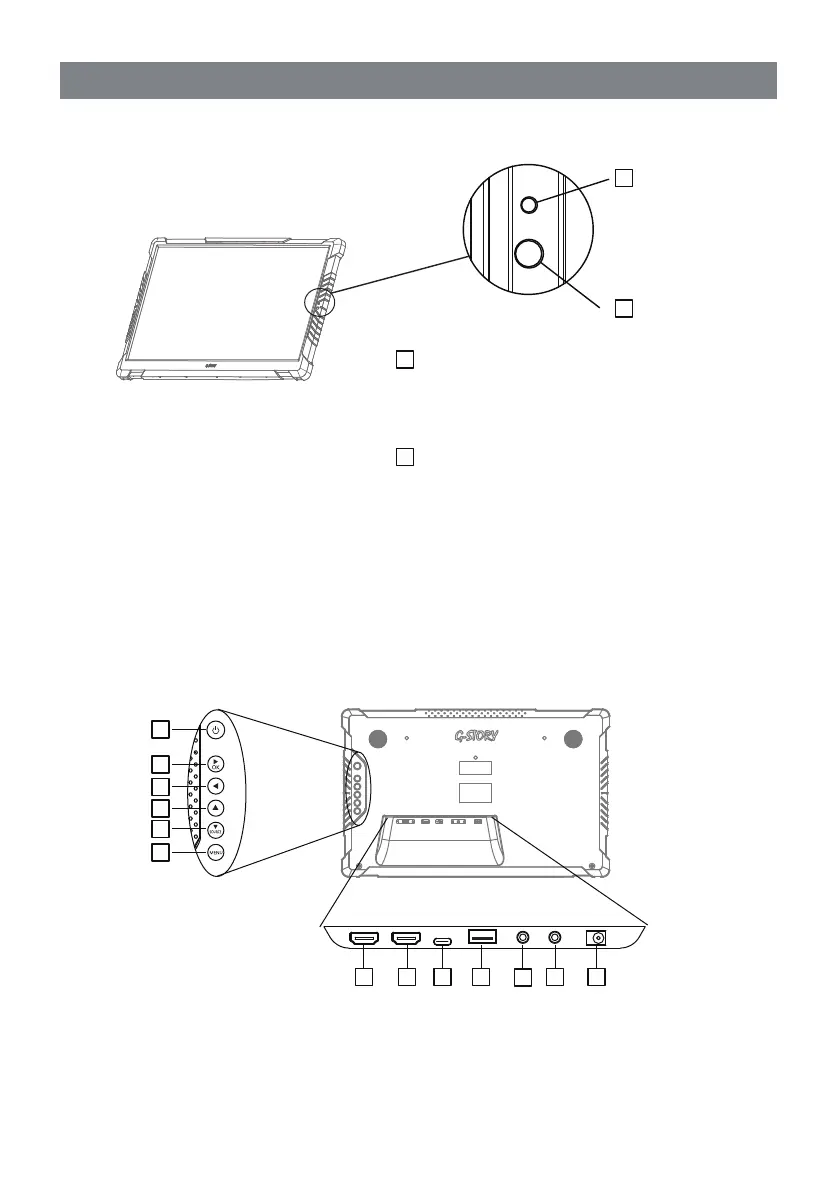4
*ALL the picture and component in this manual is for reference only,please see the final product for detail
information. We preserve the right to update the product without notice.
Component Function Description
Front Side
Indicate the working status of the monitor:
Red: Standby.
Green: Operation.
LED indicator
IR signal receiver
Back Side
Keypad
Down input and output terminals
1
2
Receive the signal from the remote
COMPONENTS AND TERMINALS
1
2
3
4
5
6
7
8
9
10
10
11
13
1212
