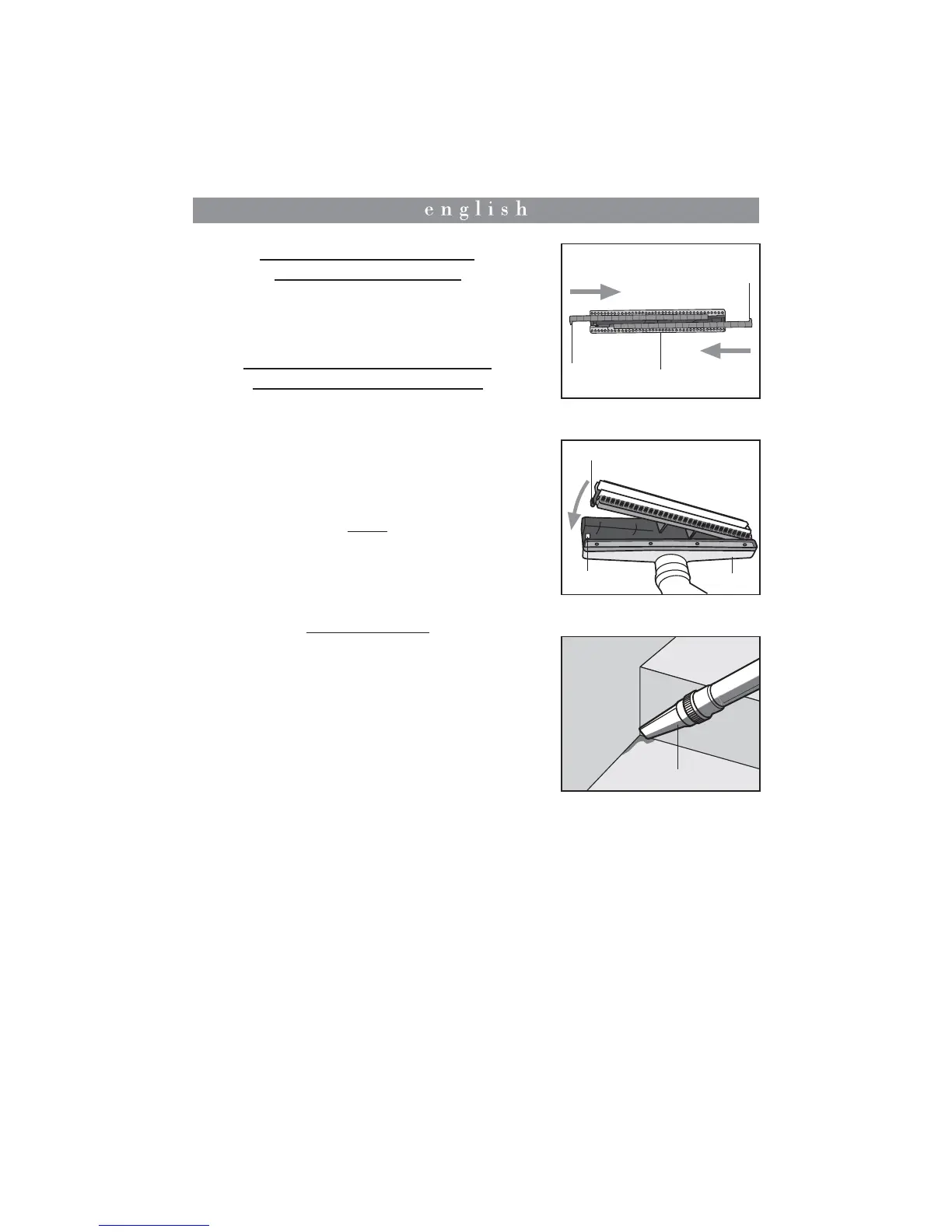33
FITTING STIFF INSERTS TO THE
BRISTLED FRAME (Fig. 16)
When installing stiff inserts (15 and 15 BIS) for fitted and loose
carpets to the bristled frame (13), slide the inserts in the slots
provided with the tabs facing inwards.
FITTING BRISTLED FRAMES TO THE
MULTIPURPOSE BRUSH (Fig. 17)
To attach the desired frames to the universal piece (12), simply
place the frame against the universal piece and press till the
tab (17) snaps into position in the slot (18) on the universal
piece.
To remove the frame from the universal piece (12), release
the tab (17).
NOTE
Before cleaning fitted carpets, discharge any
condensate by pressing the red button (10) on the
handle (9) (Fig. 12).
NOZZLE (Fig. 18)
The nozzle (19) is used for specific jobs, such as cleaning
crevices between units of furniture, seams in seats or sofas,
sharp corners, etc., where dirt is generally more stubborn and
where special hygiene is required.
Below is a list of possible applications:
- disinfecting and eliminating bad odours (toilet and bathroom
accessories, etc.)
- removing stubborn grease from hidden areas and narrow
crevices (joints between tiles, at the base of bathroom
accessories, etc.)
- removing stubborn grease from hoods, ovens, car tyre rims,
engines, etc.
- defrosting your freezer.
Because of the high steam power involved, it is advised not
to apply the steam jet directly to delicate surfaces (wood,
plywood, parquet). Always test a sample or concealed part
if you wish to use steam on these surfaces.
By connecting the nozzle to the rear blow socket (O) via the
hose, you can use the nozzle to blow off dust from hard to
reach or narrow areas (radiators, roll-up shutters, etc.). This
application is also ideal for collecting leaves in the garden.
Fig. 18
19
12
17
18
Fig. 17
13
15 BIS
15
Fig. 16
