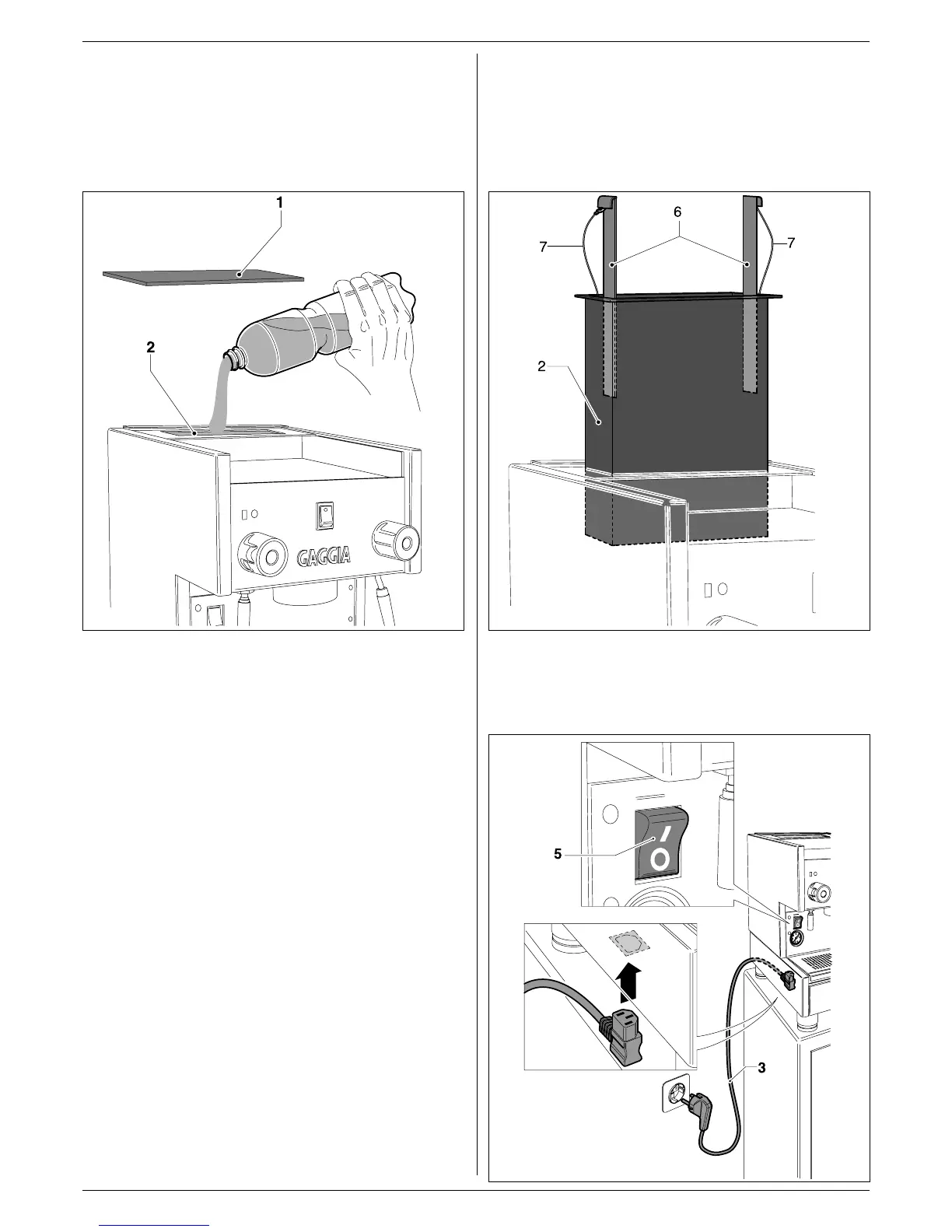ENGLISH
20
5.2 ELECTRIC CONNECTION
Insert the power cable (3) into the machine and the plug into an
appropriate outlet (Fig.5.04).
Before carrying out the connection make sure that the main switch
(5) is on pos. O.
Fig.5.02 Fig.5.03
5.1 TANK FILLING
Remove the lid (Fig.5.02-pos.1) and fill the tank (2) with cold water.
It is advisable to use water having a hardness not higher than
10°F to avoid encrustations.
The water tank can be removed (Fig.5.03-pos.2), paying attention
to remove the level control plates (Fig.5.03-pos.6) without
disconnecting the cables (Fig.5.03-pos.7) and removing it from
upwards. When re-placing it, remember to re-place the level control
plates otherwise the machine would not be enabled to start.
Fig.5.04
