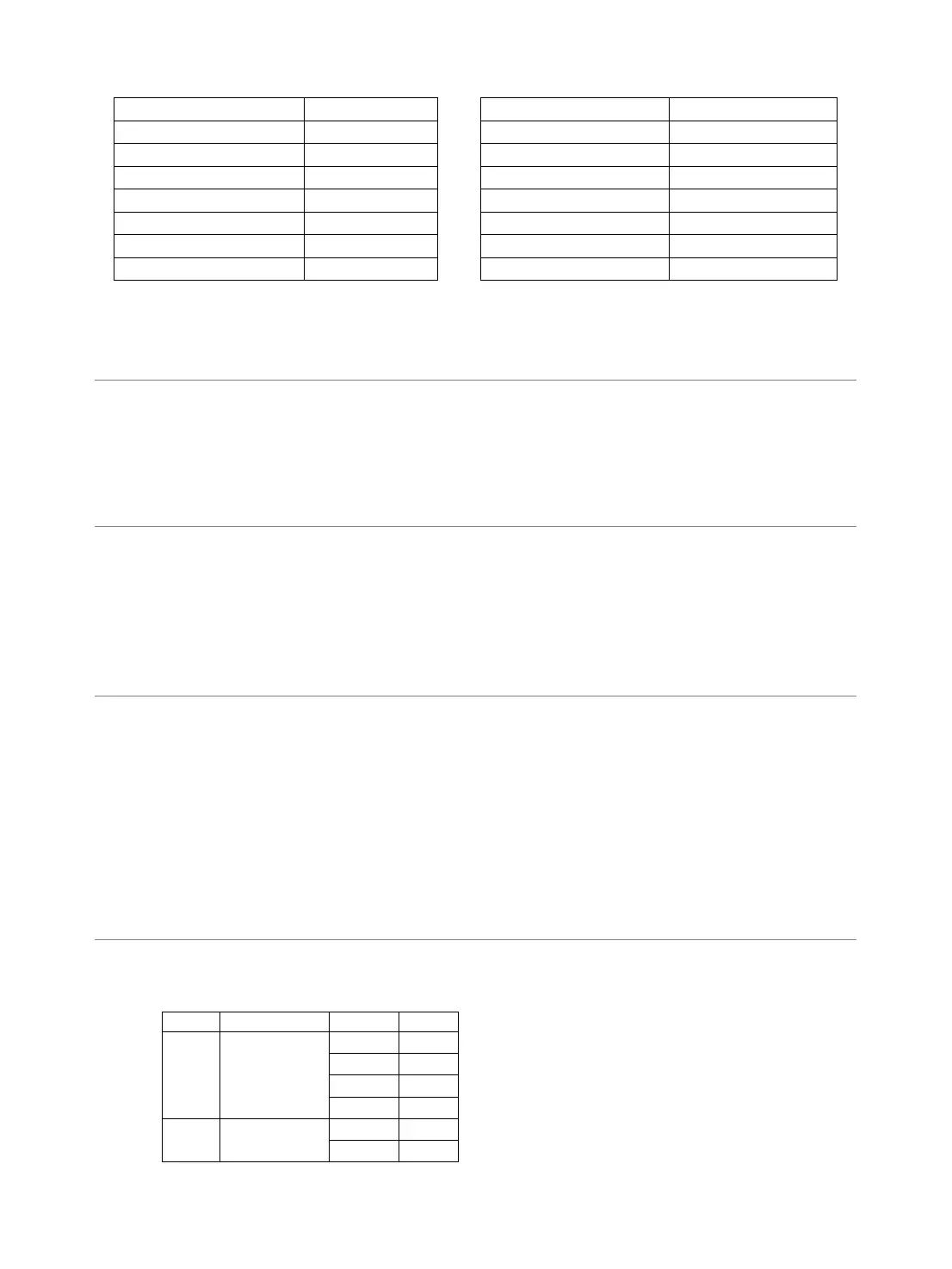During defrosting program, the system will pause and sound to remind you to turn over the food,
after that, press MENU/TIME/WEIGHT dial START to resume.
POPCORN
1. In standby mode, press POPCORN button once.
2. Turn MENU/TIME/WEIGHT dial to adjust cooking time.
3. Press MENU/TIME/WEIGHT dial or START button once to start.
NOTE: The popcorn weight is 3 oz.
TOAST
1. In standby mode, press TOAST button once.
2. Turn MENU/TIME/WEIGHT dial to select servings (1~4 PC).
3. Press MENU/TIME/WEIGHT dial or START button.
4. Turn MENU/TIME/WEIGHT dial to select the darkness (1-light, 2-moderate, 3- dark).
5. Press MENU/TIME/WEIGHT dial or START button to start.
BAGEL
1. In standby mode, press BAGEL button once.
2. Turn MENU/TIME/WEIGHT dial to select servings (1~4 PC).
3. Press MENU/TIME/WEIGHT dial or START button.
4. Turn MENU/TIME/WEIGHT dial to select the darkness (1-light, 2-moderate, 3- dark).
5. Press MENU/TIME/WEIGHT dial or START button to start.
NOTE: After cooking end, open the oven door, the display will show "END" for 3 minutes and then the
oven will return to standby mode. You can add the cooking time by pressing +30 SEC button within the 3
minutes, the longest time is 2 minutes.
BROIL
For food code "Ar-1", "Ar-2" and "Ar-3":
1. In standby mode, press BROIL button twice.
2. Turn MENU/TIME/WEIGHT dial to select a food code.
