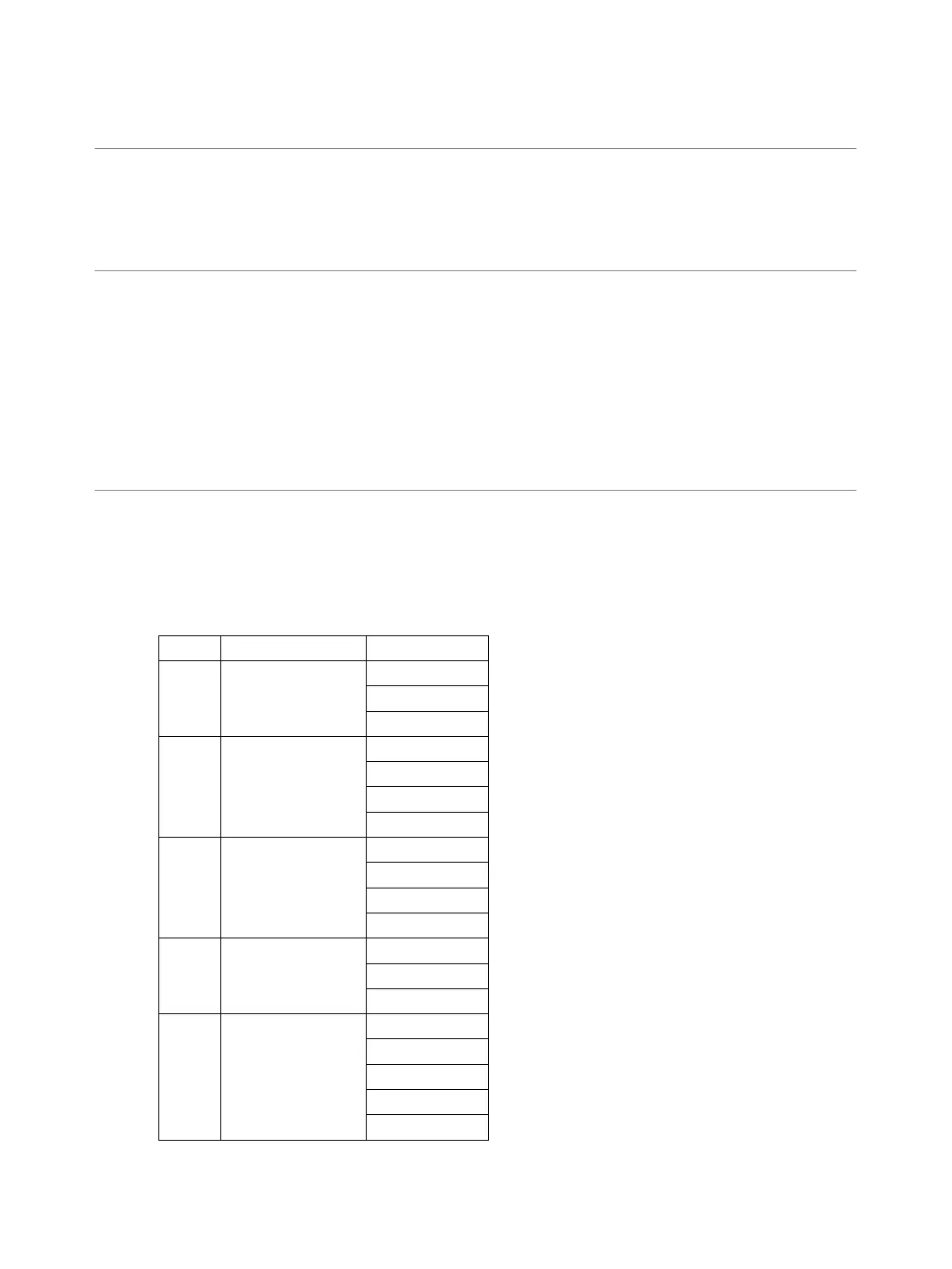13
POTATO
1. In standby mode, press POTATO button once.
2. Turn MENU/TIME/WEIGHT dial to enter food weight (8-24 oz).
3. Press MENU/TIME/WEIGHT dial or START button to start.
WARM
1. In standby mode, press WARM button once.
2. Turn MENU/TIME/WEIGHT dial to select temperature (160°F , 170°F , 180°F , 190°F , 200°F ).
3. Press MENU/TIME/WEIGHT dial or START button once.
4. Turn MENU/TIME/WEIGHT dial to enter cooking time. The longest time is 95 minutes.
5. Press MENU/TIME/WEIGHT dial or START button to start.
NOTE: During cooking, you can press +30 SEC button repeatedly to add cooking time an up to 95
minutes.
AUTO COOK
1. In standby mode, press AUTO COOK button once.
2. Turn MENU/TIME/WEIGHT dial to select a food code.
3. Press MENU/TIME/WEIGHT dial or START once.
4. Turn MENU/TIME/WEIGHT dial to select food weight or servings.
5. Press MENU/TIME/WEIGHT dial or START to start.
Auto cook menus:
