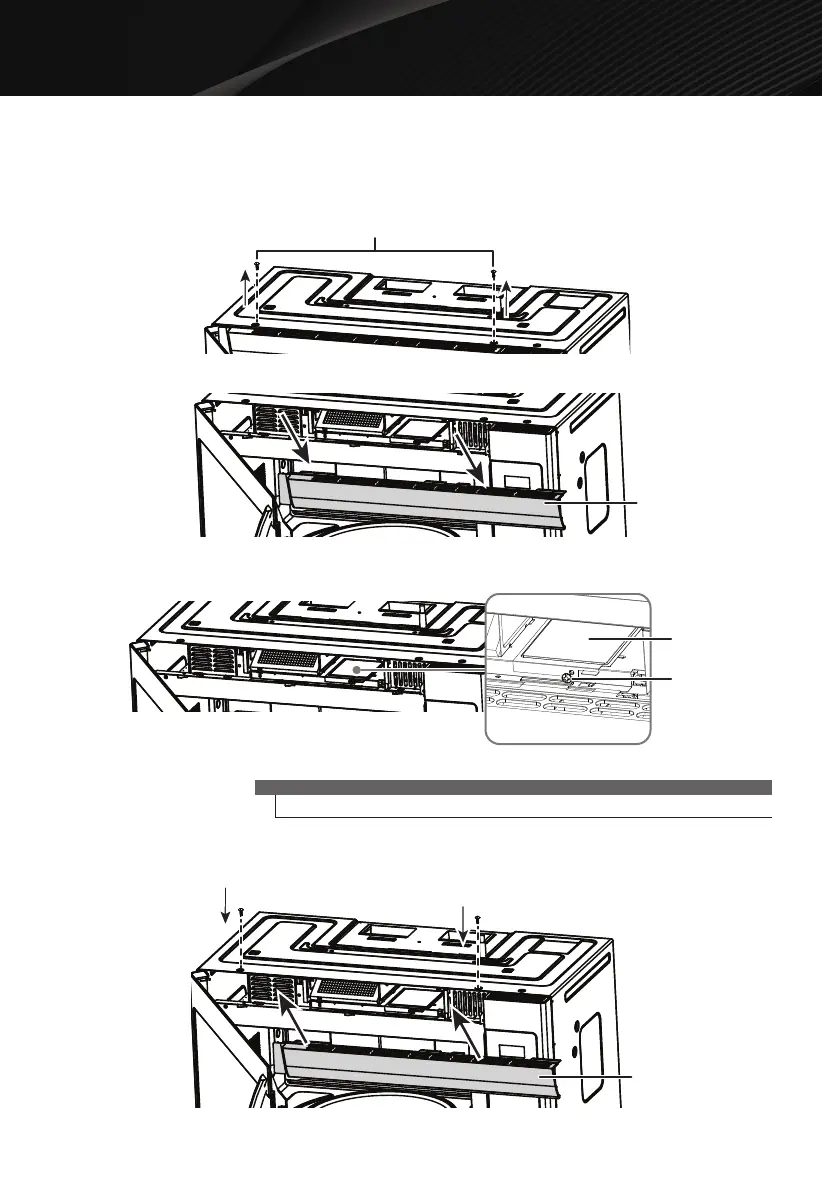20
CLEAN AND CARE
Microwave light (interior)
1 Disconnect power to the microwave at the circuit breaker or by unplugging it.
2 Remove the louver mounting screws from the top center of the louver, then push down on the tabs at each end
of the louver to disengage it.
Louver mounting screws
3 Pull the louver away from the unit.
Louver
4 Open the light cover located behind the lter by removing the light cover screw, then carefully pulling up on the
front edge.
Light cover screw
Light cover
5 Remove the old light bulb, then replace with a new bulb.
CAUTION
Do not use a bulb larger than 30 watts.
6 Replace the microwave light cover by carefully pushing it into place.
7 Push the louver back into place and replace the louver mounting screws.
Louver
