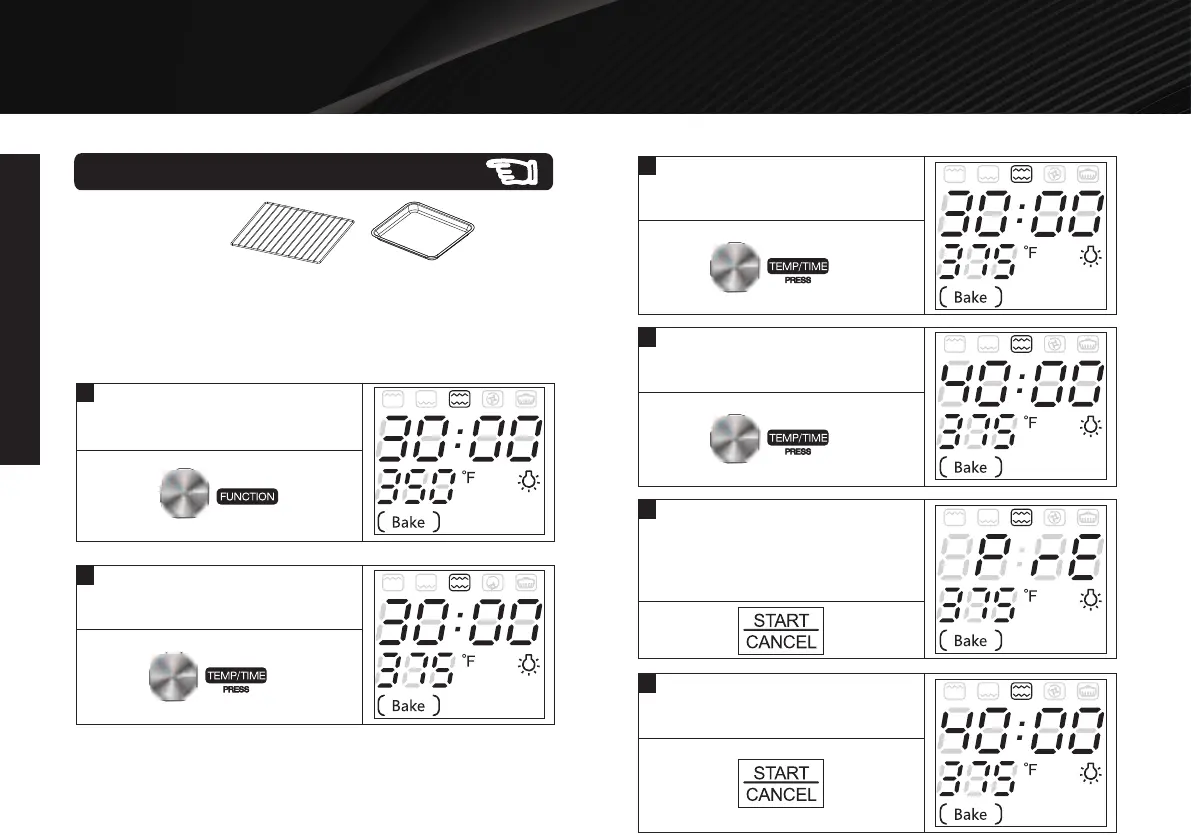OPERATION INSTRUCTIONS
OPERATION INSTRUCTIONS
1
In standby mode, turn the
FUNCTION dial to choose Bake
program.
Bake
2
Turn the TEMP/TIME dial to
choose temperature 375°F.
Example: Use Bake function to cook for 40 minutes at 375°F.
Accessory Guide:
For Bake function, cooking temperature could be selected between
275°F and 425°F. The longest cooking time is 90 minutes.
4
Turn the TEMP/TIME dial to
choose cooking time.
5
Press START/CANCEL button to
start preheating. When finished
with preheating the toaster oven
will beep once, open the door
then put food in the oven.
3
Press the TEMP/TIME dial to
confirm the temperature.
6
Press START/CANCEL button to
start cooking within one hour.
11
