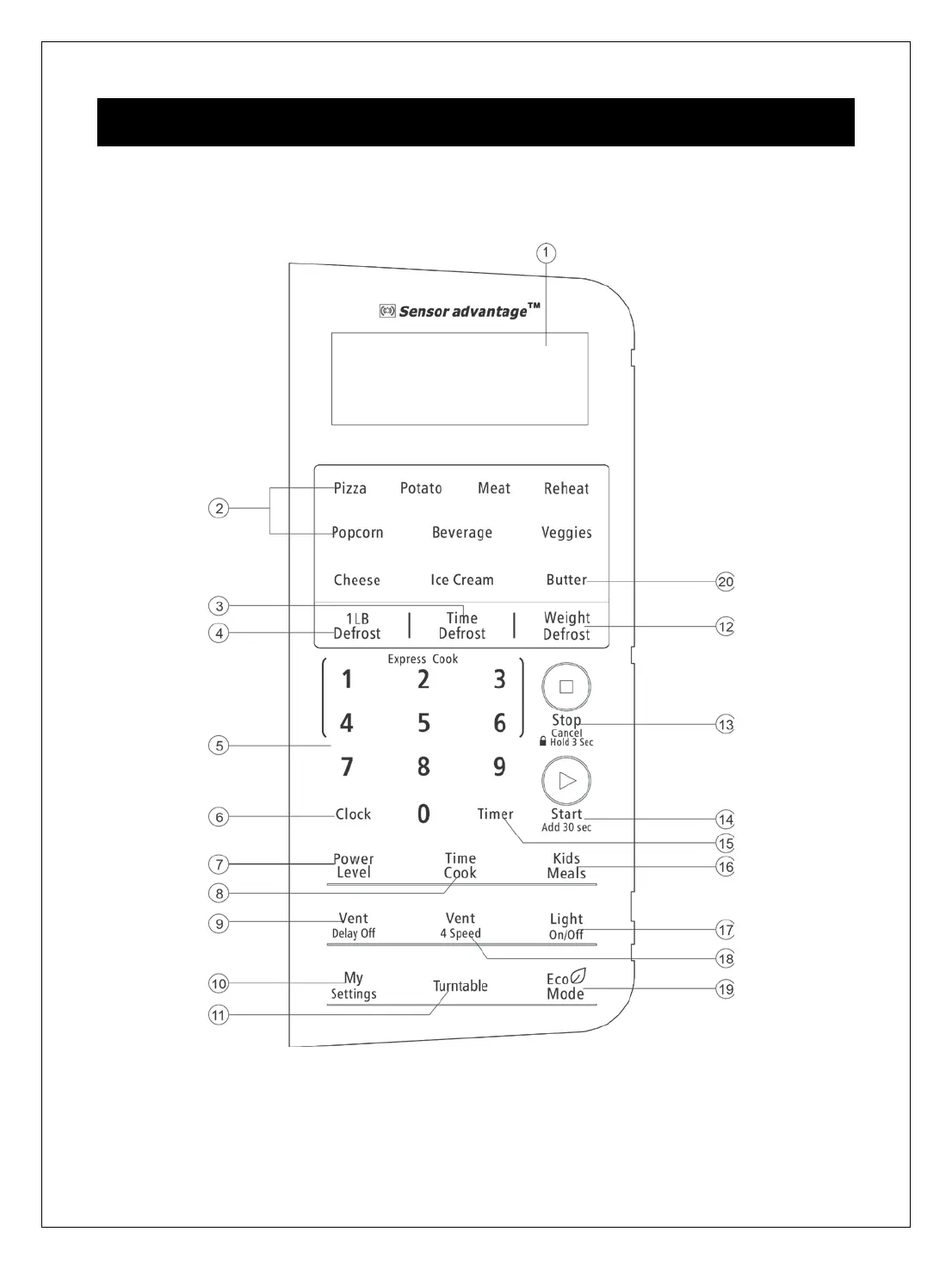12
Your microwave oven control panel lets you select the desires cooking function quickly and easily. All
you have to do is touch the necessary Command pad. The following is a list of all the Command and
Number pads located on the control panel. For more information on these features, see the operation
section.
1. Display. The display includes a clock and indicators to tell you time of day, cooking time settings
and cooking functions selected.
