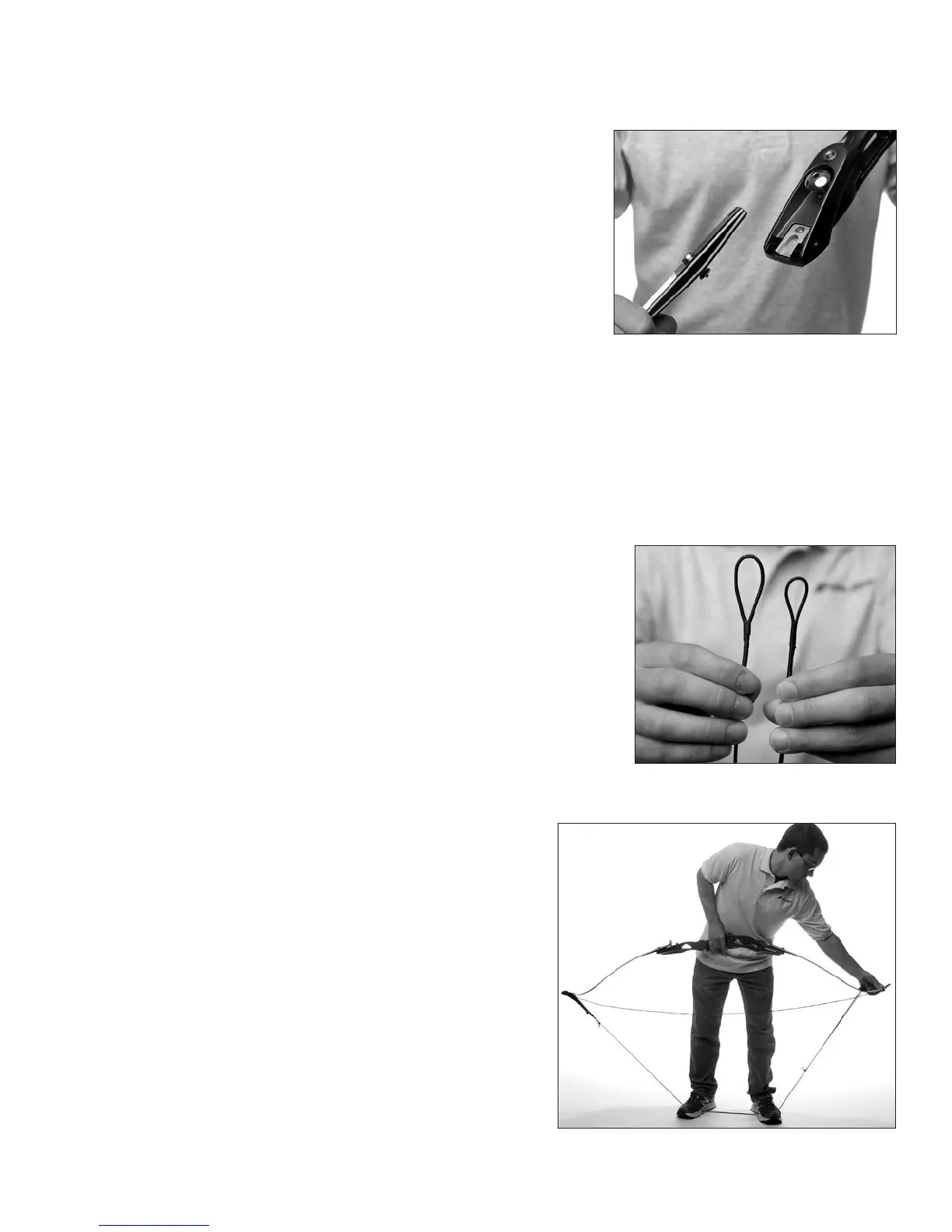3
INSTALLATION OF ILF LIMBS
Your Galaxy Crescent Recurve bow uses our genuine ILF (International Limb Fitting) System. It is quite convenient,
secure, and easy to use, resulting in the most accurate and quiet limb mounting system available today.
1. Align and begin to insert the stainless steel ILF dovetail bushings into the
dovetail slot in the end of your riser’s open limb pocket, then place the limb
butt fork groove onto the limb bolt shank underneath the limb bolt cap.
(See Figure 3)
2. Firmly push the limb into the ILF dovetail limb socket base until the spring
loaded detent button engages and the limb stops and is fully seated. You
will usually feel or hear a light click as the limb stops when this occurs.
Look for the limb butt plate edge to be within 1/16” of the end of the riser’s
limb pocket and for the limb to not come back out easily.
3. It is entirely normal for the limb to still move up/down on the limb bolt or
rock slightly sideways at the ILF dovetail until the bow is braced and strung
under tension.
4. To remove ILF Limbs, grip over the top of the limb just outside the riser and
use your thumb to push against the end of the riser underneath the limb, popping it out of the dovetail. Usually, almost
no pulling or arm strength is needed to do this if the technique is used properly.
NOTE: After stringing your bow, but before shooting your rst arrow, check the seating of your limbs by pulling the string
2-3” and letting go. If you hear a “pop”, the limbs have seated correctly. If there is no “pop,” it simply means the limbs were
already seated prior to stringing. If this step is not completed, the limbs may seat on the rst shot with an audible “pop”
which is normal.
STRINGING A BOW
Always use a bow-stringing device to string and unstring your bow. Generally,
bowstrings have one large end and one small end. (See Figure 4) Occasionally,
there is not a difference in size. In this case, orient the string by making sure the
center serving is properly positioned to set nocking points. (See later section on
“Nock Height.”)
NOTE: If the serving is too low to properly set nocking points, then the string is
upside down.
With bowstrings that have different size end loops, follow this procedure. (Do the
same with other strings, but disregard the loop size directions.) Place the larger
loop over the top limb and slide it down toward the riser. Place the smaller loop
into the groove on the bottom limb tip, and then pull the upper end of the string
tight by hand. It will not reach the end of the bow at this point.
Place one end of the bow stringer on to the lower limb tip. Place the other end
over the upper limb tip, but set in a spot where it doesn’t interfere with
the bowstring.
Holding the bow by the handle, place it out in front of you, parallel to
the ground. A loop in the stringer should hang down. Lower the bow
until you can step on the loop in the stringer and pull the bow upward.
This will cause the bow to ex, and you will be able to slide the upper
end of the bowstring into the groove at the end of the upper limb tip.
When you make sure the bowstring is seated rmly within the up-
per and lower limb tip grooves, the bow is then properly strung. (See
Figure 5)
TILLER
Now you can check the tiller. Tiller refers to the difference in the pre-
load in the upper and lower limbs and is measured from the limb to the
bowstring at a 90° angle. The upper limb should generally have a high-
er/greater tiller measurement. (Ex: Top:7½”, Bottom 7 3/8”) To reduce
the tiller measurement, increase the weight on that limb by turning the
limb bolt right or clockwise; to increase tiller, reduce the weight
Figure 3
Figure 4
Figure 5
(continued on next page)
