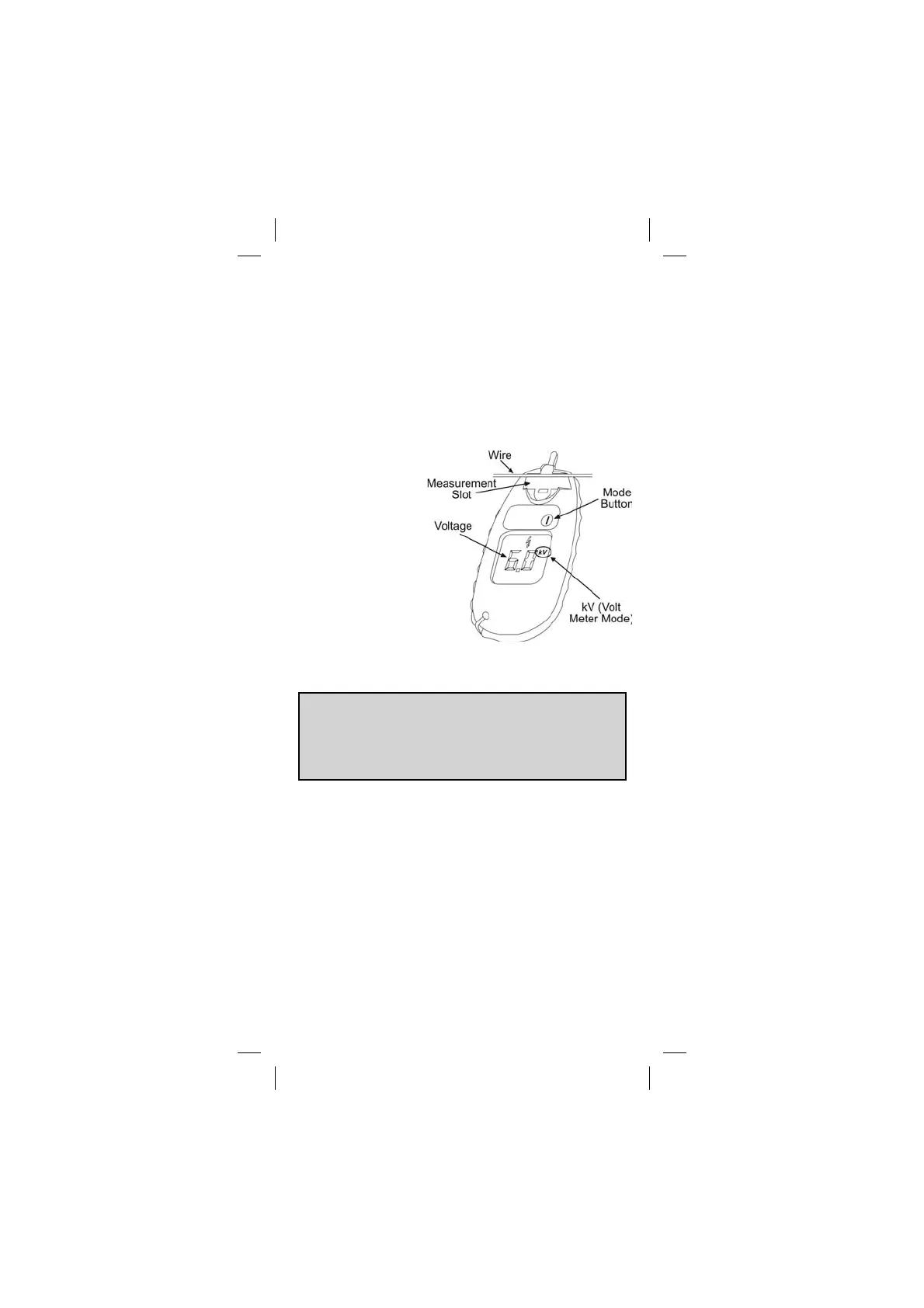4
Using the Gallagher Smartfi x in Fault
Finder Mode
Note: The current flow on the fence will vary depending
on the size of your Energizer, any vegetation and the size
of our fence network. With time you will learn normal
current flow on your fence. To obtain the best results from
your FaultFinder, Gallagher recommends that you check
the current while the fence is operating without any faults.
Then, when you suspect there is a fault on the fence line,
you can compare the current flow with the “normal”
current flow. This will indicate whether a fault exists and,
if so, how much the fault is affecting the performance of
the fence.
Specifi cations
Using the Gallagher Smartfi x in Volt
Meter Mode
The LCD indicates the Smartfix is in Volt Meter mode by 1.
displaying the voltage in Kilovolts (kV or thousands of
volts).
If necessary push
the mode button
to change from
Fault Finder
mode to Volt
Meter mode.
Place the 2.
Smartfix on the fence
wire so the wire lies
in the top part of the
Measurement slot and
is making good contact
with the contact plate.
Check the fence voltage.3.
Handy Hint: Gallagher recommends that you
maintain a minimum of 3kV on your fence line.
Because most fence lines have some current flow, it is
only necessary to check for faults when the voltage
drops below the normal operating level.
• Voltage: 0.2 to 14 kV
• Current: 1 - 35 Amps
• Battery: CR2032
