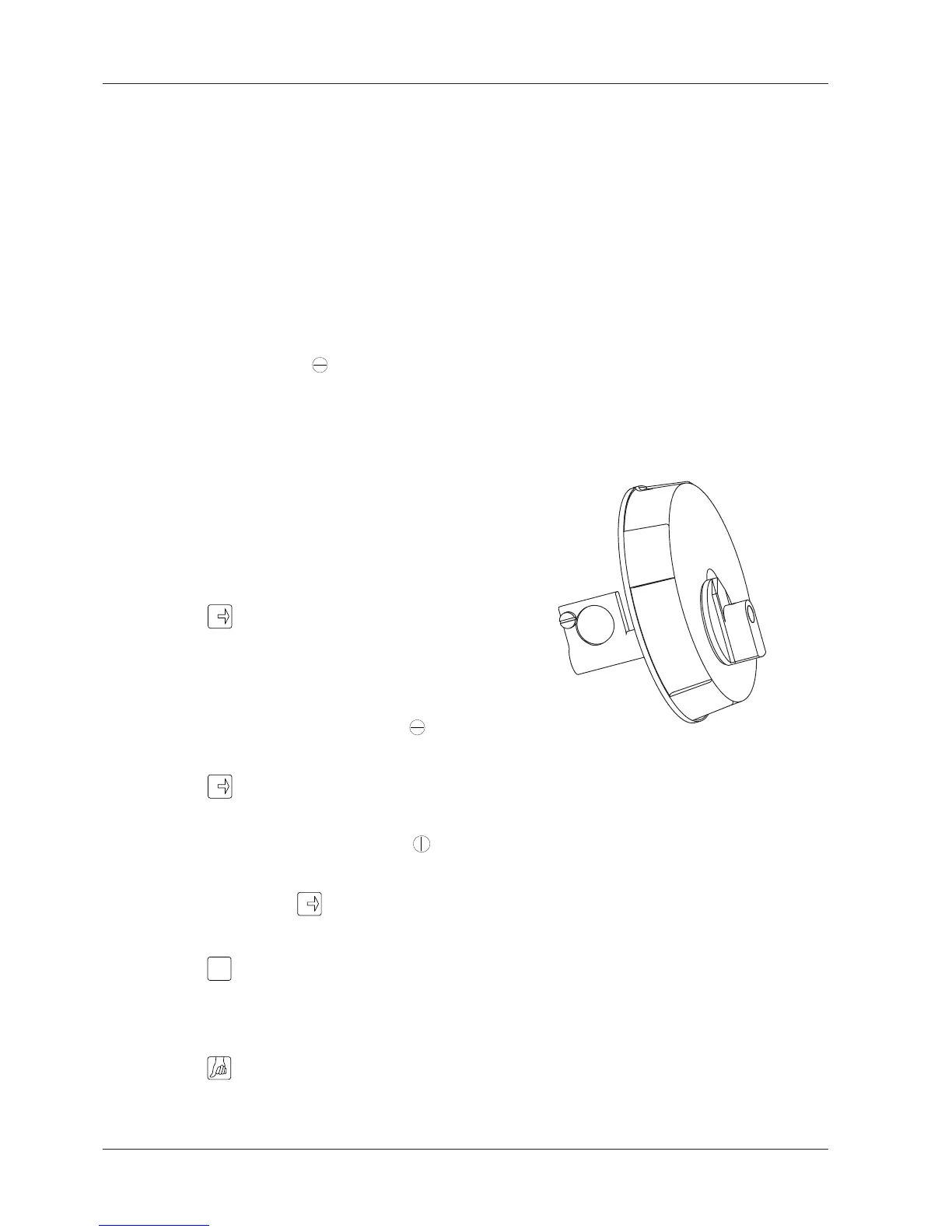AK 95 / AK 95 S Service Manual
HCEN 9138 Rev. 10.2005
6:8
Calibrations
If a calibration error occurs:
• Check the position of the calibration filter
and repeat from point 1.
• If an error occurs after the 2nd try, change
the blood leak detector.
• After calibration, clean the filter with
water.
Replace the filter when it has been used
for more than 10 times.
Blood Leak Detector calibration
1. Make sure there is no fluid in the AK 95 S
Monitor. If fluid in the monitor, press
Rinse/Drain.
2. Remove the blood leak detector cover and
clean the inside of the blood leak housing.
3. Mount a blood leak calibration cover
(K40169001), make sure that the filter is in
horisontal position .
Start the AK 95 S, wait until buzzertest is
done and bargraphs are lit.
4. Start the AK 95 S, enter the Service
menu and select Calibrations.
5. Select Transducer, Intern and
BLOOD LEAK DETECTOR from the
selection diagram.
6. Place A-pickup tube in the acetate-
concentrate container.
7. Press to enter the Blood leak calibra-
tion routine.
Let the machine stabilize in conductivity
and temperature (37.5 °C) a few minutes.
Wait for green fluid path.
8. Make sure the filter is in horizontal
position and set “REF SET” to 0.
9. Press when the BL LEAK value is
stable.
10. Turn the calibration filter to vertical
position and set “REF SET” to 100.
11. To continue, press twice when the
BL LEAK value is stable.
12. Press
START
UF
STOP
to store the calibration values.
13. Wait until the display shows “EEPROM
STORAGE COMPLETED”.
14. Press to exit.
15. Drain the AK 95 S and remount the
standard blood leak cover.
