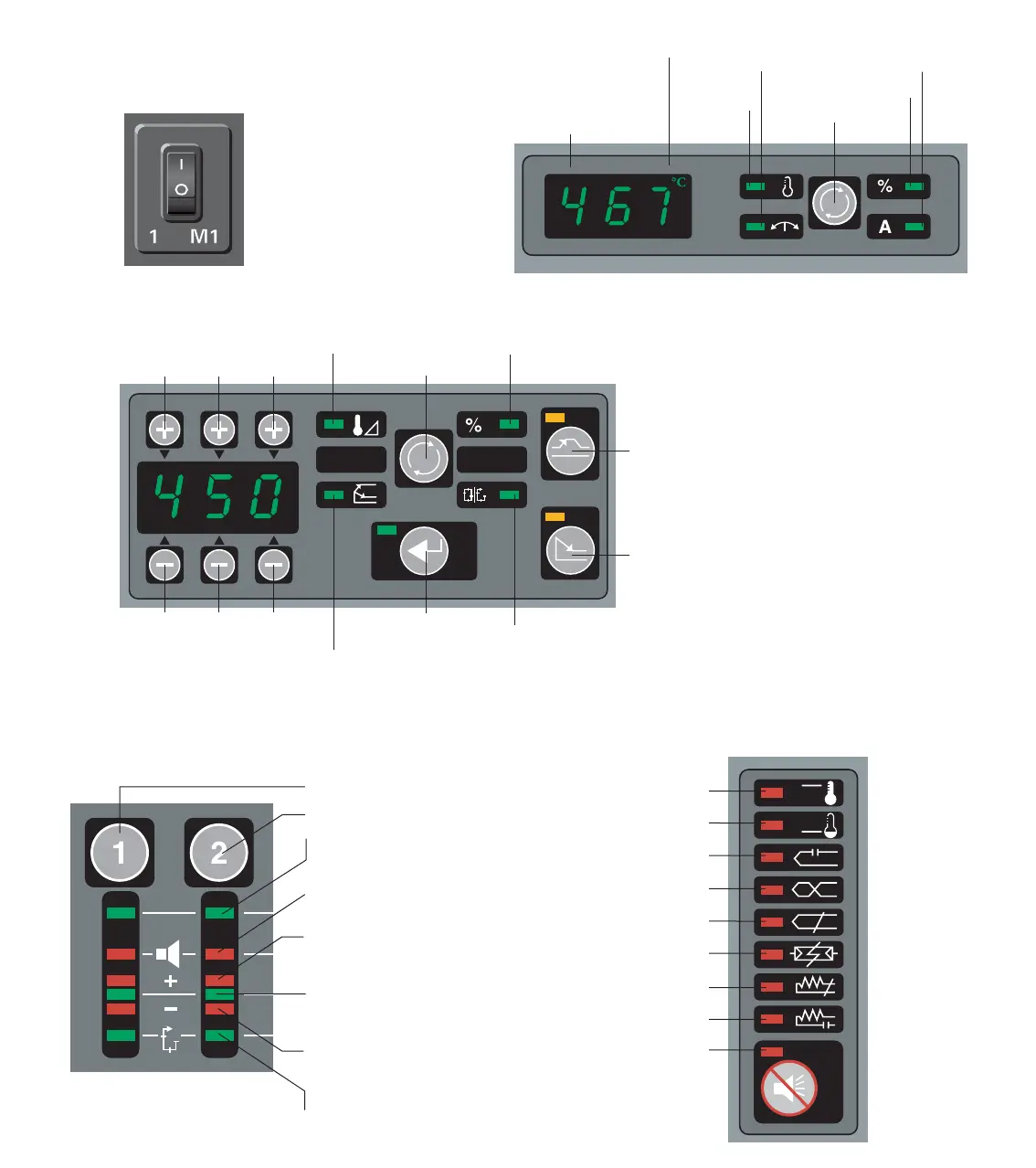+100 +10 +1
-100 -10 -1
Enter/confirm change
Select
Change Area
Trim – Permanent, automatic set point change for zone or zones
selected. (Select zones – press 1st zone and hold, press the last
zone, release, enter change amount, press enter, all zones lit will
change) (+/- 20º F Max)
Temperature set point, change/view
(Select zones – Press 1st zone and hold, press the
last zone, release, enter set point, press enter)
Manual % set point, change/view (Select zones – press 1st zone
and hold, press the last zone, release, enter % set point, press
enter, all zones lit will change)
Boost – Temporary increase to zones
selected, degrees increased selectable,
default in setup (20º F), Time increased
selectable in setup (1 min. default) (Select
zones – Press 1st zone and hold, press the
last zone, release, press boost – enter
boost amount, enter, all zones
lit will change (To cancel, press boost)
Standby – (all zones) Change automatic
set point to temperature in setup
(220º F default), cut manual % set
point in half (Press standby, press enter)
(To cancel press standby)
Automatic/manual selection (Select zones – press 1st zone hold,
press the last zone, release, enter 0 or 1, press enter)
“0”=Automatic or temperature control
“1”=Manual or % control
