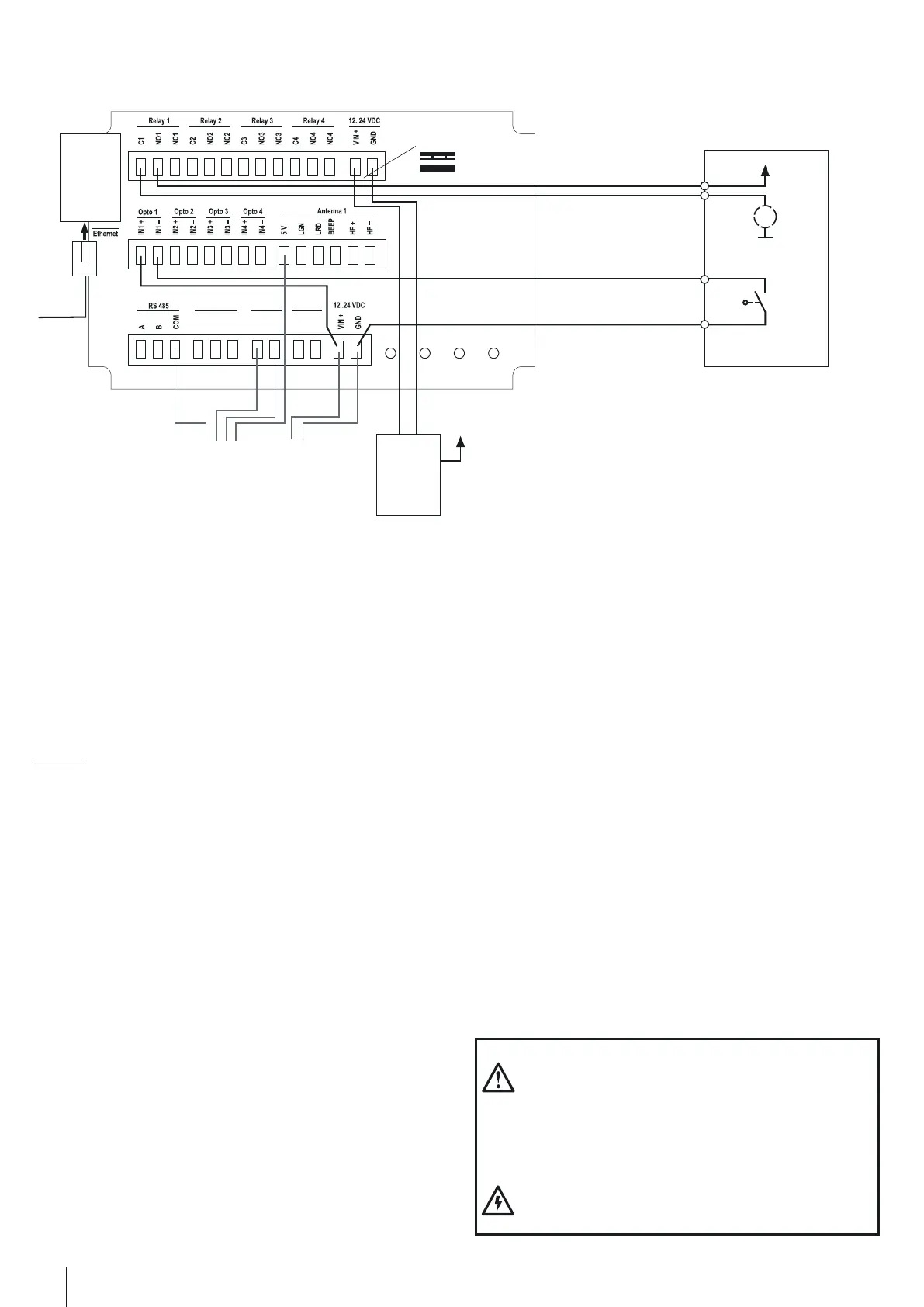Valid as from June 16
th
2015 • Technical data subject to modifications without notice!
DB_GAT-ACCESS6600--EN_11.indd • PartNo.: 822630
4
www.gantner.com
Electrical connections
TCP/IP with external power supply
Network
Ethernet (default) or RS 485 bus connection.
Attention: Both interfaces must not be operated at the same time!
Only connect the A and B signal lines when using RS 485 bus connection.
Do not use the COM terminal.
Power supply
DC power supply that complies with SELV (safety extra low voltage) and
LPS (limited power source). See technical data for details. GANTNER
offers the GAT NET.Power Supply 100-240V to supply the GAT Access
6600. When using the GAT NET.Power Supply 100-240V the provided
power plug must be cut off and the cabling terminated onto the “VIN +”
and “GND” screw terminals (see details in diagram above).
The two “VIN +” terminals are internally directly connected. The voltage
input is protected against reverse polarity.
Recommended cables
Ethernet: min. CAT 5 (STP) for 100 MBit
RS 485: min. CAT 5 (STP), power supply via 2 wire pairs
Relay outputs
For activation of devices such as turnstiles, etc., each relay provides
NC (normally closed) and NO (normally open) operation. The permitted
switching power levels (see technical data) must never be exceeded.
Optocoupler inputs
Potential free inputs for status detection. An input voltage must be applied
to activate the input. This voltage can be supplied by the terminal‘s power
source or from an external power source. Please observe the maximum
permitted input voltage and current (see technical data).
Safety instructions
- This device must be installed by qualified personnel only.
- The applicable safety and accident prevention regulations
must be observed.
- Safety devices must not be removed.
- Please observe the technical data of the device specified
on the data sheet.
- The device must be disconnected from the power supply
prior to installation, assembly or dismantling.
TCP/IP
GAT Access 6600
Power supply unit
GAT NET.Power Supply 100-240V
A
B
+24 VDC
0V24
COM
RS 232/USB
to PC/Server
M
LBL
M+
M-
RX
TX
HF+
HF-
V+
Motor Peripheral Antenna 2
Key 1 Key 2 Key 3 Key 4
M+
M-
RX
TX
HF+
HF-
V+
Motor Peripheral Antenna 2
Internal electronics
black
white
red
red
black
green
MOLEX-Cut-off power plug
VIN+ ... black + white line
GND ... black
e.g. Turnstile
Motor control
Feedback contact
Mains power
Interface converter
ISK 200
Mains power
