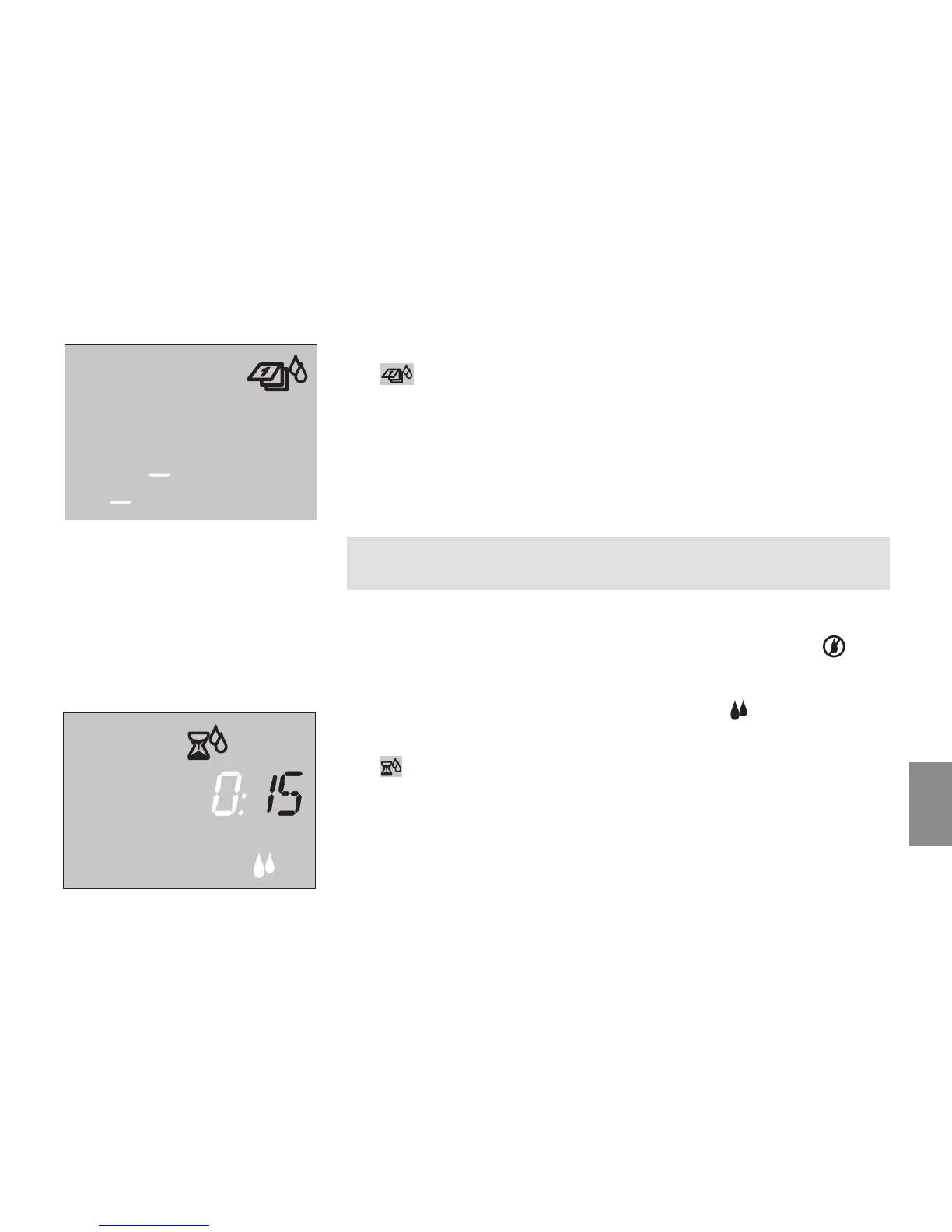127
GB
13. Press OK button.
and the current watering frequency flash.
14. Keep pressing the + button until the required watering
frequency is set (example: 2x = twice in 24 hours).
15. Press OK button.
The watering cycle is stored.
If the subsequent day is not a watering day, the watering will
stop at 12:00 a.m.
During sensor control, watering takes place only between
8.00 p.m. and 6.00 a.m. if the sensor registers dry (sensor ).
There is a minimum break of 2 hours after watering.
No watering is performed or an ongoing watering process is
cancelled if the sensor indicates moist (sensor ).
1. Turn the rotary knob to Sensor.
and the current watering duration flash (preset to
30 minutes at the factory) for 10 seconds in the display.
2. Whilst the watering duration is flashing, it can be adjusted with
the + button (between 1 and 59 minutes) (e.g.: 15 minutes) and
confirmed with the OK button.
