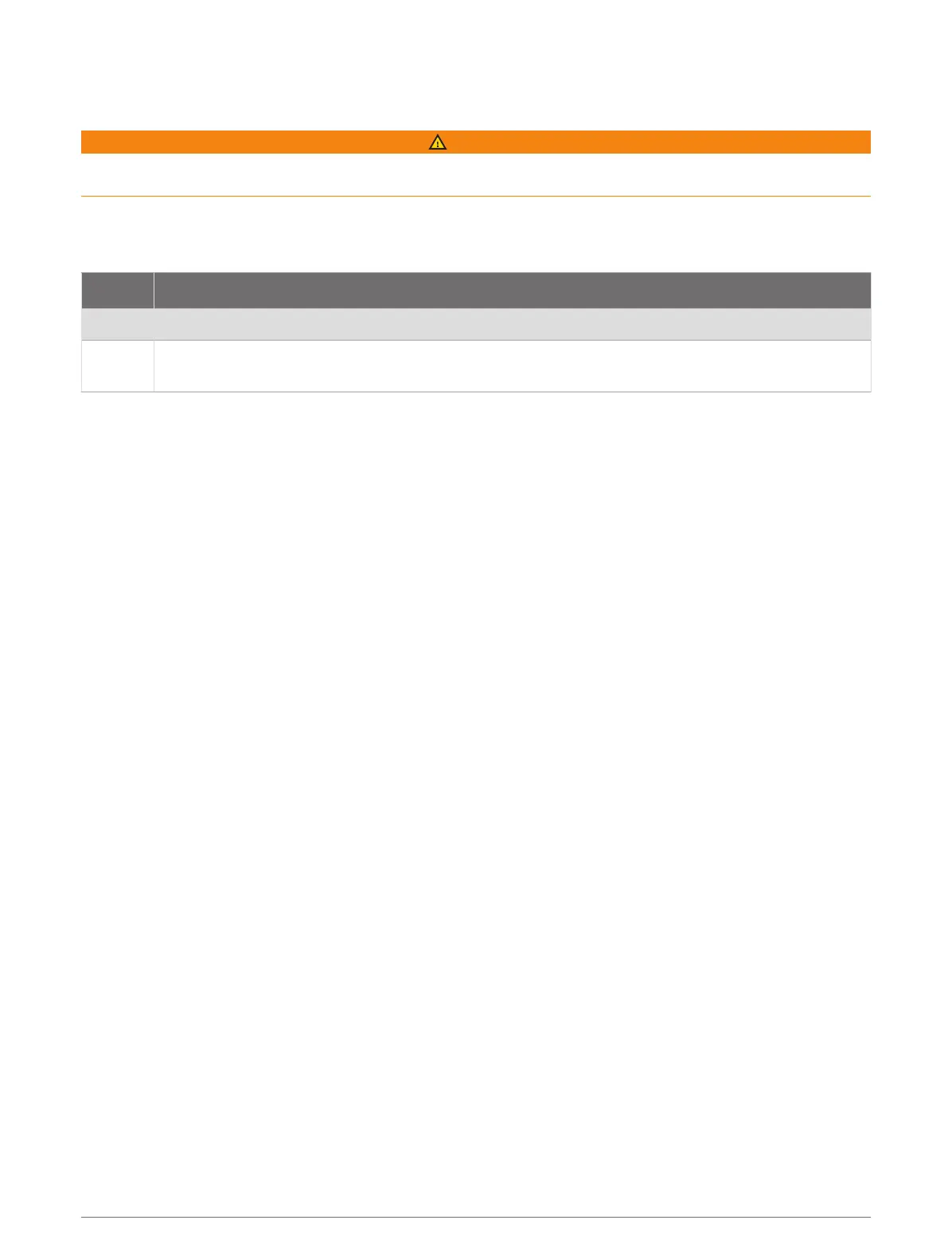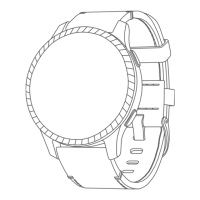Altimeter Readings
WARNING
This watch is not intended to provide primary flight information and is to be used for supplemental purposes
only.
The altimeter functions differently depending on the selected source.
You can adjust the altimeter settings by holding MENU, selecting Activities & Apps > Fly, selecting the activity
settings, and selecting Altimeter.
Sensor Source
Pressure Altitude reflects changes in ambient pressure.
GPS
Altitude is equal to the GPS altitude when GPS is available. Altitude defaults to the pressure
altimeter when GPS is unavailable.
Altimeter Settings
Hold MENU, and select Sensors & Accessories > Altimeter.
Barometer: Allows you to set the barometric pressure manually, or select a value from the nearest METAR
station through the Garmin Connect app. Setting the current barometric pressure manually can help to
improve the accuracy of the pressure altitude reading.
Altitude Alert: Sets an alarm to vibrate when you reach a specified altitude. The altitude alert is not available in
watch mode.
Sync to Elevation: Allows you to synchronize the watch to your current elevation manually.
Set Standard Baro: Allows you to set the standard barometric pressure.
Calibrating the Barometric Altimeter
Your watch was already calibrated at the factory, and the watch uses automatic calibration at your GPS starting
point by default. You can manually calibrate the barometric altimeter if you know the correct elevation.
1 Hold MENU.
2 Select Sensors & Accessories > Elevation > Calibrate.
3 Select an option:
• To enter the current elevation manually, select Enter Manually.
• To enter the current elevation from the digital elevation model, select Use DEM.
• To enter the current elevation from your GPS location, select Use GPS.
Barometer Settings
From the barometer glance, press START, and select Settings.
Calibrate: Allows you to manually calibrate the barometer sensor.
Plot: Sets the time scale for the chart in the barometer glance.
Storm Alert: Sets the rate of barometric pressure change that triggers a storm alert.
Sensor Mode: Sets the mode for the sensor. The Auto option uses both the altimeter and barometer according
to your movement. You can use the Altimeter Only option when your activity involves changes in altitude, or
the Barometer Only option when your activity does not involve changes in altitude.
Pressure: Sets how the watch displays pressure data.
Sensors and Accessories 97
