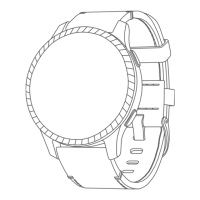Following a Workout From Garmin
Connect.............................................. 56
Following a Daily Suggested
Workout..............................................56
Starting an Interval Workout............. 57
Customizing an Interval
Workout.......................................... 57
Recording a Critical Swim Speed
Test.................................................... 57
Using Virtual Partner®...................... 58
Setting a Training Target.............. 58
Racing a Previous Activity............ 59
About the Training Calendar............. 59
Using Garmin Connect Training
Plans...............................................59
Adaptive Training Plans............ 59
PacePro Training...................................59
Downloading a PacePro Plan from
Garmin Connect.................................60
Creating a PacePro Plan on Your
Watch................................................. 60
Starting a PacePro Plan.................... 61
Power Guide.......................................... 62
Creating and Using a Power Guide.. 62
History........................................... 62
Using History......................................... 63
Multisport History..............................63
Personal Records.................................. 63
Viewing Your Personal Records....... 63
Restoring a Personal Record............ 63
Clearing Personal Records............... 64
Viewing Data Totals.............................. 64
Using the Odometer.............................. 64
Deleting History..................................... 64
Appearance.................................... 64
Watch Face Settings............................. 64
Default Watch Face........................... 65
Customizing the Watch Face............66
Glances.................................................. 66
Viewing the Glance Loop.................. 69
Customizing the Glance Loop.......... 69
Creating Glance Folders................70
Body Battery...................................... 70
Tips for Improved Body Battery
Data................................................ 70
Performance Measurements............71
About VO2 Max. Estimates........... 72
Getting Your VO2 Max. Estimate
for Running................................. 72
Getting Your VO2 Max. Estimate
for Cycling.................................. 73
Viewing Your Predicted Race
Times..............................................73
Heart Rate Variability Status.........74
Heart Rate Variability and Stress
Level........................................... 74
Performance Condition................. 75
Viewing Your Performance
Condition.................................... 75
Getting Your FTP Estimate........... 76
Conducting an FTP Test............76
Lactate Threshold......................... 77
Performing a Guided Test to
Determine Your Lactate
Threshold................................... 77
Viewing Your Real-Time
Stamina.......................................... 78
Viewing Your Power Curve............78
Training Status.................................. 79
Training Status Levels................... 80
Tips for Getting Your Training
Status......................................... 80
Acute Load..................................... 80
Training Load Focus.................. 81
Load Ratio.................................. 81
About Training Effect................ 82
Recovery Time............................... 82
Recovery Heart Rate.................. 82
Heat and Altitude Performance
Acclimation.................................... 83
Pausing and Resuming Your
Training Status.............................. 83
Training Readiness............................84
Endurance Score............................... 84
Hill Score............................................ 85
Viewing Cycling Ability...................... 85
Adding a Stock.................................. 85
Adding Weather Locations............... 86
Using the Jet Lag Adviser................. 86
Planning a Trip in the Garmin
Connect App.................................. 86
Controls................................................. 87
Customizing the Controls Menu.......90
Table of Contents iii

