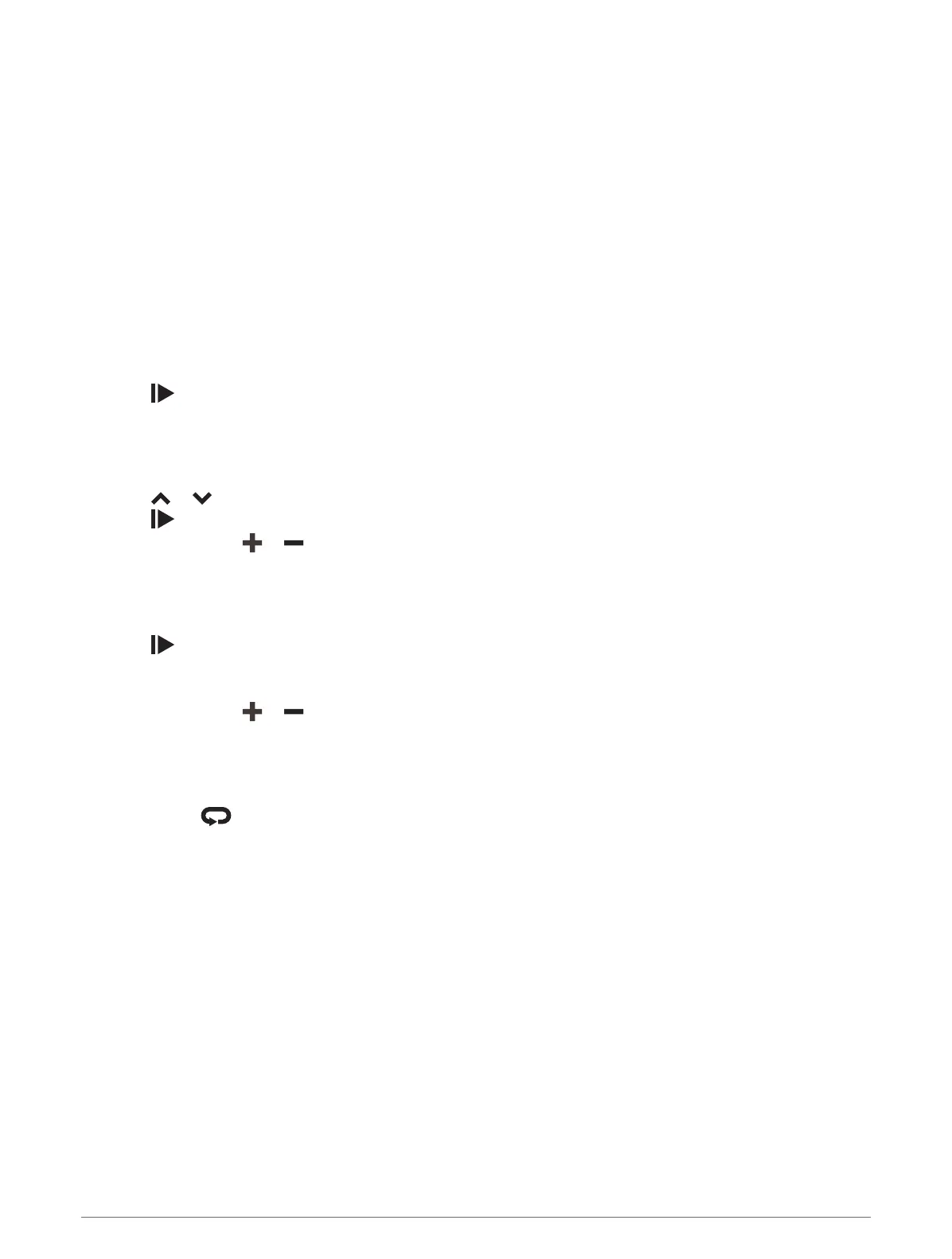Using an ANT+ Indoor Trainer
Before you can use a compatible ANT+ indoor trainer, you must mount your bike on the trainer and pair it with
your device (Pairing Your ANT+
®
Indoor Trainer, page 14).
You can use your device with an indoor trainer to simulate resistance while following a course, activity, or
workout. While using an indoor trainer, GPS is turned off automatically.
1 Select Training > Smart Trainer.
2 Select an option:
• Select Free Ride to manually adjust the resistance level.
• Select Follow a Course to follow a saved course (Courses, page 33).
• Select Follow an Activity to follow a saved ride (Going for a Ride, page 6).
• Select Follow a Workout to follow a saved workout (Workouts, page 9).
3 Select a course, activity, or workout.
4 Select Ride.
5 Select to start the activity timer.
The trainer increases or decreases resistance based on the elevation information in the course or ride.
Setting Resistance
1 Select Training > Smart Trainer > Set Resistance.
2 Select or to set the resistance force applied by the trainer.
3 Select to start the activity timer.
4 If necessary, select or to adjust the resistance during your activity.
Setting Target Power
1 Select Training > Smart Trainer > Set Target Power.
2 Set the target power value.
3 Select to start the activity timer.
The resistance force applied by the trainer is adjusted to maintain a constant power output based on your
speed.
4 If necessary, select or to adjust the target power during your activity.
Interval Workouts
You can create interval workouts based on distance or time. The device saves your custom interval workout
until you create another interval workout. You can use open intervals when you are riding a known distance.
When you select , the device records an interval and moves to a rest interval.
Training 15
