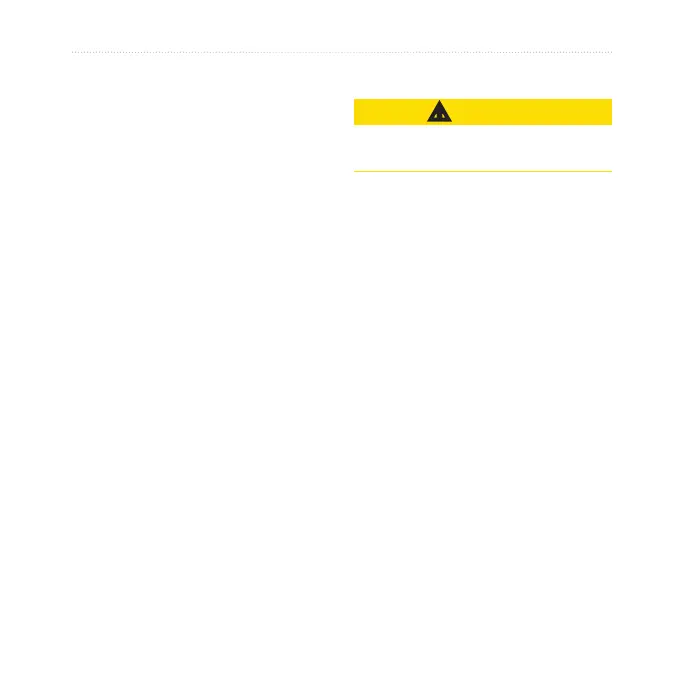46 nüvi 2200/2300 Series Owner’s Manual
Trafc
code each time you renew your
service. If you own multiple FM
trafc receivers, you must obtain a
new code for each receiver.
About Offers
If your device package includes a
trafc receiver, you will receive
location-relevant offers and coupons.
Ad-based trafc information is only
available in North America.
The trafc receiver must be
connected to external power and you
must be in a coverage area to receive
ad-based trafc information.
See our privacy statement at www
.garmin.com/privacy/ for important
privacy information.
Viewing Offers
‹
CAUTION
Do not attempt to write down the
coupon codes while driving.
1. Select an offer that appears on the
screen to search for the nearest
location related to that offer.
2. If the offer includes an icon, touch
the icon on the location map to
receive a coupon code.
3. Write down this code and present
it when you arrive at the location.
Viewing an Offer List
From the main menu, touch Tools
> Offers.
Disabling Trafc and Offers
In order to disable offers, you must
disable trafc.
1. From the main menu, touch Tools
> Settings > Trafc > Disabled.
