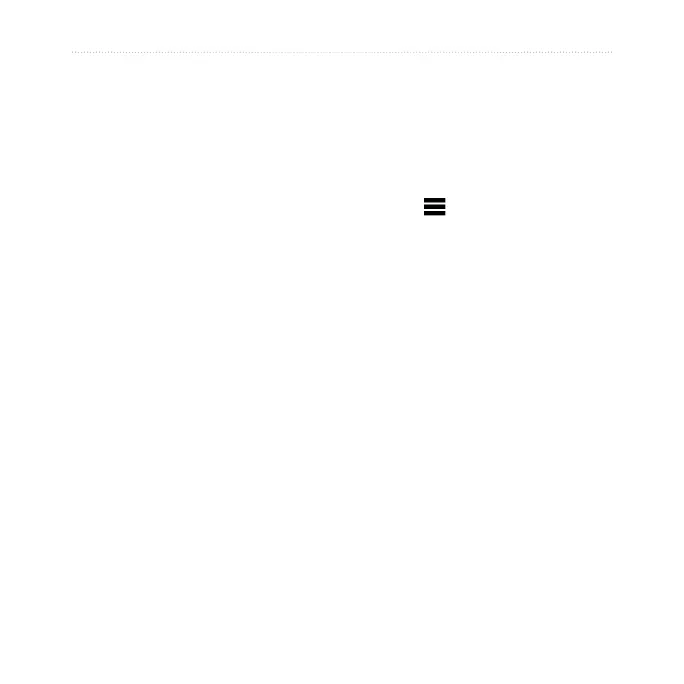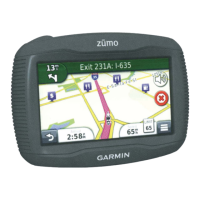nüvi 2200/2300 Series Owner’s Manual 55
Customizing the Device
Enabling Trafc
The trafc receiver is included in
some device packages.
From the main menu, touch Tools
> Settings > Trafc > Trafc >
Enabled.
About Trafc Subscriptions
You can purchase additional
subscriptions or a renewal if your
subscription expires. Go to
www.garmin.com/fmtrafc.
Viewing Trafc Subscriptions
From the main menu, touch
Tools > Settings > Trafc >
Subscriptions.
Restoring Settings
1. From the main menu, touch Tools
> Settings.
2. If necessary, select a settings
category.
3. Select > Restore > Yes.
