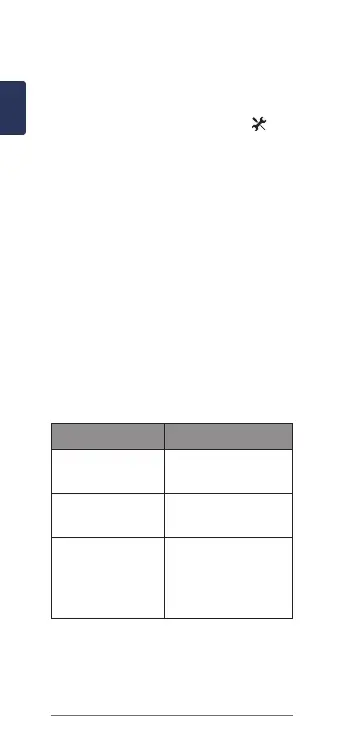6
E
N
NOTE: Stay 10 m away from other
ANT+ sensors while pairing.
2 Turn on the Edge device.
3 From the home screen, select >
Sensors > Add Sensor > Power.
4 Rotate the crank arm a few times.
5 Select your sensor.
When the sensor is paired with your
Edge device, a message appears, and
the sensor status is Connected. You can
customizeadataeldtodisplayVector
data.
Pedal Pod Status LED
MultiplegreenLEDashesindicatea
system issue that requires your attention.
NOTE: When the pedal pod battery is
low,thestatusLEDashesred,instead
of green.
LED Activity Status
1greenash
every 10 seconds.
The Vector system is
working properly.
2ashesevery10
seconds.
The pedal is not
connected.
3ashesevery10
seconds.
The pedal pod is
connected, but it
cannot communicate
with the Edge device.