
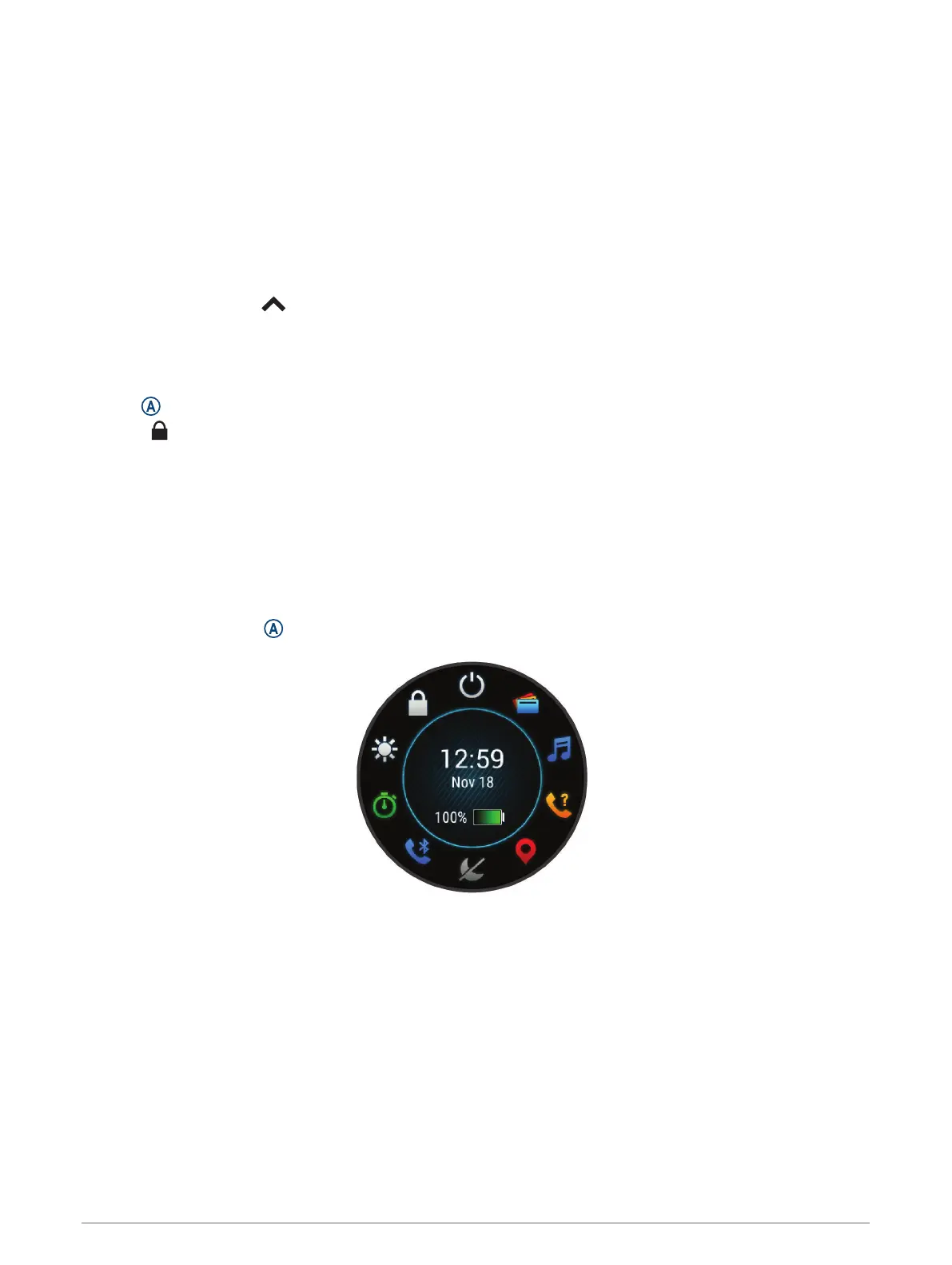 Loading...
Loading...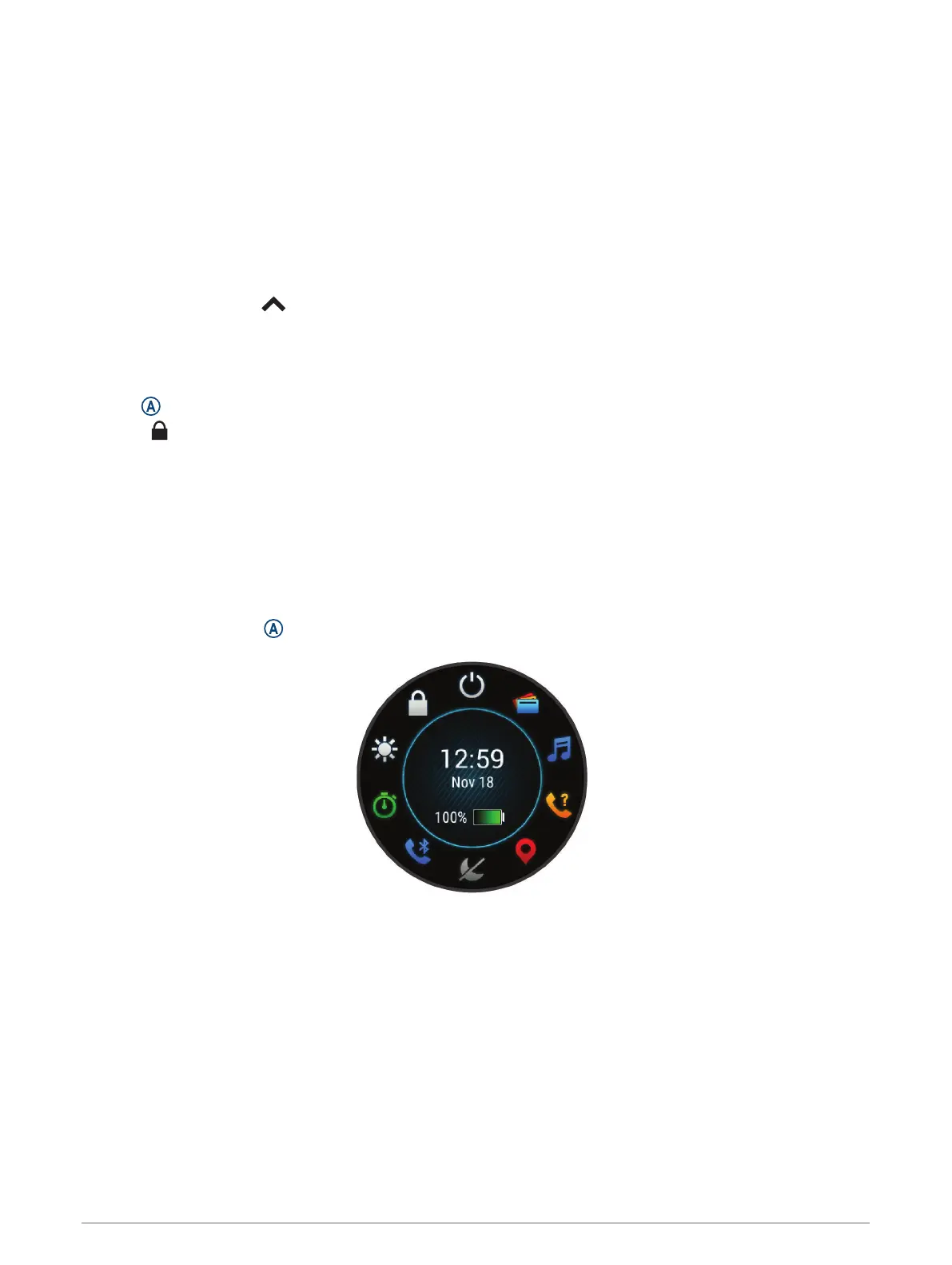
Do you have a question about the Garmin Venu 2S Series and is the answer not in the manual?
| Display Resolution | 360 x 360 pixels |
|---|---|
| Water Rating | 5 ATM |
| Connectivity | Bluetooth, ANT+, Wi-Fi |
| GPS | Yes |
| Heart Rate Monitor | Yes |
| Display Type | AMOLED |
| Lens Material | Corning Gorilla Glass 3 |
| Bezel Material | Stainless Steel |
| Case Material | Fiber-reinforced polymer |
| Strap Material | Silicone |
| Battery Life (GPS mode with music) | Up to 7 hours |
| Memory/History | 200 hours of activity data |
| Pulse Ox Sensor | Yes |
| Notifications | Yes |
| Sleep Tracking | Yes |
| Stress Tracking | Yes |
| Body Battery Energy Monitor | Yes |
| Garmin Pay | Yes |
| Display Size | 1.1" |
| Weight | 38.2 g |
| Battery Life | Up to 10 days |
| Compatibility | iOS, Android |
| Dimensions | 40.4 x 40.4 x 12.1 mm |
| Music Storage | 650 songs |











