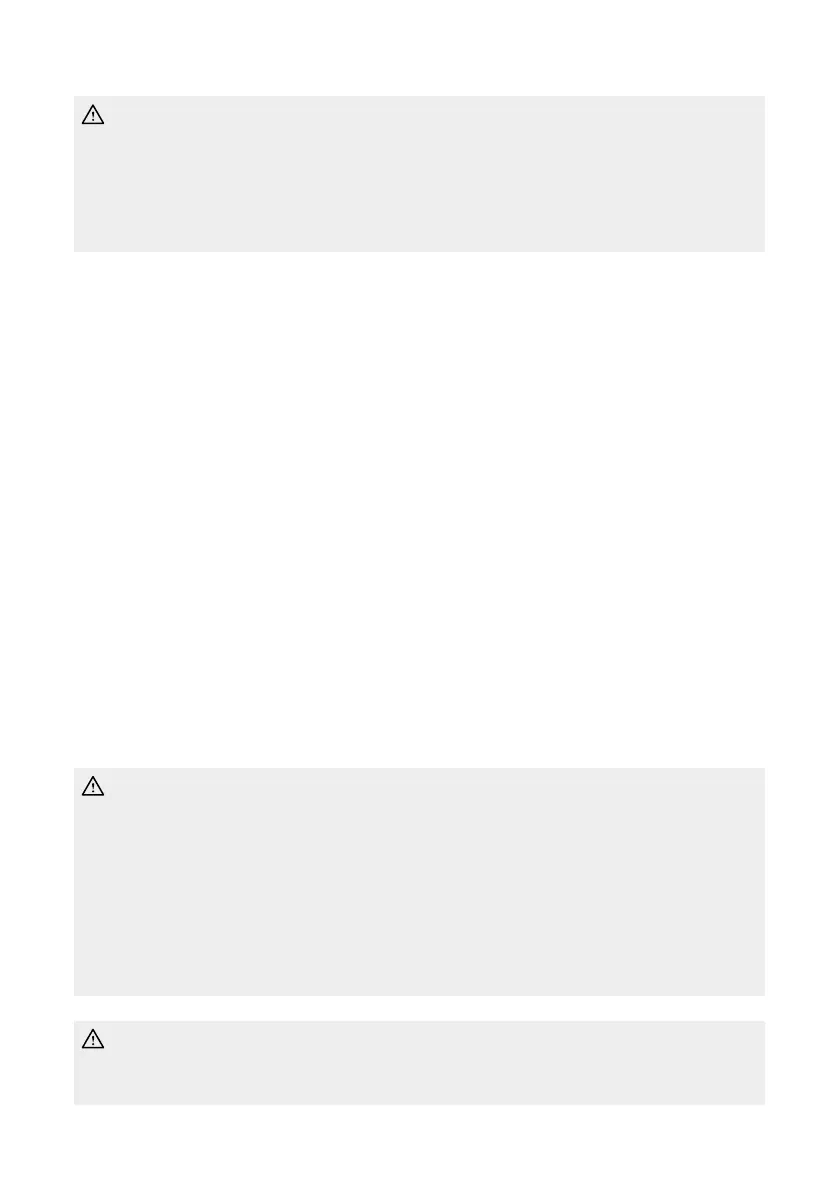73
WARNING: During operation or some time thereafter, do not touch the grilling
surfaces or other hot components of the appliance with your body or any heat-sen-
sitive object. Especially, when opening the lid, carefully avoid to touch the upper
frame of the lid with your arm to avoid scalds! Ensure that you do not tip over the
appliance, when opening the lid. Ensure that the drip tray is inserted correctly and
does not protrude the left side wall of the appliance.
1. Prepare your food and the appliance for cooking (see: ‘Preparations’). Close the lid.
2. Select the desired grilling temperature. For this, you may use two different ways:
Select a program for setting the grilling temperature accordingly (see: ‘Selecting
a Program’).
On the control area, touch the “+” and “–” buttons for setting the grilling tempe-
rature to the desired value manually.
The appliance starts working with the new temperature immediately. After each
change, the grilling temperature flashes on the display area, until the set tempe-
rature is reached and the corresponding signal sounds.
3. Wait, until the signal is given and the set grilling temperature stops flashing. It is
a good idea to use this time for seasoning your food and dab dry humid pieces
of food via a kitchen cloth.
4. Grasp the lid by the handle and fold the lid up to the upright open position.
5. If you wish to place food onto the grilling surface of the lid too, hold the lid by
the handle and, while pressing the hinge release button, lay the lid slowly back
to the 180° flat position (see: ‘Positioning the Lid’). Carefully ensure that you
do not touch the upper frame of the lid with your arm.
WARNING: When placing your food on the hot grilling surface, water and fat
could splash. Ensure that persons (including you) stay in sufficient distance to the
appliance. Ensure that the grilling temperature does not flash any longer. Then place
your food onto the grilling surface. If you wish to monitor the core temperature of
your food, activate the temperature control by touching the probe button on the
display area. Set the desired core temperature via the “+” and “–” buttons (see:
‘Controlling the Core Temperature’). Then insert the tip of the temperature probe into
your food attempting to place the tip as near as possible to the centre of the desired
piece of food. A signal sounds as soon as the set core temperature is reached.
CAUTION: The temperature probe and its cable may not touch the grilling sur-
faces! Depending on the food on the grilling plates, the grilling surface of the lid could
touch the temperature probe when closing the lid. In this case, leave the lid open.