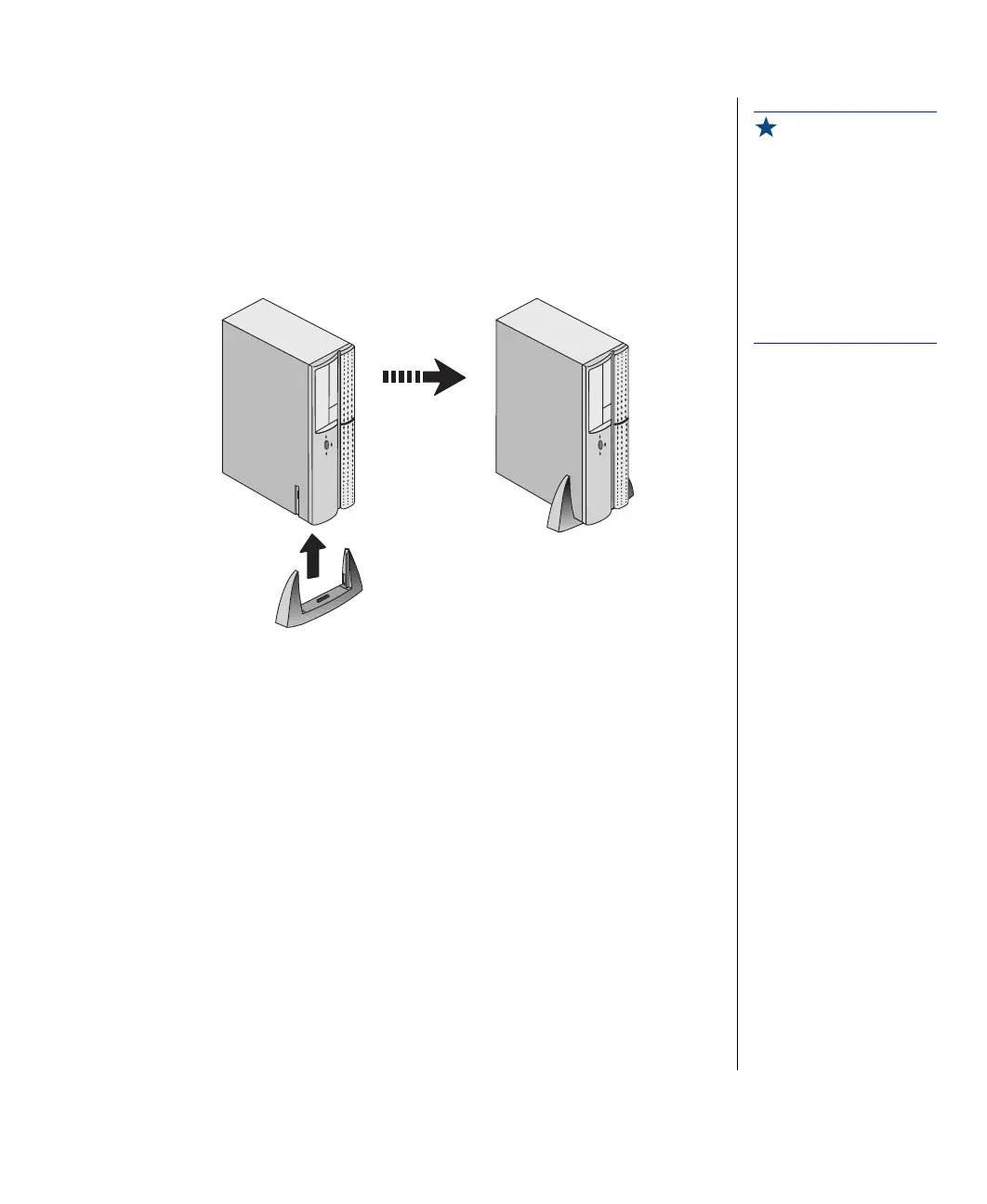System Features 17
Vertical Desktop Feature
You can set up your desktop to sit vertically by using a stand included with
your accessory kit. This setup saves space and transforms your desktop into
a minitower computer. See the illustrated instructions included with your
accessory kit or the illustration below for more information.
Important!
If you set your system up
vertically, be sure to use a
CD-ROM with retaining
clips. You can use these
clips to hold the CD-ROM in
place when using the
vertical desktop feature.
The CD-ROM that ships
with your system includes
these clips