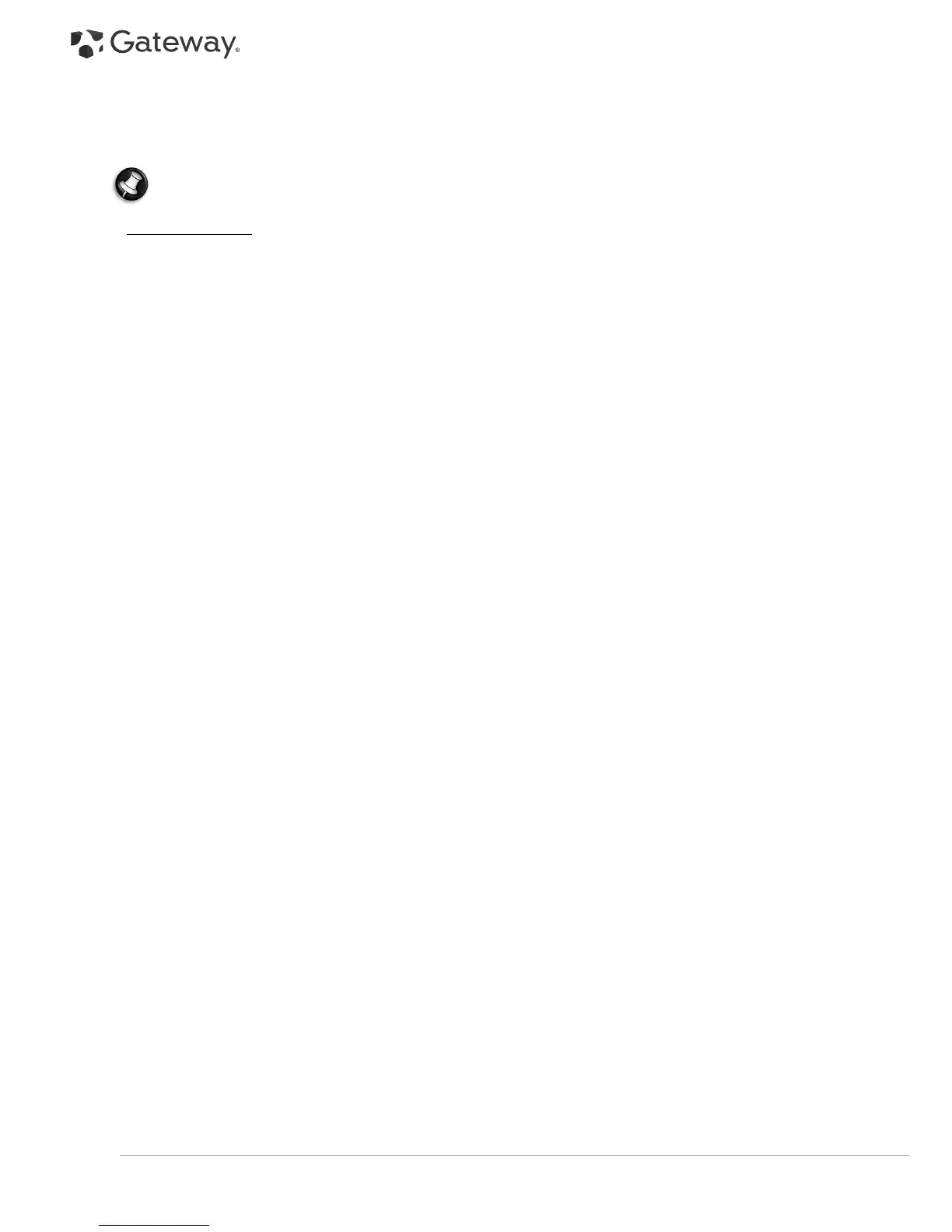24 -
Quick Start & Troubleshooting Guide
manually organise your files. Google Desktop also helps you gather new information from the Internet with Sidebar
and Google Gadgets, visually appealing mini-applications that can display anything such as your new email, the
local weather forecast to personalised news. With Google Desktop, you get personalised information when you
want it, right on your computer’s desktop. Simply click on the Google Desktop search icon to start the program.
Note:
To learn more about Google™ products and features, visit www.google.com.
Gateway Website
To get you started why not visit our website, www.gateway.com.
Gateway is dedicated to provide you with on-going personalised support. Check out our
Support
section to get help
tailored to your needs.
www.gateway.com is your gateway to a world of online activities and services: visit us regularly for the latest
information and downloads!