Do you have a question about the Gateway Solo 2500 and is the answer not in the manual?
Overview of the Gateway Solo 2500 notebook's components and features.
Explains the layout and functions of the notebook's keyboard and LCD screen.
Details the meaning of various system status LEDs on the notebook.
Identifies and describes the ports located on the back of the notebook.
Steps to get your notebook running for the first time.
Instructions on how to properly install the battery into the notebook.
Guide on connecting the notebook to an AC power source using the adapter.
Steps to power on and begin using the notebook after setup.
Explains the functionality of the notebook's full-size keyboard and key combinations.
Covers the operation and customization of the touchpad or stickpoint.
Instructions for using the notebook's audio capabilities and adjusting volume levels.
How to insert, access, and play audio or data CDs in the notebook's CD-ROM drive.
Step-by-step guide for safely removing and reinstalling the notebook's HDD.
Procedures for charging the notebook's battery using AC power.
Information on notebook battery life, types, and usage.
Methods for checking the current battery charge and power status.
Explains how to use power-saving suspend and standby modes for the notebook.
Lists and describes optional accessories available for the Solo notebook.
Introduction to the BIOS setup program and its purpose for system configuration.
Instructions on how to enter and navigate the notebook's BIOS setup menu.
Provides details for contacting Gateway sales and technical support.
Lists phone numbers for different types of Gateway technical and sales assistance.
Information on how to contact Gateway support when located internationally.
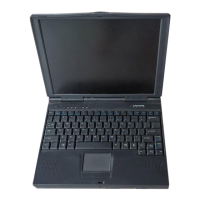

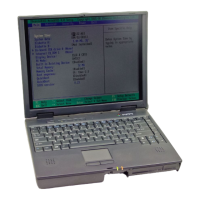
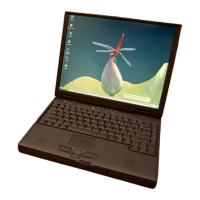
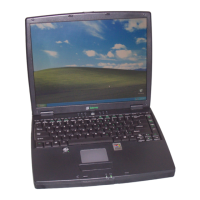







