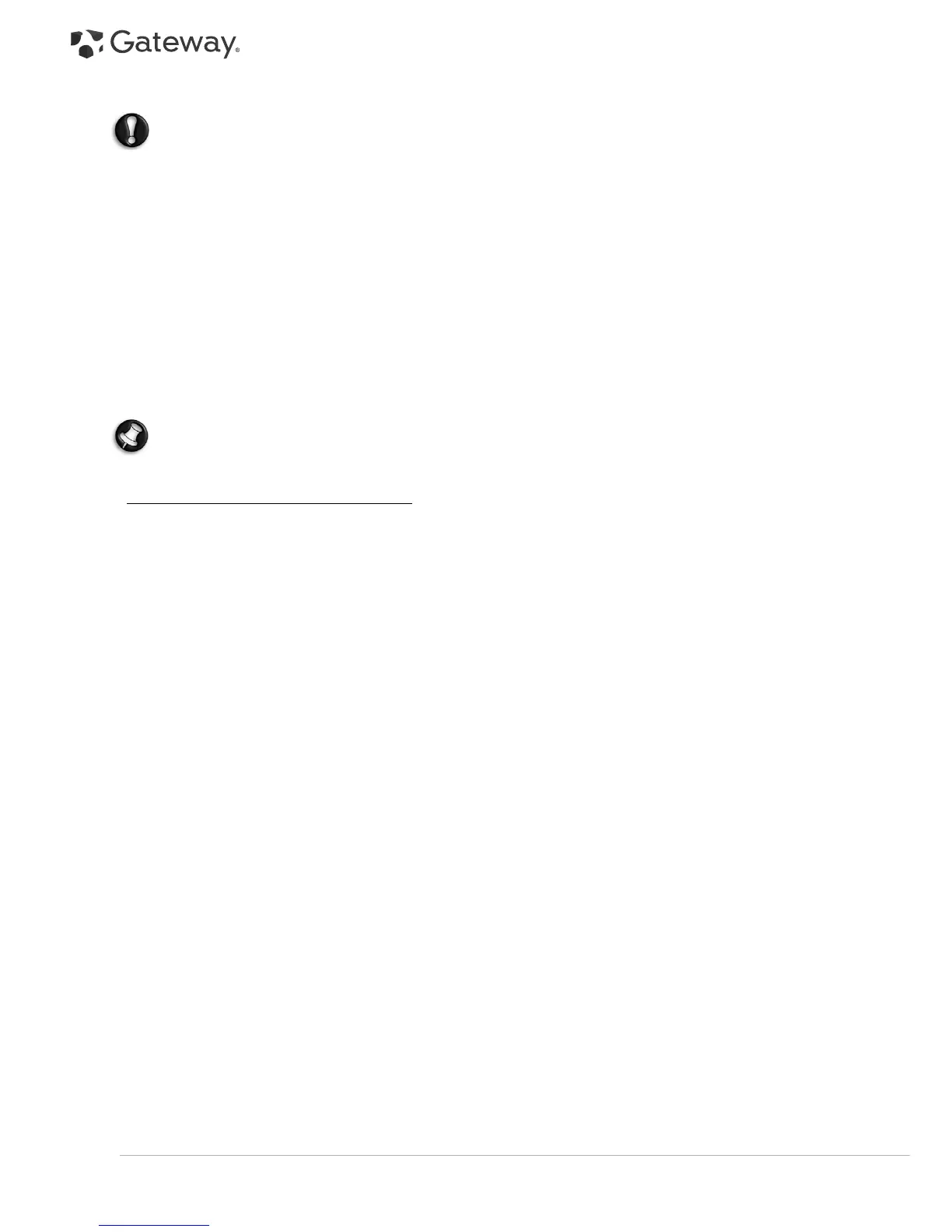44 -
Quick Start & Troubleshooting Guide
Hardware
Caution:
Gateway strongly recommends that you never change your computer's hardware
configuration. Incorrect operations may damage your computer and is not covered by any warranty.
You should only open your computer when asked to do so by a qualified Gateway technician.
Before purchasing a new hardware device, check that it can be used on your computer.
1. Check your computer's specifications (see
Check your computer's specifications
on page 43).
2. Internal hardware component
If you wish to install an internal hardware component, it will be necessary to open your computer. For best results,
an authorised service provider should perform such installation. For further information on upgrading your
system's Random Access Memory (RAM) or Processor (CPU), please refer to
InfoCentre
.
3. External hardware device
Installing a new hardware device such as a printer, scanner, joystick, etc. is not a complicated task.
Each type of device has its own installation specifications, so please check the documentation provided with each
device to know how to install it properly. Remember to shut down your computer and device before
disconnecting or reconnecting any cables.
Note:
If you have problems installing your new hardware, you should check the supplied manual first. If you
are still having difficulties, please contact the manufacturer or retailer, or check their website for more help
and advice.
Resetting your Hardware Configuration
If you encounter some problems with your original computer hardware drivers, you may want to restore the
hardware configuration so that it is exactly as it was when your computer left the factory. Please refer to the
Recovering your system
section on page 45 for details.
