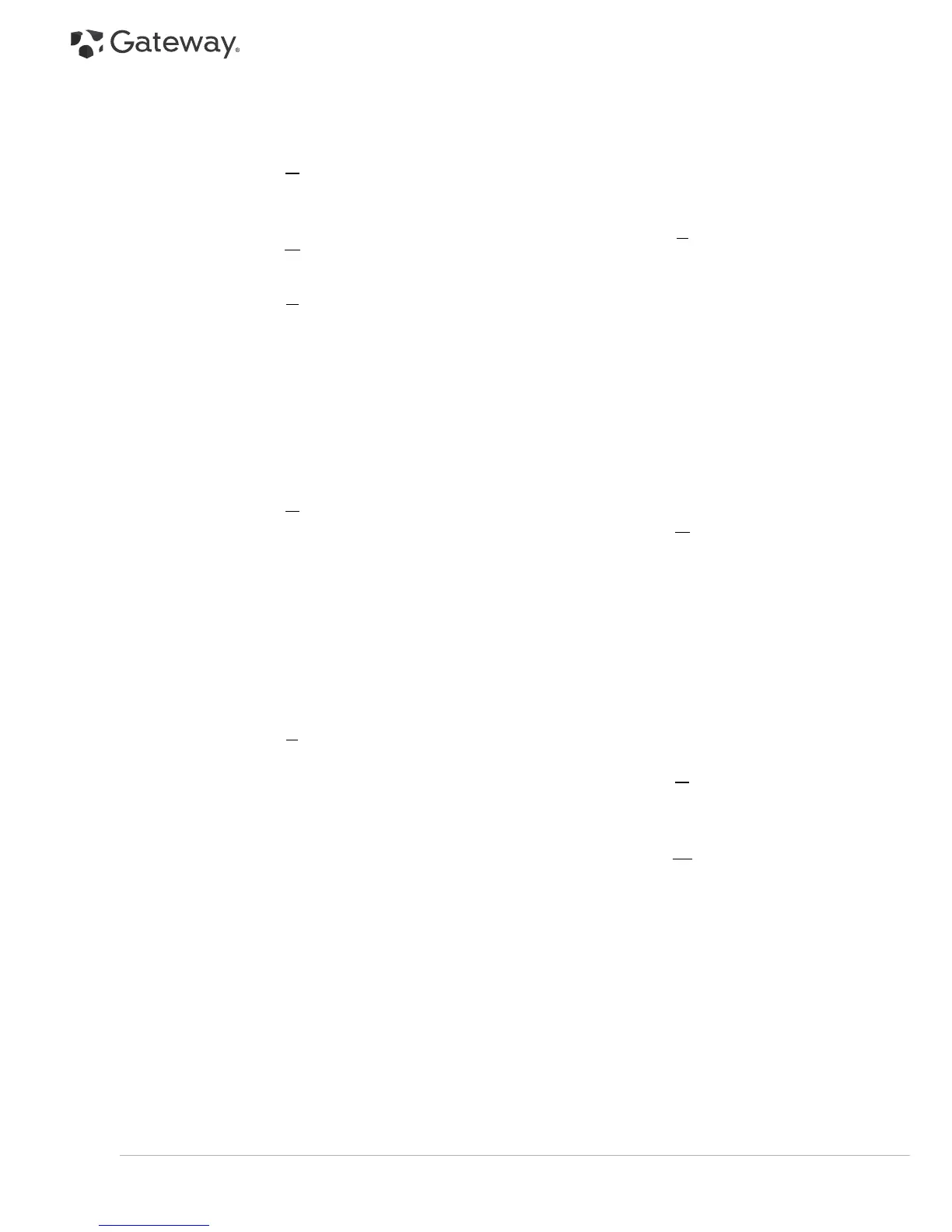56 -
Quick Start & Troubleshooting Guide
Microphone
.......................................................... 12
Modem
.......................................................... 20, 41
Multimedia files
.................................................... 18
N
Network connections
............................................ 21
Norton Internet Security
.................................. 28, 30
O
Optical drives
......................................................... 9
P
Pointer
................................................................... 6
Ports
.................................................................... 11
Power cords
........................................................... 4
Power on/off
........................................................ 12
Power saving modes
............................................. 14
Power supply
....................................................... 10
PowerDVD
............................................................ 19
Printer
................................................................. 42
R
Recovery
System Restore
.............................................. 27
Regulatory Information
................................... 48, 53
Remote control
....................................................... 8
Receiver
........................................................ 12
Removable media devices
....................................... 9
Removing hardware
................................................ 9
Removing software
............................................... 26
Restore points
...................................................... 28
S
Safe Computing
.................................................... 25
Safe mode
............................................................ 36
Safety precautions
.................................................. 4
Screen saver
......................................................... 35
Security
Antivirus
........................................................ 29
Updates
................................................... 28, 32
Windows Action Center
............................ 28, 31
Shutdown
............................................................ 13
Sleep mode
.................................................... 13, 34
Software
Removing software
........................................ 26
Software License
............................................ 54
Speakers
................................................................ 7
Spyware
............................................................... 29
Storage
................................................................ 14
S-Video
................................................................ 12
System requirements
............................................ 43
System Restore
............................................... 27, 38
System tools
Disk Cleanup
.................................................. 25
Disk Defragmenter
......................................... 25
Error checking
................................................ 25
Windows System Restore
................................ 27
T
Task Manager
....................................................... 38
Touchpad
................................................... 6, 38, 39
Troubleshooting
Display
........................................................... 39
Internet
......................................................... 40
Keyboard
....................................................... 38
Printer
........................................................... 42
Sound
............................................................ 39
Top cases
....................................................... 34
Touchpad
....................................................... 38
TV tuner
......................................................... 12, 18
TV-Out
................................................................. 12
U
Uninstalling hardware
............................................. 9
Update
Antispyware
................................................... 28
Antivirus
........................................................ 28
Windows automatic updates
..................... 28, 32
Upgrading
Recycling
....................................................... 14
Storage
.......................................................... 14
USB
...................................................................... 11
User Account Control
............................................. 33
V
VGA port
............................................................... 12
Volume controls
...................................................... 7
W
WiFi
...................................................................... 21
Windows
System Restore
.............................................. 27
Using Windows
.............................................. 15
Welcome Center
............................................. 15
Windows Action Center
............................. 28, 31
Windows automatic updates
..................... 28, 32
Windows Defender
......................................... 32
Windows Media Center
............................... 8, 18
Windows Media Player
.................................... 18
Windows Remote Assistance
........................... 33
