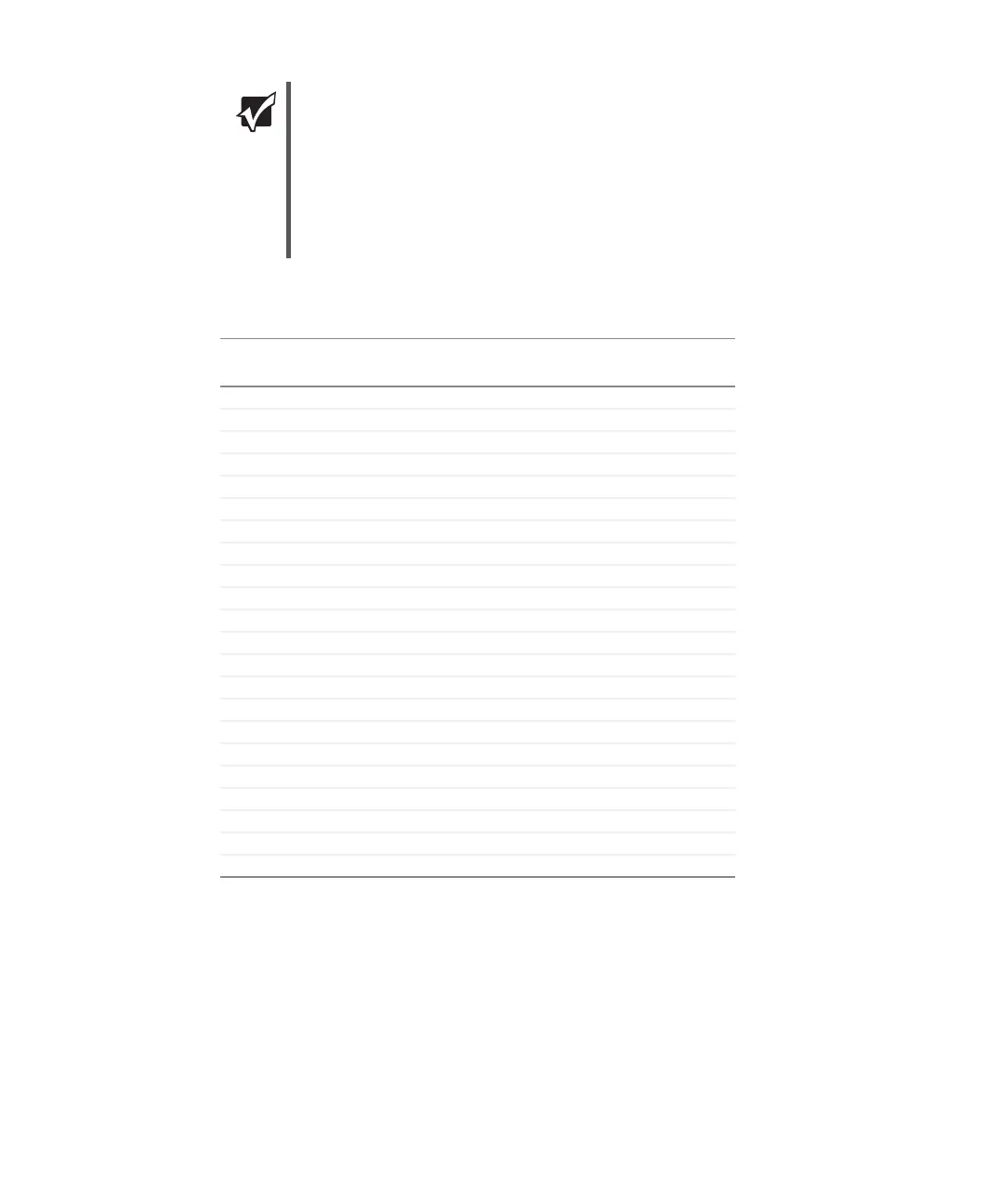24
www.gateway.com
Using Your Gateway Flat Panel Monitor
Video modes
Important
While using portrait mode:
■
Full-screen video may display incorrectly or be slow.
■
Video games or other full-screen applications may not be fully
compatible.
■
Some programs are not able to recognize and adapt to your
monitor’s portrait mode. If you experience problems with a program
while using portrait mode, switch to landscape mode and restart
the program.
Mode Resolution Horizontal frequency
(kHz)
Vertical
frequency (Hz)
1 720 × 400 31.47 70
2 640 × 480 31.47 60
3 640 × 480 35.00 67
4 640 × 480 37.86 72
5 640 × 480 37.50 75
6 800 × 600 35.15 56
7 800 × 600 37.88 60
8 800 × 600 48.07 72
9 800 × 600 46.88 75
10 832 × 624 49.70 75
11 1024 × 768 48.36 60
12 1024 × 768 56.47 70
13 1024 × 768 60.12 75
14 1152 × 864 54.94 60
15 1152 × 864 66.14 70
16 1152 × 864 67.50 75
17 1152 × 870 68.70 75
18 1280 × 1024 63.98 60
19 1280 × 1024 79.98 75
20 1440 × 900 55.47 60
21 1440 × 900 84.00 75
22 1680 × 1050 65.30 60
