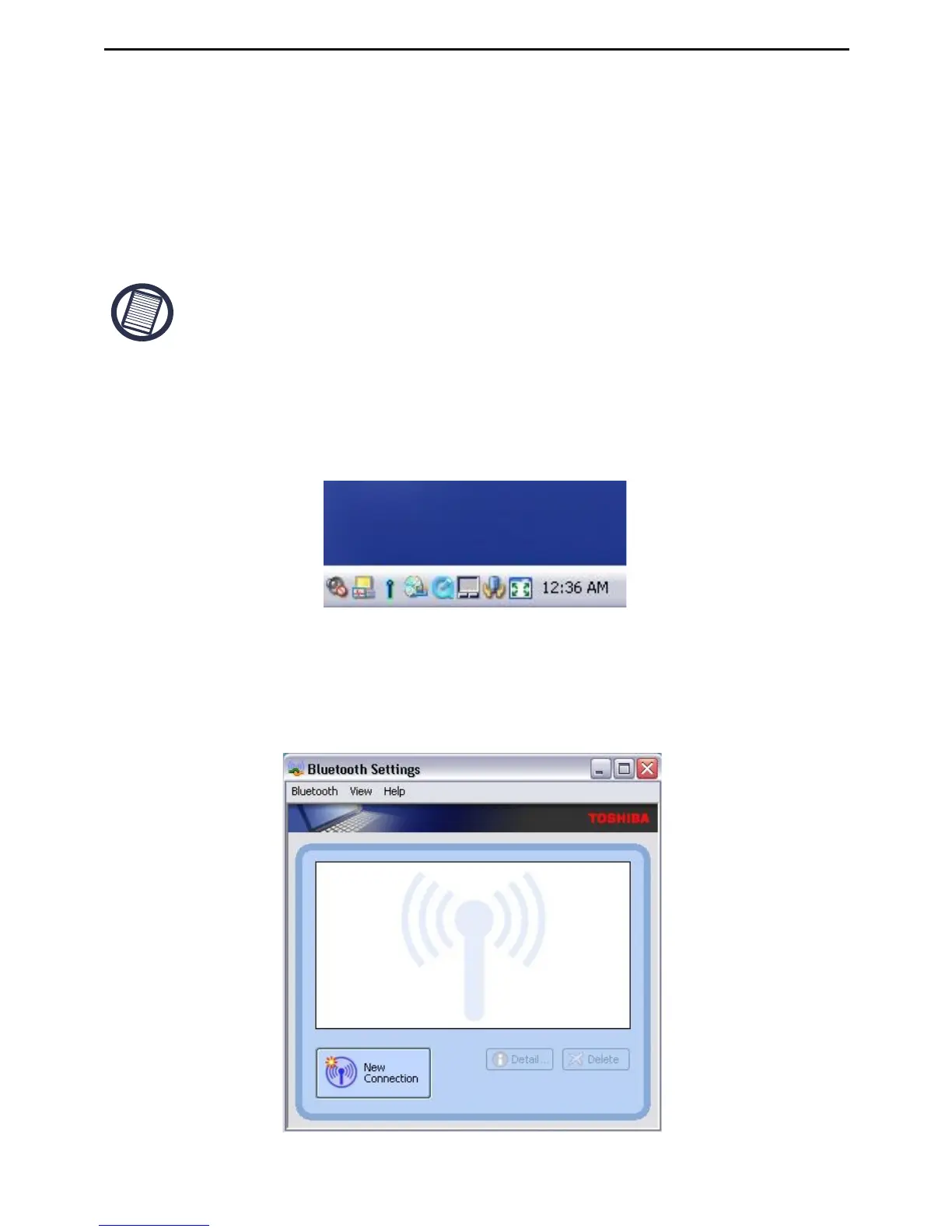GATEWAY BLUETOOTH® LASER RECHARGEABLE NOTEBOOK MOUSE
Bluetooth Software: TOSHIBA
How to check your version of the Toshiba Bluetooth Stack
1. Launch the Bluetooth Manager.
2. Select the Help menu.
3. Select About.
NOTE: TO ENSURE OPTIMAL PERFORMANCE OF YOUR BLUETOOTH PRODUCT YOU
NEED TOSHIBA BLUETOOTH STACK V3.20.00 OR HIGHER. IF YOU HAVE A DIFFERENT
VERSION PLEASE UPDATE IT FROM WWW.SUPPORT.TOSHIBA.COM
1. Double click on the Bluetooth Manager icon in the system
tray, and then click “New Connection.”
2. When follow window appears, click “New Connection” to
begin setup.
