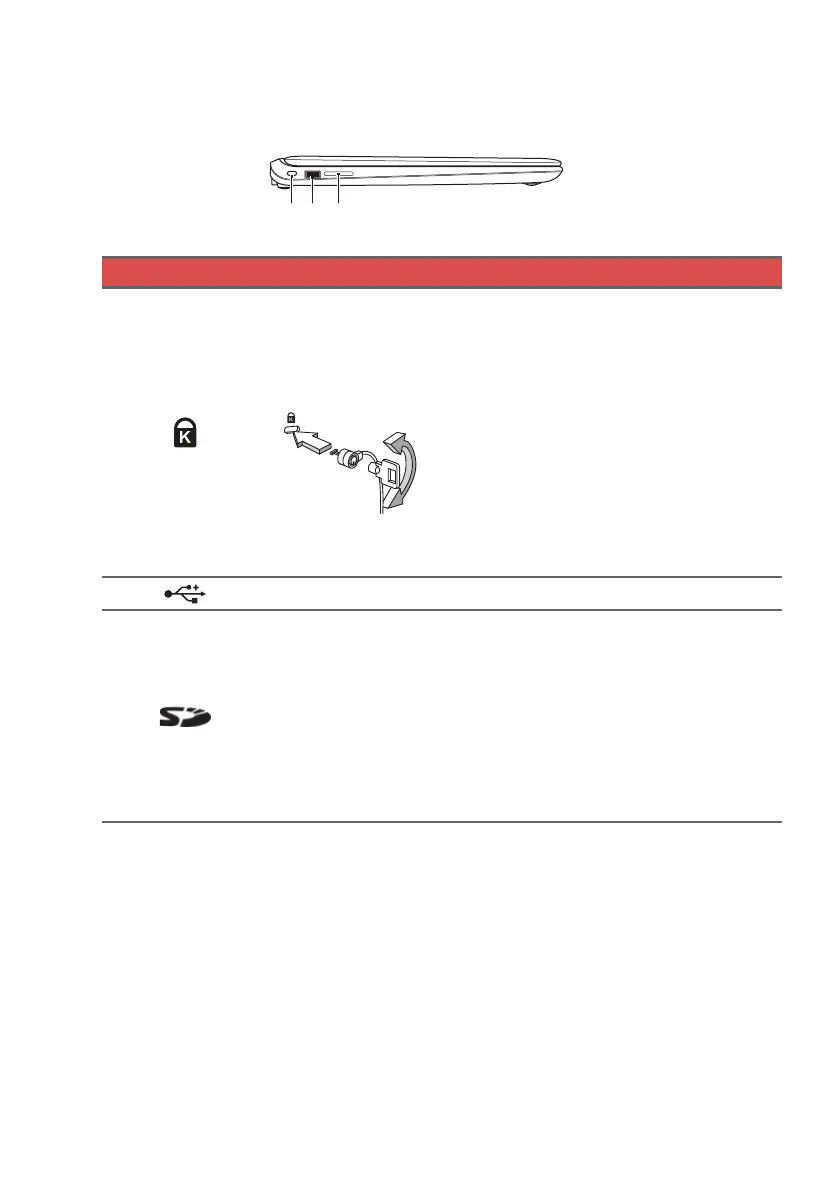Your Gateway notebook tour - 9
Left view
# Icon Item Description
1
Kensington lock
slot
Connects to a Kensington-
compatible computer security
lock.
Wrap the computer security lock
cab
le around an immovable
object such as a table or handle
of a locked drawer.
Insert the lock into the notch and
turn the key to secure the lock.
Keyless models are also
available.
2
USB port Connects to USB devices.
3
SD card reader
Accepts one Secure Digital card
(SD
or SDHC).
The card sticks from the side of
the comp
uter.
Ensure you don’t damage your
card
.
To remove the card, simply pull it
from the slot.
Information on USB 3.0
• USB 3.0 compatible ports are blue.
• Compatible with USB 3.0 and earlier devices.
• For optimal performance, use USB 3.0-certified devices.
• Defined by the USB 3.0 specification (SuperSpeed USB).