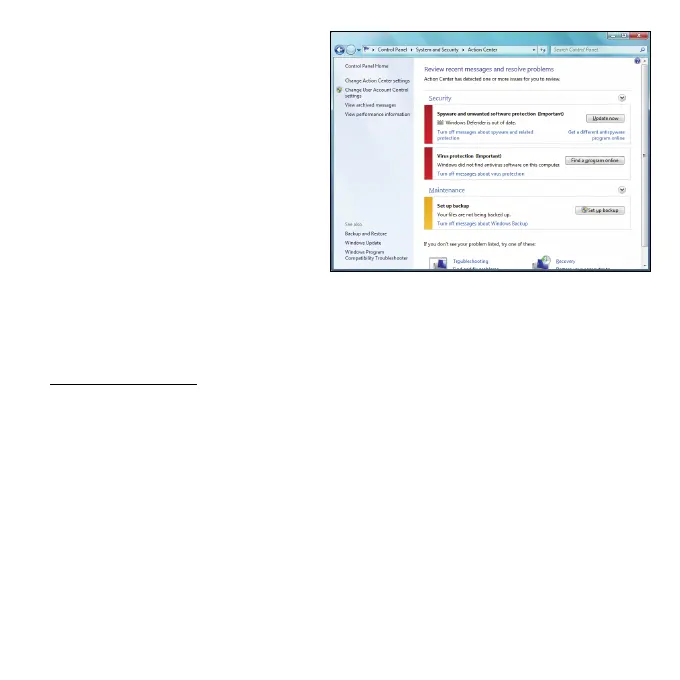Internet - 63
Alternatively, if a security alert
has been reported (in the
Notification Area, next to the
clock) then you can click on the
notification balloon or double-click
on the small Security Alert icon.
The Action Center indicates the
status and settings used for
important applications that protect
your computer. In addition
Windows Firewall, Windows
Defender and Windows Automatic Updates are provided by Microsoft as
part of a comprehensive system to defend your computer. The antivirus
application varies according to the program installed on your computer.
Windows Firewall
Windows has a firewall that protects your computer when connected to the
Internet. It stops programs from accessing the Internet without your
permission.