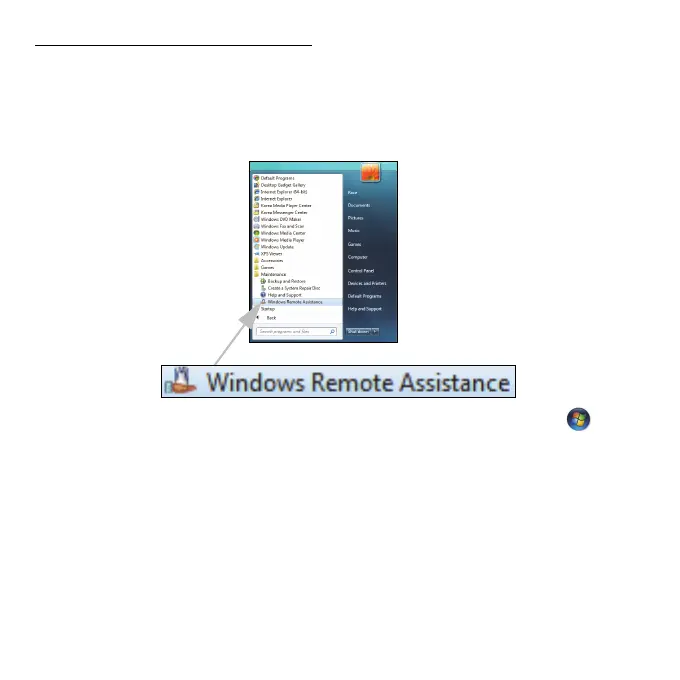Helpdesk - 77
Windows Remote Assistance
Remote Assistance allows a Windows user to temporarily take over a
remote Windows computer over a network or the internet to resolve
issues. Remote Assistance makes it possible to diagnose and repair
problems with a computer without personally visiting it.
You can access Remote Assistance by clicking on Start > All
Programs > Maintenance > Windows Remote Assistance. Upon
launching Remote Assistance, you will see a screen giving you the choice
of either inviting someone to help you or offering to help someone.